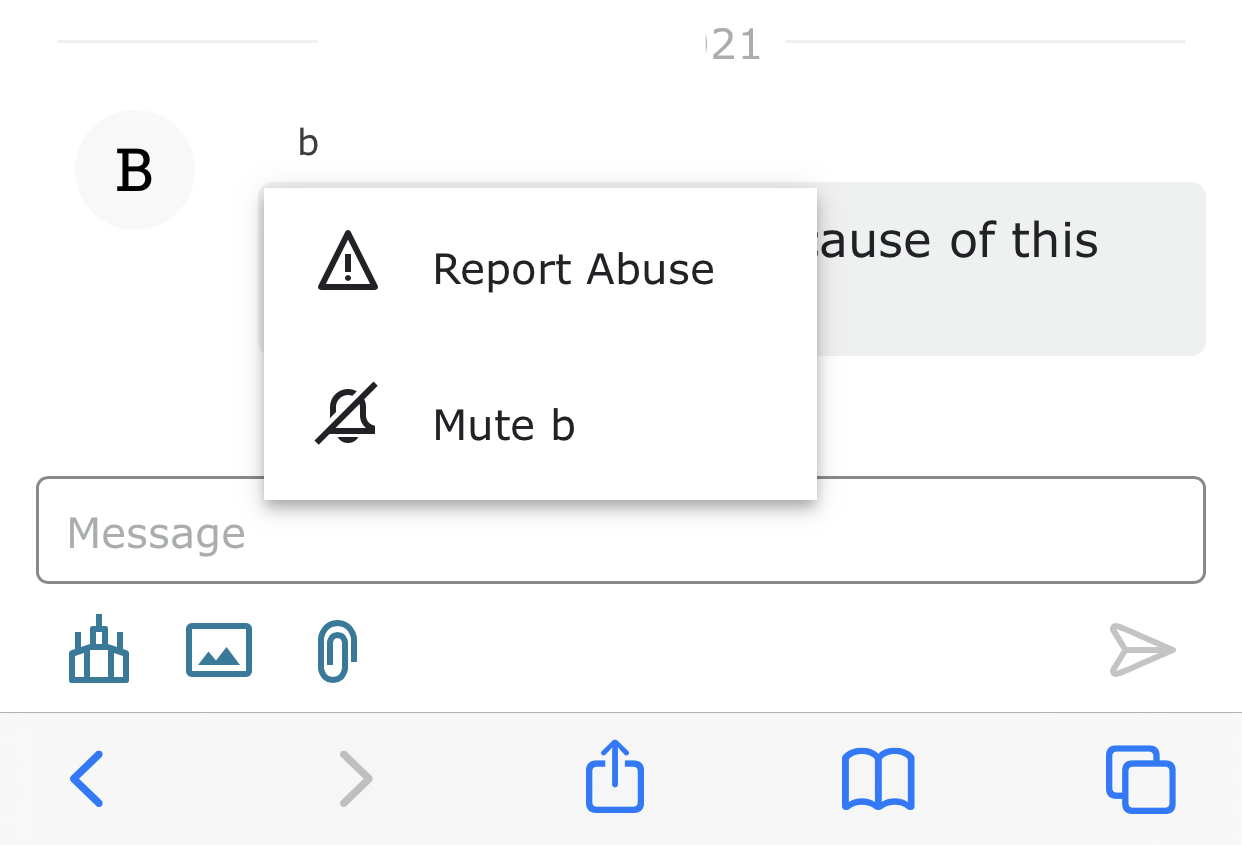Bug report: Mute conversation is AWOL

[Edit: Feature exists on web interface. Instructions are out of date?]
I would like this feature on both the web and mobile apps.
Similar to how text messaging works on smartphones, I would like the option to mute a conversation on Family Tree.
Best Answer
-
Okay, now I got it.
The Help Center article is inaccurate but the short abstract displayed on the link above is clearer: "click a dialogue box that contains one of the person's messages, then click the person's name".
There is no need to click a dialog box, just click the person's name above a dialog box.
Thanks!
1
Answers
-
If we are understanding you concern, on muting messages, some conversation Family Search can be muted .
Hope this solution is the one you need.
1 -
I think you do understand my concern, however what is described in the Help Center article seems not to exist on my account.
On the web I can only delete the conversation.
On the mobile app I can only delete the conversation or report abuse.
0 -
Hello @dontiknowyou
I just tried the instructions the previous helper posted for you and it worked perfectly showing a mute option when clicking on the name of the sender, and I don't find any restrictions that would prevent some from seeing that vs others.
One of the issues may be that your cache and cookies have not been cleared in awhile. Please use the following link to clear those.
After that is done, close down your computer (turn it off) for a few minutes.
If that does not solve your problem, please close the browser you are using and try a different one, FireFox, Edge or Chrome.
Please let us know if this does not solve your problem.
0 -
The problem is on both the web and the mobile app. Could someone provide a screen shot of this mythical mute feature?
0 -
Website on left, iOS Family Tree App on right
0 -
I don't have that feature. I also don't have an LDS account. Perhaps there is a connection?
0 -
The mute feature is available to any account whether or not it’s a “member” account
It just has to configured using a web browser
1 -
FYI
I would humbly suggest, that you SHOULD, have that feature/facility/function ...
The feature/facility/function to, both, "Mute"; and, "Unmute", another User/Patron, in a "Conversation", in "User Messaging" in 'FamilySearch', DOES, in fact, exist; and, work, for Users/Patrons who are not members of the Church (and/or, DO NOT, have a Membership Number of Church associated with their 'FamilySearch' Account).
I just, tried; and, tested, such, it worked just fine, in fact, EXACTLY, the same; as, those Users/Patrons who are Members of the Church (and, have a Membership Number of Church associated with their 'FamilySearch' Account).
Procedure ...
In a "Conversation", in "User Messaging" in 'FamilySearch', simply select the User/Patron you wish to, either, "Mute"; or, "Unmute".
Pictorially ...
And, easily able to "Unmute", from that last situation (ie. 'Image')
Plus, that was an OLD "Conversation".
I hope this helps.
Brett
1 -
This is showing how to mute someone who has messaged you. Screenshot from iPhone FamilySearch website using iOS Safari 14.6
0 -
Nope, I don't have that. I notice on the app when I first open a conversation I see a brief EDIT to the right of the other contributor's display name. It vanishes and does not leave behind an active spot.
I updated the topic title.
0 -
Just to clarify, you must mute the conversation in a web browser. Once muted in a browser, the conversation is also muted in the Family Tree App.
There is another setting that must be done in web browser which also affects behavior of the Family Tree Tree app—the choice to show or hide “unfinished attachments” must be set in FamilySearch web browser but also sets the preference in the Family Tree App.
0 -
Here is what the Help Center article says now:
- Go to a conversation in Messages that involves the person.
- Click the person's name next to a message.
- Click to select the Mute option. You will no longer see messages from this person.
- To Unmute, click the dialogue box and click to select unmute.
I was clicking the names in the left column headed Messages, not the names above each of their text ("dialogue") boxes.
0