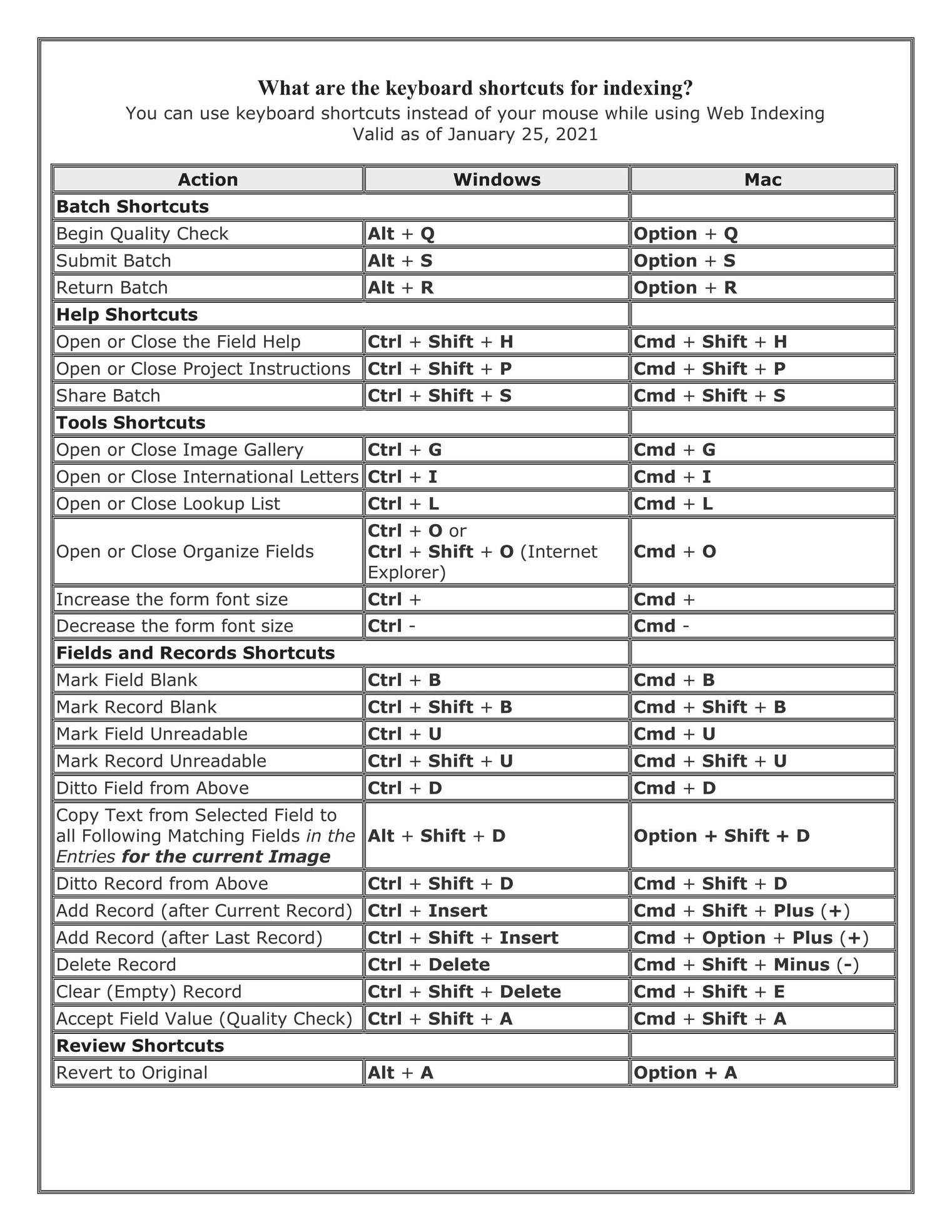Table entry issues
The row numbers in the table entry are misaligned with the table itself; the spacing between the row numbers is larger than the size of the rows themselves, which causes them to be uninformative after about the fifth line.
Typing in the cells and navigating between them using tab and enter in table mode is also significantly less responsive than the other entry modes, which makes efficiently using it much more difficult.
It would also be nice if there was a easy way to move directly to the cell below the one currently being entered in the table; tab and enter are only able to move along rows, not columns.
Comments
-
I can confirm this issue. I have a monitor that is 2560x1440 pixels. This allows enough space for the column headings to display without any word wrapping, which makes them wider than the columns they are supposed to be aligned with. See the screenshot below (I have covered the name of the person as it is not public information).
Most people have monitors that are 1920x1080 or smaller, so they won't have this problem. This is probably why it hasn't been fixed, since it's very possible that none of the FamilySearch Web developers have screens that are large enough for the issue to appear.
As a workaround, making your browser window a bit narrower should cause the columns to align properly.
0 -
Try Ctrl+DownArrow. Even in Table Entry Mode, It should take you from one Field in the current Entry to the same Field in the next Entry. Likewise, Ctrl+Up Arrow moves you back one Entry, in the same Field. Look under the Navigation Section below.
1 -
Table Entry needs a lot of work to make loading more efficient, and to deal with issues like you're describing, plus to give us the ability to custom resize (maybe even shrink-to-fit), hide and reorder Fields. But these will only be feasible if they can overcome the very very slow response time. The developers are aware of the efficiency/responsiveness issues and hopefully will find the time to deal with them.
Try using Form Entry Mode along with the Ruler, plus the occasional use of Column Entry Mode when warranted. I almost always use Form Entry Mode, although, in the case of the Liberia Census Column Entry mode is more efficient, and there are probably others where this is the case too. I sometimes use Table Entry mode as a QC tool in Projects with not a huge number of rows.
Also, if you Index on a PC in Column Entry Mode you might be interested in the following FREE alternative Reading Guide/ Ruler, whose thickness, transparency and orientation (among other attributes) can be adjusted. In particular, It can be made vertical. The developer has a nice demo video on his site below.
4 -
You might also consider trying the Column data entry method. With that form it does not matter if they line up perfectly horizontally although you do need to check occasionally to verify you haven't gotten off track.
2