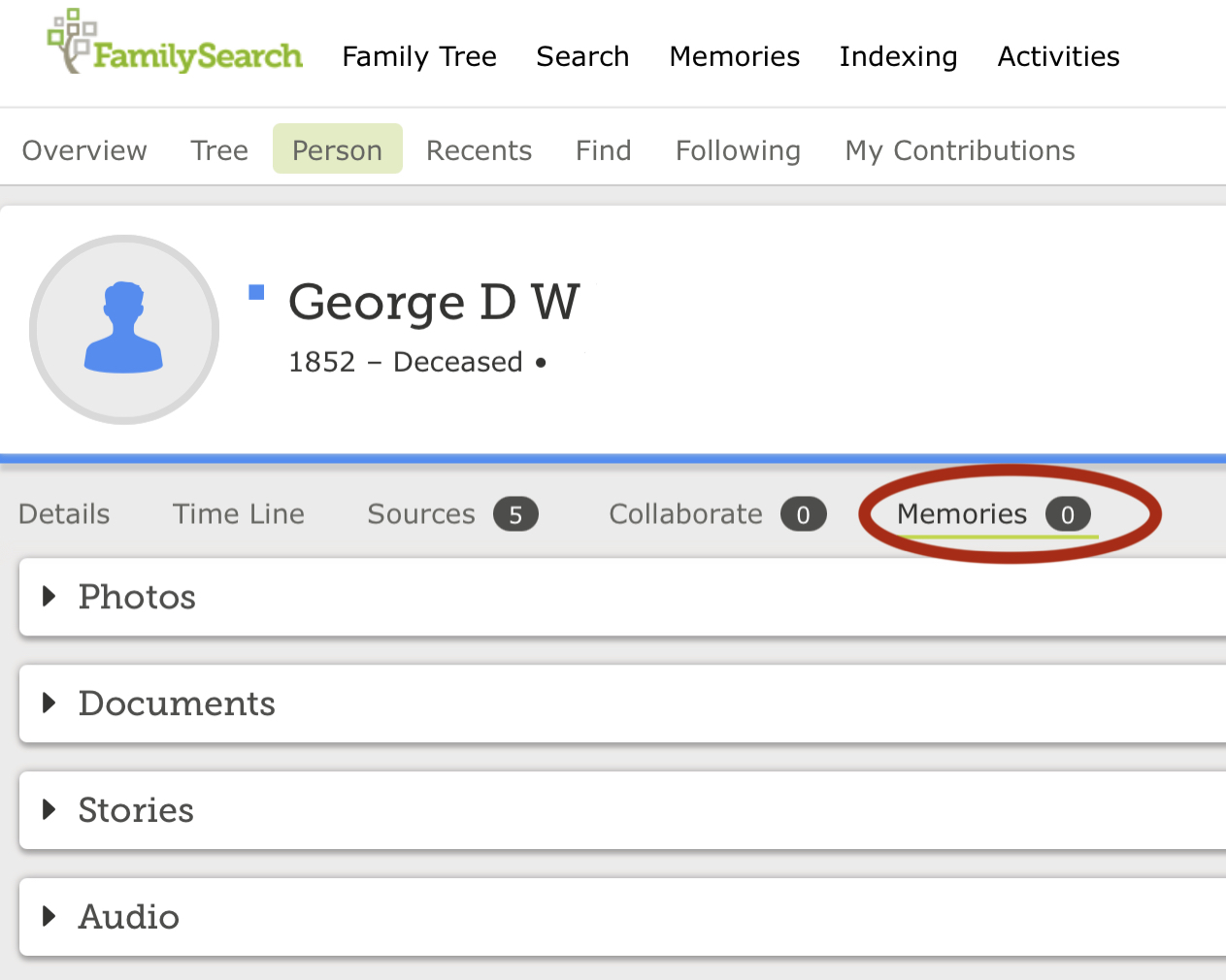have a question
I am not sure I am in the right area, but I have a question that one of the missionaries or Family History Sister couldn't answer.
I am putting pictures on my husbands memories. He has passed away so am wanting to get them on.
I created an album name to put all of the pictures from his mission in it. I created it on his memories, but the album is empty. When I go to my gallery, it also went there and the pictures are in the album.
How can I get the pictures from his memories into an album in his gallery so they aren't going into mine.
I would like to be able to have his pictures in an album of his mission and so I can see them there without scrolling though the 900 pictures. I would like to have more albums so they will go there.
Best Answer
-
Tagging links a memory to a person, and adds them to their details page memories tab. Up to 1000 memories can be tagged to a single ID
Tagged or untagged memories can be added to albums.
The album you create will show in your memories gallery.
Anyone who finds the album or any memory in the album can see all public memories in that album.
The album itself will stay in your Memories Gallery (the page that shows all the memories you contribute to Family Tree.
We hope this helps you create the album with your husband’s mission memories.
0
Answers
-
Lavina,
In addition to the information that Miss Jessie gave you, you should know that at this time there is no way to create an album in the Memories section of an individual's profile page.
Also, there is no way to arrange the items in any certain order on the person's Memories page. The Memories appear in the order they were uploaded. That is, the first picture you see when you go to a person's Memories is the most recent picture that was added.
One idea you might want to consider is putting your husband's mission photos into a Word document which you could then convert to a pdf file. The pdf file could then be uploaded to the documents section of your husband's Memories page. This way, it would be just one item in Memories with multiple pages.
Hoping this helps you as you work in Family Tree to preserve the memories of your loved ones.
1