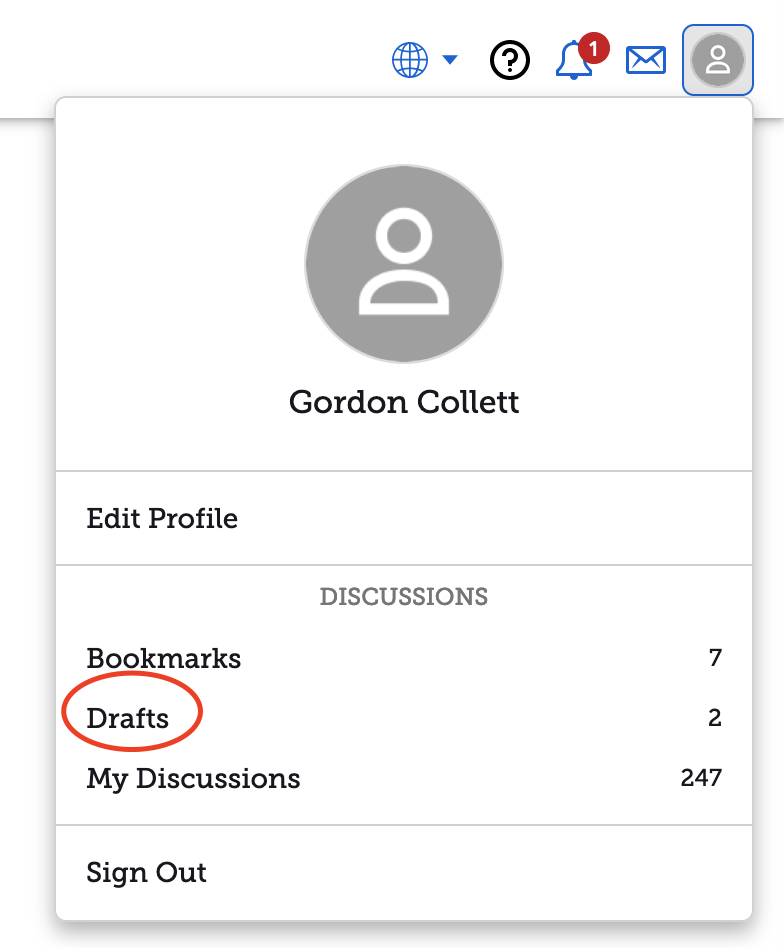How do I delete a draft?
Self evident.
Best Answer
-
Third Option:
1) Click on My Account icon in top right corner:
2) Click on Drafts:
3) On the page that opens, click the X to the right of the draft to be deleted:
0
Answers
-
Hi Douglas.
Did you find the gear in the upper right corner? The drop down box has a "Delete Discussion" button.
I hope that we understood and provided information that answers your question. Thank you for using Community and we hope this link or the Help Centre provides the answers you seek.
0 -
Hi @Douglas McPhaden - to delete a draft you'll want to move your cursor to the end of the draft message, then press backspace until the message is deleted.
0 -
0
-
macOS
0 -
too rich for my blood
0 -
I found my 2 drafts, but I'm not allowed to read them!! When I click on them, I receive the following information:
Permission Problem
You don't have permission to do that.
HOW DO I GET PERMISSION?
0 -
Based on actions and behavior of posts here, I highly suspect that if these were comments you were going to write to comment on a post, that that original post has been moved, that is, escalated to use FamilySearch's term, to a specific team at FamilySearch to deal with. When that happens, the post is closed and no one here can access it. All you can do is delete your drafts.
0