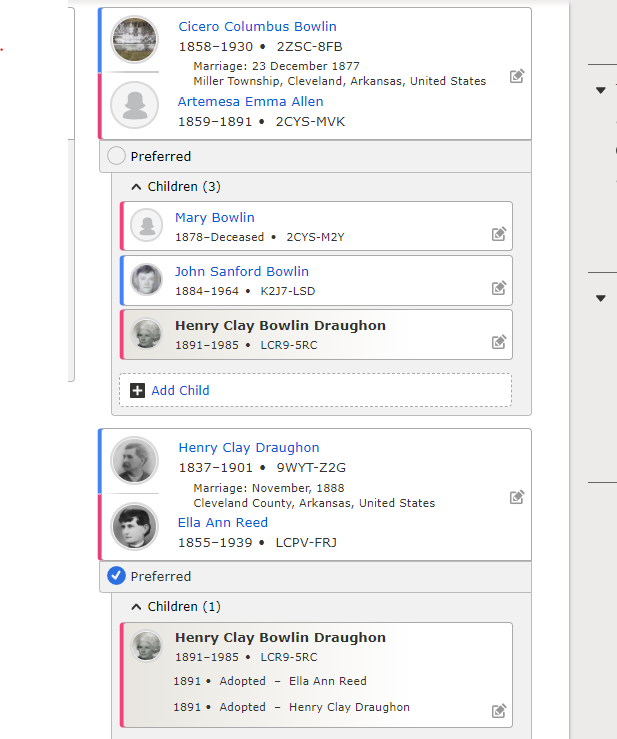New Discovery "Life Summary" Paragraph Inaccurate
For my wife's grandmother, Henry Clay Bowlin Draughon Howell (LCR9-5RC), the Life Summary paragraph lists her adoptive parents as if they were her biological parents. This inaccuracy occurs in spite of the biological parents being clearly labeled and the adoptive parents being clearly labeled and the biological parents clearly marked as Preferred. What setting or correction do I need to make in order for the Life Summary to be accurate?
Best Answer
-
Looking at this relationship, it appears that Grandmother is the adopted child of Henry Clay Draughhon, and Ella Ann Reed, And they are the preferred parents. If the Biological parents Cicero Columbus Bowlin •2ZSC-8FB and Artemesa Emma Allen • 2CYS-MVK , then that relationship should be the preferred . Sometimes it is beneficial to mark preferred on both the Detail page of the child and the Detail page of the parents,
1
Answers
-
When I log into FamilySearch and go to this page, Cicero C. Bowlin and Artemesa Emma Allen Bowlin are the preferred parents.
0 -
Here is a PDF of what I see showing that Cicero C. Bowlin and Artemesa Emma Allen Bowlin are the preferred parents.
0 -
Hi Allen
This questions deserves a little research into which parents are shown on the discovery page. The problem is that preferred parents is a setting that is unique to each user. See the following:
We will do some research into which parents are selected to be shown on the discovery page since the preferred parent selection is unique to each user. We will post further here.
1 -
Thank you Wayland. I appreciate the help. I suspected that the issue was something like this. I will reserve my Yes/No to "Did this answer the question?" until later.
0 -
Allen Coleman and Waylanad K Adams, my name is Doniece Watkins. I haved similar problems displaying the biological parents on the Discovery Page Summary. A few days ago I made a call to Family Search Help to get a better response than my previous calls. The Help Tech and I discovered the reason biological parents are not displaying on the Discovery Page Summary even when we have the Preferred Indicator set on our ancestors Detail Page. I posted my discovery and how to get the Discovery Page Summary to correct display biological parents on the blog "New Ancestor Discovery Pages Provide a Rich, Engaging Family History Experience".
Here is the short version of the problem and how to correct what is displayed on the Discovery Summary information:
- I learned that technically not all of the information for the Discovery Page Life Summary comes from the Person’s Detail Page(s) that is used by us researchers. (Since we spoke, both a Team Helper and a Supervisor have reviewed the New Discovery Page for Eugen Mullen and they now see the preferred parents are Sam Brownfield and Lizzie Marshall. The Life Summary reflects that information.””) and this text (There is an indicator set on the step-father. There is no indication on the biological father) we both figured out what this meant;
- Whatever background screens the programmers and coders are looking at I did not indicate my grandfather’s father was his biological parent on the Person Detail Screen.
· set the biological indicator on my grandfather to indicate his father is his biological father.
· The Tech Support Helper said the background screen used for the Discovery Page Life Summary immediately changed the father from the step-father to the biological father. This was confirmed by the Tech Support Helper using another access to view this same background screen and the father under the different access was still identified as the Step-father.
· I will not be able to confirm this change online until the Discovery Pages go through the regular system updates to the public. However, I am confident this update will work.
- Although we assume and know the biological parents are the birth parents and should not need further indications once we add additional parents to the mix the Family Search logic for the Discovery Page is looking for this indication. The update or process to reflect the proper parent(s) to display on the Discovery Page in the Life Summary is simple:
PERSON DETAIL SCREEN
1. Access the PARENT-CHILD RELATIONSHIP SCREEN (pencil box) right side of the child’s screen
2. Access the birth parent Mother and/or Father and set the ‘Relationship to Child. For birth parents this is “Biological” indication
3. Step #2 is easy enough and should solve the problem with step-parents displayed as birth parents. Perform step #2 for every birth child with a step or other parental indicator.
I hope this information will help you get the correct information on the Discovery Page Life Summary. After updating the Person Detail Page it will not change on the Discovery Page until the next system update occurs.
0