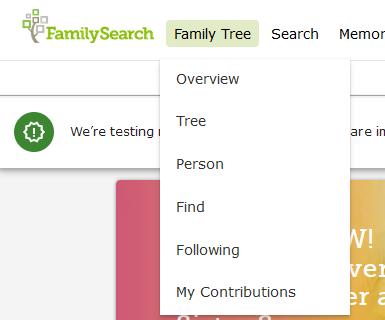What happens to "Memories" when a living person dies (authoritative answer)

I've seen a number of questions about what happens to photos, stories, documents, etc., in the FamilySearch "Memories" section of living persons once they die (both Church members and non-members). I have yet to find a really complete article on the subject. I received the following directly from Ron Tanner, with his permission to post it here in the Community section of FamilySearch. This should answer almost any question on the subject, as far as FamilySearch has made decisions and programmed the system to operate.
Ron Tanner is the Portfolio Director for FamilySearch.org in the Family History Department leading a team with responsibilities for Family Tree, Search, Hinting, Memories, Mobile, Temple, Homepage, and other companion products. In his response to me he made his answers a different color to stand out from my questions but this format does not appear to allow colors. Therefore, his responses are bold.
This should answer almost any questions on the subject.
-- Chris
=== Ron Tanner's response below ===
(1) When I die (I'm a Church member) and the clerk finally updates my membership record to reflect my death, is FamilySearch also notified so that my "Private space" record becomes visible on the Tree? If not, then what happens to all the memories I put on my own page? And if it does become visible, do all the memories go with it to the visible Family Tree that everyone can access? If not, is there ANY way to preserve my own memories in FamilySearch for future use by descendants?
If you are a Church member then we get notified when the membership record is marked deceased and we do move your home person to the public area as it is marked deceased. Therefore, other users will see all the memories that you have attached on yourself. Except for the ones marked “Private.” We are still discussing if these should happen when a person is marked deceased or if the user should be able to specify a timeframe (e.g., 1 year after death).
Currently we do not make your gallery public. However, we are also discussing this and are considering putting a link on your person page (now deceased) to your gallery so others can see the images and attach them. They will not be able to delete them as you are the owner regardless of your living status.
(2) My wife, my children, and at least some of my grandchildren have entered my wife and me in their own FS accounts, thus creating multiple duplicates once all those become "Deceased." At least some of them will have their own unique memories about me that won't be the same as the ones I put in my own version of "me." What happens once I'm dead and family members begin the merge process? And do they need to determine which record is my "original" FamilySearch record with the PID assigned when my FS account was first created - and use that as the one into which all the others are merged? Or will all of the memories combine and be preserved from all of the different "Private space" instances of "me?" Any need for a specific merge strategy in such cases?
As other family members or others who have created a copy of you in their tree mark them deceased, your home person will show up as a duplicate. When they merge the two together the memories will all be copied over to the surviving person. It doesn’t matter which one is the survivor as the memories all come over anyway. No special merge process needed.
(3) It's easier with those of us who are members of the Church upon death, because a ward clerk will normally change our membership records shortly after death - if for no other reason than to reduce the "ministering" list assignments (hah hah!). But assuming that change in membership record also ends up being reflected in FamilySearch as a now-deceased person, that takes care of most Church members. What about non-member accounts? How do families notify FamilySearch about an account holder's death so that the original Private space record can be changed to Deceased, thereby allowing the merge process to begin? And the same question arises as with Church members: ideally, should all the records be merged INTO the original record created by the newly deceased FamilySearch account holder, or won't it matter once all of the Private space instances are marked "Deceased?"
This problem has not been solved. We have had many discussions about allowing family members of public users to notify us that the person is deceased and we could mark their home person as deceased. We have not settled on how we can do this. We are also interested in looking at the dates of the people in these private areas in order to determine if they are most probably dead, because they are over 110 years old.
(4) If the questions above have NOT resulted in a good job of programming to allow for preservation of Memories in FS, and recognizing the need to avoid tornadoes, theft, insects, mold, fires, floods, theft, etc., what recommendations are there for doing for ourselves the same thing we are diligently doing for our deceased ancestors - so our descendants have information about us as well? And CAN it be done near-term in FamilySearch so we can continue to promote FamilySearch as what I could otherwise consider the very best repository of our precious stories, photos, documents, and audio files of our entire family, not just the dead ones?
You will need to judge for yourself if you believe FamilySearch.org has provided sufficient features to help preserve your most precious memories, but I believe that it is sufficient with respect to the types of memories one can have currently. I believe in the future we will need to make sure we can potentially support other types of memories.
Best Answer
-
https://www.youtube.com/channel/UCwJDNC5Ehtxqt1o4rs-0AKg/about
Ron says: "Come learn how to source, tag, label and grow your tree. Do you have questions that you want answers to? Let's get them answered so you can work on growing your tree to it's fullest. Let's work together to spread the knowledge about family history and how to find those neat stories that hide in our family history."
You can follow along with us live at https://www.facebook.com/familyhistoryron/
1
Answers
-
I cannot find the discussion for my question. I am not a church member, but i have created living people in my family tree. I have left instructions for my estate administrator to change my FS status once I pass, but what happens to these living people once my status changes to deceased? Does FS "manage" them?
0 -
David, As Ron Tanner said above (at least as of the date he wrote it nearly a year ago), there are a number of issues involved in all of this. I'm presuming many of these are largely legal, since he also mentioned regarding Gallery information that others "will not be able to delete them as you are the owner regardless of your living status."
Obviously there is a whole new area of law in this digital age regarding the "rights" of deceased persons (and their estates, apparently) that has become problematic for many organizations to navigate. However, some basics that we already know may be helpful (though not necessarily what you'd hope to hear). And there are some ways around the apparently problems - they just take some undestanding and some patience (and cooperation by others still living upon the account owner's death). Sorry for the length below, but read it carefully and I think you'll be able to see how it can turn out OK, even if not a very easy and elegant solution.
FamilySearch does not in any way "manage" our personal data that we've uploaded to FamilySearch, so once a person is deceased, their account becomes pretty much "fixed." Others cannot (legally) change it. If you've been assured by your attorney that your estate administrator can legally enter your FamilySearch account and change it after your death, OK - but that's between you, your qualified legal advisors, and FamilySearch, and not something you're going to find authoritatively answered here I believe.
With respect to any people remaining in your FamilySearch account that were living at the time you pass away, that data would therefore not change since others aren't authorized to go in and access your account after your death. HOWEVER - if you provide the same data about each of those living individuals to someone else in your family, and they include those same people in their own accounts on the FamilySearch tree, they will have created a 2nd (or more) instance of that same person, and will be free to mark them deceased when that time comes. I have included my wife on my visible version of the tree, and that version of her has her own ID number that only I can see when I sign in to FamilySearch, because that data is in a "Private Space" visible to me only, and not to anyone else. She has also created herself in her own FamilySearch account, with the same restrictions, that only she can see herself, because she's living. But her instance of herself has a completely different ID number from my instance of her in my FamilySearch account that I can see in my tree. Extend that to our children who've also put us in as their parents, and to their children who've also put us in as their grandparents. Suddenly, in private spaces only visible to the persons who entered us, we exist multiple times with as many different ID numbers.
When we die, our children, grandchildren (and not long from now our great grandchildren) will go into each of their FamilySearch accounts and individually change us to "Deceased." As they all do that, we'll have more than 10 instances of ourselves showing publicly on FamilySearch - known as "Duplicates." The family can then have a "merge party" and merge each of the different ID numbers down into just one person with one ID. All of the memories will still be preserved from each one of those. So eventually, that will take care of the problem, even if there is an instance (or two or three) of ID numbers that are still erroneously marked as "Living." The rest of the changed ones will have been merged after being marked "Deceased," and the data preserved for all to see in the public version of the tree.
It's not a perfect solution, but sometimes perfect solutions aren't possible. So it'll be important to make sure that you share data about your other living persons with someone (preferably more than one person) who also has a FamilySearch account, and ask them to include those same memories and other data in their "versions" of those same living persons in your version of the tree visible only in your account. As soon as those others mark theirs as deceased, regardless of what shows in your account, those finally deceased persons' data will show up just fine with the ID number created from those other account holders even though the one in your account will still be hidden, and that newly public ID number will have the information you provided to others to include in their versions of those same people.
That may be a bit complicated to follow - and my apology for perhaps not being as clear as I wish I could be, but hopefully you can follow it. And remember - I'm not a FamilySearch employee, and don't even play one on TV. So the information above is worth every penny you paid for it. 😁 (But I believe it will suffice to get the job done for you, just as I want it done for my own family - in order that information gets passed down to future generations as completely and accurately we can.)
I hope that helps. The really good news to be taken from Ron Tanner's response however, is that they're aware of the issues involved, and WANT to be able to find complete solutions so that what we take so much care to preserve, is actually preserved for our descendants. That's what FamilySearch is all about!
--Chris
1 -
FamilySearch Memories (unless they are marked as Private) - are not part of a persons "private space"
dont confuse talk about "private space" with FS memories
FS Memories that are not marked as private can be accessed by others (via the FIND option or by being placed in an album and shared with others) whether or not the submitter is alive or deceased.
see also:
https://yanceyfamilygenealogy.org/when_you_pass_away.htm
https://yanceyfamilygenealogy.org/when_others_pass_away.htm
also info about using ALBUMS (which can then be shared with others)
0 -
. . . but if you do mark something (in Memories) as PRIVATE
It WILL be blocked from others - - while you are alive and while you are dead - and not just for a certain period - but FOREVER. (unless, of course, you later change it to public before you die)
which is why I dont suggest most people mark FS items as Private.
there are other ways to limit access rather than making it private (such as leaving off titles and descriptions if you dont want people doing FINDS to locate the items) ways which allow you to grant access to family members and people you want to.
0 -
using albums are a great way to preserve FS Memories items and share them with other family members
(independent of whether or not they are linked to living or deceased persons in FS Family Tree)
0 -
I personally haven't created albums, and I also limit tagging in memories sections, at least in part because of what you're discussing. I was not addressing those issues in my response to @DavidSmith8018. As I understood his question, that was not what he was asking about. While specific photos, documents, or albums, for example, may be able to be searched out and found by themselves, they aren't the same as "finding" the full person page pertaining to the entirety of the full memories section of that person.
My understanding of his question involved actually being able to see an individual's person page, which also contains links to the full memories sections pertaining to that individual. That is an entirely different subject from the gallery or albums.
I would suggest that getting that deep in the details here could be confusing to the many who have not gotten much past adding names, dates, and places to the tree, and learning to add a few photos in the memories sections of each of those individuals. As is evident in Ron Tanner's post from a year ago, there are still many undecided answers, and it's not a simple yes/no answer by any means. So finding examples where individual photos or documents (as one example) may be searchable based on tags, etc., or albums that may be found as another example - that could be discussed in great detail. The question of what happens to a person's data once he or she dies, and what happens to the people he or she has added that exist in private space, is by itself a legitimate question. I'm not going to participate further here in the additional "what if's" and details of what can or can't be seen depending on this or that factor. If someone like Ron Tanner wishes to address it somewhere, in an exhaustive article, I'd gladly study it myself, but I'm not privy to all the details, and intentionally chose not to go that far into it.
-- Chris
0 -
thanks
I was mainly responding to your intitial query statement:
I've seen a number of questions about what happens to photos, stories, documents, etc., in the FamilySearch "Memories" section of living persons once they die.
and this statement:
When I die (I'm a Church member) and the clerk finally updates my membership record to reflect my death, is FamilySearch also notified so that my "Private space" record becomes visible on the Tree? If not, then what happens to all the memories I put on my own page?
mainly just pointing out to everyone that rules that apply to private space - are different than rules that apply to FS memories and many people don't realize that,
Yes - for any living person you cant navigate to their profile page. But I highly recommend the use of albums and sharing such albums with family. This is a way that you can share photos (linked to a living person) even though you cant navigate to the profile of the living person.
I just think its critical for those who are trying to preserve family records in FS memories - what happens or doesnt happen to those records when they pass on and that one cant just apply the rules to "private space" and think that applies to FS memories. I think really understanding the details here is key.
0 -
I think we're going in the same direction. I'm probably more concerned and think about privacy issues more than most people because of both personal experiences and professional orientation as well as requirements that few people generally think about. But regardless, the key is for family members to share information, so that there is duplication, and things can be reconstructed after peoples' deaths if/as necessary. I've tagged myself in photos in my own FS Memories area, but not living cousins, for example, even in childhood photos, unless I've got their permission. But I've made sure our children know who everyone in the photos are. I've not gotten comfortable with albums yet, either, for privacy reasons. While I'm not aware of any serial axe murderers that might suddenly show up as a DNA match to our family, and then subsequently be identified through searches in albums, for example 😁, the privacy principle is still an issue.
Professionally, I have worked some very serious and potentially lethal stalking cases, and it's amazing the lengths some will go to when they want to find someone. Even looking at a photo with a narrative of who's in the big group photo can sometimes be enough to start doing process of elimination through using other pieces of data to narrow down which one is the person being stalked, and suddenly there's an updated photo, or other identifying information that can be used. There are many parallels to intelligence and counter-intelligence operations militarily (with which I was also somewhat familiar in years way past). So for me at least, "caution" is a key word. And at the same time, preservation of our family memories is also of eternal significance. I haven't figured out completely how to balance temporal safety with eternal importance. 😏
And unfortunately we don't have Ron Tanner here to give us daily detailed updates on the many changes that don't always get announced right away simply due to sheer volume of their operations and progress.
-- Chris
0 -
The use of albums is not just an issue as it relates to privacy etc.
I highly recommend looking into the use of albums for anyone that has more than a few hundred items uploaded to FS Memories - whether or not they have any items for living persons or not.
The drive for the use of albums is much less about privacy - and so much more just about organization and grouping and keeping things manageable. It also used to be that uploading to albums one could get a VERY much higher throughput rate - uploading batches of items to albums than to individual (it used to be that uploading to a person record you were limited to like 3-4 items at a time - whereas uploading to albums you could upload hundreds of items in a single batch) . I'm not sure if that is still the case or not I'll have to test. Albums are also great when you want to group things into subject matter / surname / or any other group. You can also upload any number of items - without directly linking them to any one person (a HOLDING area as it were) until you get to them and link them to the right person in time. or even some items that were never meant to be linked to a specific person. Albums are also accessible via a corresponding URL - which makes it so very nice for sharing large groups of items with others.
I highly recommend looking into albums no matter what your stance is on privacy.
As an example - The Family Bible Preservation Project has uploaded more than 30,000 memories items to FS - as a leader on that project we have created hundreds of albums. I can upload thousands of items and in so doing I dont have to even link such items to any specific person in Family Tree at the time of upload - but I can still share those items with specific others - and have those OTHER people link the item to the person. (I dont have to do all the work - I can share the work with others.) again a great reason for using albums - being able to share the work of person tagging them.
see: https://yanceyfamilygenealogy.org/FBPP_FS.htm
I am not a FS employee - but I do have connections with employees that work directly on the FS memories team and whenever I have questions I can ask them directly and specifically.
A few of the latest changes include the Private / Public flag which didn't exist before sometime last year.
another new thing are FamilySearch Groups (not to be confused with "groups in FS Community)
see this link for more info
https://docs.google.com/document/d/1YqHzKTbY2jlLKKfMBBGrr16EFGEqnzYwC3ITaOgNYbs/edit
It was originally thought that this feature would allow for people in a private group to share private memories but that feature never came to fruition in their most recent release. Hopefully at some point it will.
0 -
In this link I talk about many of the benefits of FS Albums:
0 -
also as to privacy - - for photos of living people - I keep it public but just leave off the title and description and no one else can find it using the FIND option. and they cant get to the items via the family tree navigation. and then if I want to share it with close family I can either share the url of the item or I can place them in an album and share the link of the album with just those I want.
0 -
as an example of the use of albums for items related to living people:
Suppose you went on a vacation with all your adult children and their families.
at the end of the trip you have about 20 photos you want to share with the family.
You can create a new album specifically for these photos - with a description that is rather generic and non identifying. You can then upload all 20 photos in a single upload batch (assuming you have good quality Internet connection). The items uploaded do NOT need to be linked to any person record - alive or deceased if you dont want/need to.
you have the option to label/title any item as you wish - or leave them with no title or description at all.
anyone doing a memories FIND - will not be able to find these items (unless they use key words that were in the title or description - (thus the value of leaving off identifying titles).
Also: Even if linked to a living person - doing a memories find - using the name of the living person as your search query - will NOT return these items (unless you intentionally included the name on the description)
You can THEN share the one single URL of the album with ONLY those people you want to share with.
and they can see all the items. And each person can even add their own personal comments to each item to share with others.
all of the above much more secure and private than things on Facebook, Twitter, Instagram, Linkedin.
Those are the places I would go if I was a "stalker" (per your references in prior posts above). I really dont see FS Memories as high on the list of tools to use by the devious. But of course we should use caution and common sense in how we label items etc.)
BUT truth be told - - honestly FamilySearch in general was designed to keep track of stuff for deceased people. It can indeed be used for the living - like what I just described. But in general it was poorly designed for use for sharing things with living people. The design from the top down was for keeping track of deceased people. But if you do want to share items for/with the living - the above is one way to do it.
here is an example of a FS album - not my vacation photos - but it could be . . ..
0 -
First, thank you both for responding to my basic question. Your responses have confirmed my initial conclusion that this is not a simple issue to understand.
Second, I am not a church member and I have no siblings or offspring. I have two cousins that do work in Family Search; the rest of the family has no interest. My primary purpose in using Family Search is to preserve family history such and photos, stories, and documents. If possible I also want to fill-in some blanks in our family tree. All of the photos, stories, and documents I have uploaded are “Public”.
It helps me to outline the conclusions I’ve drawn from your responses to ensure I’m interpreting what I read correctly.
After my status is changed to Deceased,
· Anyone will be able to see my Person Page in FS.
· Living people I have created cannot be accessed by anyone, even if somebody has their FS ID.
· Photos, stories, and documents that I uploaded with both living and deceased people will still appear in my Memories section of my Person Page and in my Gallery. Any tags I have made of living people will no longer appear, but Tags that I made of myself or other deceased people will be visible to anyone. The title of the photo or story or document will be the same as what I entered and cannot be modified.
· If someone else has another version of me with their own separate ID, once they change my status to deceased they will be able to merge their record with my ID. All Memories will survive the merge.
· If someone else has my deceased parents in their family tree with the same ID’s, they should now be able to also see me in our tree as my parent’s child. If my wife survives me, she would not be visible.
0 -
note
your gallery per se (as a whole) - is not direclly viewable by anyone - whether you are alive or deceased
the items in your gallery - if marked as public - yes are technically accessible. - the question is how to navigate to them - IF they are Person tagged to any deceased person record - they can be "navigated to" by going to that deceased person record (assuming the record they are tagged to is actually updated to deceased which may nor may not happen)
OR if you placed them in an album - anyone who had the url to the album - would be able to navigate to the album (whether you are alive or deceased)
again - why I so highly promote ALBUMS
and once the items are tagged to a deceased person - - ANYONE (not just relatives) can technically navigate to those items.
OR people can use the FIND option and find items - based on key words in the title or descritpion.
now the big question is - - HOW will FamilySearch KNOW when you are deceased
IF you are LDS - that is done semi-automatically when the ward clerk marks your membership record as deceased (if that indeed happens)
If You are NON LDS - your account and person record in your private space - will probably stay marked as living - for a very long time - if not forever. Unless someone expressly told FS that you were deceased and to mark your record as deceased (technically this very rarely happens - and there may reasons you may NOT want to do that in the first place - since after doing such no one in your family could log on to your account).
Many people just assume once they are dead the account is marked deceased. You CANNOT assume that. (especially if you are not LDS)
This is another reason you might (or might not) consider tagging all of your important items to a person who is already deceased (such as your parents) - so that you know with certainty the items are available no mater what happens to you. (but that DOES make them more easily accessible to others - which you may or may not want ) but in the end if it is super private stuff it begs the question - why are you uploading to FS in the first place.
0 -
also if you really want people to find your items - you should put good title /descriptions on them with effective key words.
without good descriptions or titles - if they are not linked to a deceased person - or not part of an album - NO ONE will ever find them
on the other hand if you dont want people to find certain items - you leave off title and description.
Its a balancing act.
0 -
You also might consider a very much trusted friend/family member that could take certain actions in FS on your behalf once you are deceased. I can share with you some of those actions.
0 -
0
-
one more comment . . .
Even when you are deceased - and some other user in FS creates a record for you with your deceased information. that STILL does NOT release your personal profile record in the private space of your own account - which will still be marked as LIVING.
0 -
Two clarification points about notifying FamilySearch about the death of an account holder:
1. If a member of the Church of Jesus Christ of Latter-day Saints passes away, the ward or branch clerk will (should if everyone was perfect 😉 ) go in and mark that member "Deceased." HOWEVER: the living status will NOT immediately change. I learned this when a young lady came into our family history center one evening and could not get into her account - some message about authorization (I can't remember the exact message as it's been more than a couple of years ago). I called FamilySearch support and what came back was that she was DECEASED! We started laughing initially, as I told the support person she appeared to be fully in the flesh, her body was above room temperature, and she was standing right next to me, and that I'd had not indication I was talking to a disembodied spirit. We all laughed, and the support person got it escalated, and eventually they were able to make the change. What happened was that she'd been in a severe auto accident the prior year, and the rumor was that she had died in the accident. So her record was marked deceased. Changing it back took slightly less than an act of Congress (hah hah!), but they were able to get it changed in Salt Lake once they were assured she was not an imposter trying to play games (it was serious, but we all had a bit of fun with it at the same time). But what I ALSO was told in the process was that the Church membership records are NOT changed for a period of time (well over a week or two, but I don't recall how long beyond that - a couple of months or so, as I vaguely recall perhaps) in order that in case a mistake is made, the clerk himself can get it reversed far more easily. But in any case, her record had gone past that limit, but finally got restored. FamilySearch IS notified by the Church membership records department, but that also had some delay built in as I recall (again, that's been more than a couple of years ago, and this brain has been trying to do its job for more than a few decades). 😁
2. Please re-read Ron Tanner's response quite a ways up this thread. In it he says the procedure for notifying FamilySearch about non-Latter-day Saint account holders' deaths had (at the time of his response at least) not yet been decided upon, but it was a topic of discussion. They are clearly aware of and sensitive to the issue. The Church is understandably being very careful since our data still belongs to us even after we die - which creates a few question marks in my mind, though it still makes some sense, as there may be some things we WANT to control after our deaths (hence the existence of wills and trusts!).
Therefore, for purposes of this thread, the issue of non-Latter-day Saint FamilySearch accounts, the issues about access after death may not yet be fully resolved to cover every situation. It's not as simple of sending them a copy of the death certificate and they make the change in Salt Lake on the spot. And it needs to be remembered that "FamilySearch" is not really the program on a web site in which we put our family genealogy information along with some memories. FamilySearch is a very large organization, with some functions relatively people even know about, such as some really special community outreach efforts. Where we put our family information is technically "just" Family Tree. See the attached screen shot of the home page of FamilySearch:
The green FamilySearch logo with the tree is not a drop-down menu. It's merely the thing you can click to always go back to the FamilySearch home page. As you move one item to the right, you actually get into what you're really there to utilize (other than some of the research aspects, of course) - it's where you start to work on your Family Tree, with the drop-down menu as show. But because that's the part of FamilySearch most people are aware of, it's all just commonly referred to as "FamilySearch." And unfortunately, as in any very large organization with a lot of active, moving parts, FamilySearch has its own bureaucratic idiosyncrasies, which in includes snail's pace timing at times. So whether Ron Tanner's response (which I quoted over 11 months ago) is still accurate or not, is not a reflection of no one caring, nor is it something getting lost in the massive number of things they're dealing with.
In my opinion, I'm thrilled that this is even able to be a topic of discussion, because 20 or even 10 years ago NO one had the technology to do all these wonderful things for finding out about who and where we came from. So many people now have zero knowledge about going blind in front of a giant microfilm reader, or squinting in front of a microfiche reader.
So in short, yes @DavidSmith8018, "this is not a simple issue to understand." Thanks for understanding. There are many people actively engaged, full time, to expand our family history resources, and therefore both our discovery of our past, but also preservation of our past and present for future generations instead of shoe boxes in the closet or attic.
-- Chris
0 -
yes - closure of non lds accounts for reason of being deceased is somewhat of a gray area.
In my humble opinion - even if it is possible/doable - in most cases - it is better NOT to mark an account as deceased for reasons that I go into in my prior links. There are other better ways to handle the situation.
0 -
This is the help center article that discusses closing of accounts for deceased persons:
The post confirms that users can report a non lds user as being deceased to have their account disabled.
I also confirmed directly with FS Support that this IS INDEED the current process in place. (if the request is actually made)
However in the case of NONLDS - it is actually pretty rare that people request accounts to be disabled (closed).
RATHER in most cases the account simply remains out of use, but not disabled - for ever - unless the request is made - which it rarely is (for non lds)
AND one should use extreme caution in taking these steps in disabling the account - because if it is - if there were any close family members who may have been given the user & password for access after the original user became deceased - they WILL NEVER again be able to log on to the account. and there may be cases where the family may have wished they could have logged on the to the account of the deceased to take certain desired actions.
in short - BE VERY CAUTIOUS of asking for non lds accounts to be closed due to the decease of the user - but if you have reasons for it - that is the current allowable process if you make the request.
Once an account is closed/disabled - the current policy is there is no reversal of that action.
0 -
I find that article (and the above comments) very interesting, since the article was dated 20 April 2020. Note that my original post, with the exact quoted answer from Ron Tanner, is dated 12 June 2021, more than a year later. And in that response (which I had received a very short time before posting it, and received his permission to post here in the Community) said:
"This problem has not been solved. We have had many discussions about allowing family members of public users to notify us that the person is deceased and we could mark their home person as deceased. We have not settled on how we can do this. We are also interested in looking at the dates of the people in these private areas in order to determine if they are most probably dead, because they are over 110 years old."
It must be realized that sometimes answers given even by FamilySearch support people are merely coming from quick access to these same articles that we may not have searched for, or may have tried but failed to find adequate answers for. And at time, the FamilySearch Blog as well as the published articles containing the Q&A format do contain some erroneous answers for various reasons. FamilySearch is a very large organization involved in many, many things, and sometimes there are things "known" by large numbers of people, sincerely believed to be policy, that are repeated but turn out to be slightly wrong at times. It can and does happen in any organization. In the Air Force we used to refer to such "policies" as WOMs, which stood for "Word Of Mouth." They weren't actually written anywhere. And sometimes they were so widely believed that actions were taken on account of them that perhaps should not have been taken - or at least they were premature.
Sometimes in policy discussions, it may seem that something is decided in a meeting, and there may be an erroneous understanding (or subsequent rumor-mill) concerning the discussion, and people may honestly believe they understand a policy even though it has not been made. And it gets passed on and then disseminated. Whether this is the case here, I have no idea.
But in this case, I will not further speculate as to why Ron Tanner, in his position, would so firmly state knowledge not only of a current policy in mid-2021, along with knowledge of ongoing but unresolved discussions about how to resolve such questions, when a help article existed more than a year prior with seemingly conflicting information in it. One can quite reasonably suspect that in his position, he certainly does have personal knowledge of internal discussions on matters that have not been decided, and what the sticking-points are with such issues. So personally, I'm refraining from advising anyone on this "policy" until I have better information than what we got from Ron Tanner just less than a year ago (and more than two years since the conflicting help article). To borrow from a certain "news" network, I report, you decide.😁
I'll further note that recently I gave a presentation in RootsTech about creation of FamilySearch Affiliate Libraries, and researched it heavily to make sure I put out only accurate information, even talking with the person that approves those applications. Yet despite a very successful presentation, I still ended up presenting a thin slice of erroneous information that was directly backed by (actually even quoted from) more than one of these help articles. As a result of my presentation, a person went to a fair amount of effort to get a genealogical society approved as a FamilySearch Affiliate Library, after seemingly having met the requirements. They were disapproved, because there were additional factors that were not published in any of the help articles on the subject, and which seemed at direct odds with the written statements in help articles on the subject. It was embarrassing for me even though I based it on considerable primary source information and personal conversation with one of the decision makers. I want to be providing accurate guidance to people, or I refrain and don't speculate when I don't know for certain. A rapid (and commendable) effort was immediately started to modify or completely pull those help articles from FamilySearch, and I noted one change within days! (Not bad for a large bureaucratic organization!!)
So I share the above apparent discrepancies between the April 2020 article vs. Ron Tanner's personal quoted statements on this matter as information only. Again, I report, you decide. 😎
-- Chris
0