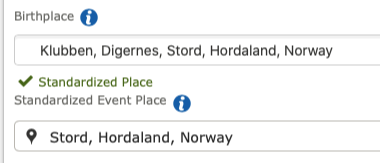Please Correct Help Center Article: "How do I enter dates and places into Family Tree?"
The Help Center article "How do I enter dates and places into Family Tree?" is dated March 3, 2021, so apparently it was recently updated. However, it still contains misleading and incomplete information that is probably adding to the confusion in Family Tree in regards to standardized dates and places and how to use them. Please revise this article to help people better understand how dates and places can be entered in Family Tree and to try to get people to stop removing or degrading correct information in the name of "standardization."
Here is a first draft of my suggested improvements for your consideration. Strike out = to be deleted. Bold = my suggested addition:
How do I enter dates and places into Family Tree?
Article Id: 1417, Published March 03, 2021
Using standard formats for Linking standardized versions of dates and places to the displayed dates and places in Family Tree improves the accuracy and searchability of the information you enter.
Before you start
- Many places have or have had the same or similar names. People write dates in many ways. Family Tree
helpsallows you to link standardized versions of dates and places as you enter them while preserving the ability to enter them as completely and accurately as required by your particular research findings. - Always enter dates and places as accurately and clearly as possible for the benefit of others who will view the information that you enter.
- The standardized versions of your dates and places
Standards improve the accuracy and clarity for others who view the information that you enter. They alsoimprove the accuracy of the search, record hints, and duplicates features of Family Tree. - The list of standardized versions can speed up data entry for you.
- When a date or place does not have a standardized version linked to it, Family Tree identifies it as a data problem and displays a red exclamation point next to it. To fix this,
edit the date or place, andopen the Edit box, click on “No Standard Selected,” and select a standard. - If you see a map location icon next to the name of a place, it just means that it
already matcheshappens to exactly match a place name in theourlist of standardized locations. - If you do not see a map location icon next to the name of a place this usually means either that the place name includes additional information to more precisely identify a place or that a standardized version of the place name does not yet exist in the list of standardized locations so a larger geographical area is used for the standardized version.
- Never delete correct place name information just to get a map location icon to display. Map location icons are not required and have no bearing on the correctness of the place name displayed.
Steps (website)
1. In a date or place field in Family Tree, begin typing the date or place.
- Tips for dates:
- 29 February standardizes only for leap years.
- Use B.C. or B.C.E. for "before Christ" or "Before Common Era." The standard shows as B.C.
- Family Tree standardizes using the Gregorian calendar. To enter a date from another calendar, enter the date, type a space, and then enter the Gregorian version of that date.
When entering dates, it is possible that 2 options may appear (for example, 5 Nov 1911 or 5 November 1911). Choose the date with a calendar icon beside it (usually the latter, 5 November 1911). This will prevent data errors associated with date format.
- Tips for places:
- The database of standard places is not yet complete. The standards will improve over time.
If possible, eEnter the place-name as it existed when the event happened.- You
have the option tomay enter place names in your native language or the native language of that place. - I
f the correct standard is not available, type the place as you want it to be recorded, type a space, and then type a version of the place-name that can be standardized. This may be the modern-day place-name or the name of the county, state, province, or country where it is currently located.
2. As you type, a drop down menu appears. The first line contains exactly what you are typing. The remaining lines contain possible standardized versions. the system displays the available standards. Click the correct one.
To select no standard, click the mouse somewhere else on the screen.If a standardized version appears that matches what you intend to type in, click on it to finish entering the data.To keep what you typed, click the first item on the standards list. Family Tree selects a standard if it can.If no matching standardized version appears, finish completely typing out the date or place name and click on the top line of the drop down menu, the one that matches what you typed.- Check the standardized version chosen by the system. For dates, make sure it shows the correct date. For place names, if it only has a different spelling or if it is for a larger but correct geographical area, your data is correctly standardized.
- If you need to
Tochange the standard,simplyclick in the standardized data field, and choose theone you wantcorrect standardized version. - If the correct standard is not available,
retype the date or place.post a request in the FamilySearch Places Community Group including the ID number of the person you are entering data for to have your data evaluated as to why an appropriate standardized version does not appear and so the standards list can be updated if needed. You will need to join the group to do this.
3. The system will likely prompt you to update the reason why the information is correct. Do this, and then click Save.
Comments
-
Gordon
Given the effort you have applied to this issue, one can only hope a version close to the one you provide here will supersede the current one.
I believe there could also be advice on the double-dating issue. The Wiki article at https://www.familysearch.org/wiki/en/England_Calendar_Changes touches on the subject, but not on its application relating to inputs in Family Tree. I regularly use double dates and believe the program does standardise a full double date "correctly" (e.g. click on the 22 March 1694/95 option and it standardises as 22 March 1695). However, there can be a problem with standardising if the day of the month of the event is not known.
How one knows (relying on FamilySearch indexed records) what the actual year of the event was (one record will show as "22 March 1694", but perhaps another as "22 March 1695") is another matter! It is a shame that inconsistency from one indexing project to another forces us to guess (then standardise) the correct year of the event.
1 -
"When a date or place does not have a standardized version linked to it, Family Tree identifies it as a data problem and displays a red exclamation point next to it. To fix this,
edit the date or place, andopen the Edit box, click on “No Standard Selected,” and select a standard."This instruction applies only to the red exclamation point on the descendancy tree viewer, and only some of the time. There are two situations where you see this exclamation point. One situation is routine, the other is not.
Insert in the instructions a fork, depending on whether there is a red exclamation point in the vital data edit box.
- If no, fix the place name as above.
- If yes, proceed as below:
The red exclamation point in a vital data edit box indicates a contributor has flagged the place name as having no suitable standard defined in Family Tree. The standard needs to be added before this place name can be "fixed". Don't fix it unless you are familiar with how place name standards are created.
0 -
This red exclamation point is also seen in the fan chart, the landscape pedigree chart, a person's detail page, and anywhere else you can evaluate or edit a place name.
Often it appears when a place name has not been added quite right. If the contributor has flagged the place name as not having a suitable standard, it usually means the contributor does not know how standardization works because one can always apply a standard. How one standardizes a place name depends on the completeness of the Places database. That database is every growing but it will probably take a couple of decades to complete it.
Where one is researching and the state of the database for that part of the world influences the level of standardization. The following show four examples of standardization. The green check mark confirms these are standardized. Again, the part of the world one is in determines which of the following standardization types one will have to use. (These are just examples. That last one is, of course, the actual standardization one would use for this place.)
Klubben is a small parcel of the farm Digernes and is too small to ever be included in the Places database. But it was still a residence for people and including it increases the accuracy and value of the entry. It is not now and never was intended that standards should limit the accuracy of our data. Also, we are to always include the best possible standard, if necessary going one or two geographical levels up, so that the search, hint, and possible duplicate routine work properly.
The purpose of the volunteer project to improve place names located here: https://www.familysearch.org/tree/improve-place-names/ is to get rid of all red exclamation points in Family Tree. As the instructions note, this project only links the standardized version to the place name, it does not change the displayed version that the contributor of the data entered.
0 -
Hey @Gordon Collett - thanks for the feedback and suggestions! I’ve submitted this request to our knowledge authoring team for review.
We really appreciate the time and effort you spent proposing these changes.
1 -
@Paul W & @dontiknowyou - Thanks for adding to the discussion!
0