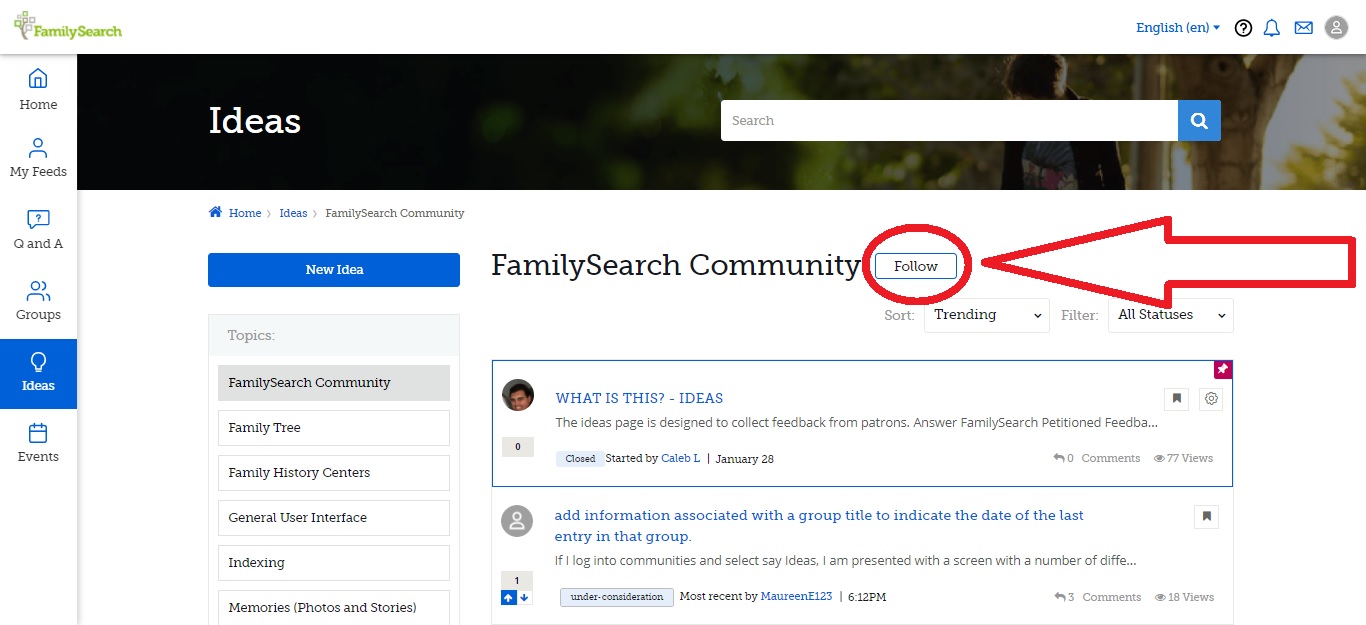add information associated with a group title to indicate the date of the last entry in that group.
If I log into communities and select say Ideas, I am presented with a screen with a number of different groups where suggestions could be posted. However from this screen, I cannot determine if something has been posted since the last time I visited. If a simple date of the last posting in each group was included on this summary screen it would save me the time of looking in each group I am interested in if nothing has been posted since I last reviewed. I am not sure how difficult this would be to implement but it would certainly save me time if reviewing recent postings.
Comments
-
I belong to another Forum (run by a a not-for-profit company registered in the United Kingdom) where there is a tab Activity at the top of the webpage. You can run your mouse over this word, you don't have to click, and provided you are signed in you can click on the options
All Activity
Content I posted in
Content I started
Unread Content
My Activity Streams. This latter contains categories such as Content I Follow. Members I Follow, (these categories you need to set up with what and who you follow), View New Content.
Or if you prefer, you can go to the various Forum categories.
I am sure many options are available for FamilySearch Community if FamilySearch wanted to implement changes.
0 -
@gasmodels . Thank you for the suggestion, it is under consideration.
@MaureenE123 Great feedback, thank you. Would you mind sharing the non profits name or a link to their community? I’d like to better understand the functionality you mentioned above.
0 -
Mark, the Forum I mentioned above is the Great War Forum https://www.greatwarforum.org which is a Forum about World War 1, and the website says "Powered by Invision Community"
As mentioned above, the options mentioned are only available if your are signed in to the GWF, so you would need to register, but there is a box in the top right hand corner "Sign Up". I just checked and there is a Security Question "What year did World War 1 start?" ("This is a security check to prevent automated programs from creating accounts")
Prior to the introduction of the Vanilla Platform I did mention on the old Get Satisfaction Forum, the Invision Platform as it seems to me as a User to be satisfactory, but whether it was investigated, I have no idea.
Edit: to my knowledge the Great War Forum is run totally by volunteers.
1 -
Mark
Question: WHAT is the DIFFERENCE between, "Follow"; and, "Following", for the various "Categories"?
Example
Initially, just "Follow" ...
But, when one selects that "Follow", it turns to "Following" ...
DOES that "Following" mean that, in fact, one is following that "Category"; and, WILL be "Notified"; IF, and/or, WHEN, any new 'Post' is raised?
IF, that is the case; THEN, this may help somewhat in relation to what 'gasmodels' has raised.
Just curious ...
Brett
ps: But, I DO NOT think what I have proffered is actually the case; as, I have selected "Follow" in ALL the "Categories"; which, is now "Following"; but, I am NOT "Notified"; IF, and/or, WHEN, a new 'Post' is raised.
pps: That, "Follow"; and, "Following", DOES NOT seem to do anything; well, nothing significant; as, far as I can tell/ascertain.
0 -
Hi @Brett . Great question, thanks for asking.
When you select Follow on a category, the status changes to Following, and that followed category is then listed on the My Feeds page, under "Topics I Follow". On your notification page, scrolling down to Category Notifications and checking the box Ideas should enable the notifications you noted above.
0 -
Mark
'Thanks' for that.
Of course, we are referencing the "Ideas" Section here ...
I had an inkling, that selecting "Follow", would add the various "Categories" (or, aka: "Topics") to the 'List" of "Topics I Follow", under the "My Feeds" Section.
And, as an aside, in MY "Notification Preferences", ALL the 'Boxes" are "Checked"/"Ticked" ...
But ...
That said ...
I was MORE SO hoping that when I select that "Follow" for a "Category" (or, aka: "Topic")
[ It is so confusing with the DUALITY in the 'terms' - ie. "Categories" / "Topics" ... ],
not only would that add that "Category" (or, aka: "Topic") to the 'List" of "Topics I Follow", under the "My Feeds" Section; but, ALSO that I WOULD be "Notified"; IF, and/or, WHEN, a NEW 'Post' (ie. "Idea") is raised.
I can attest and assure you that such is NOT happening.
And, I can ALSO now 'see' under "Notification Preferences" that there is NO 'Notification' for such ...
[ ie. Notify me when a "New Idea" (ie. a NEW 'Post') is raised in a "Category" (or, aka: "Topic") I Follow ... ]
That would certainly save me (a lot of time and effort) 'looking' through ALL the various "Categories" (or, aka: "Topics"), one by one, just to 'see' what is NEW.
Perhaps, a "Notification" that ... Notify me when a "New Idea" (ie. a NEW 'Post') is raised in a "Category" (or, aka: "Topic") I Follow ... could be ADDED to our "Notification Preferences".
Just a thought.
Brett
0 -
@MaureenE123 Thank you so much for sharing. I’ve registered and will be exploring the site in further detail.
0 -
Hi @Brett . - all good points. We’re always exploring ways to improve continuity across the site and standardize the words/terms used. I’ve highlighted topics vs categories as a focus area for us to explore.
Regarding the notifications suggestion, I’ll need to dig into this a little more to see what adjustments can be made to keep folks in tune with topics they are interested in. This one is a bit more technical, so I’ll need to explore what other comparable options might be available.
For transparency sake, there are a lot of good ideas and suggestions we regularly receive from individuals such as yourself. Some suggestions are more readily addressed than other, but all suggestions will be considered. Appreciate all the feedback you and others have been providing.
0 -
😀
0