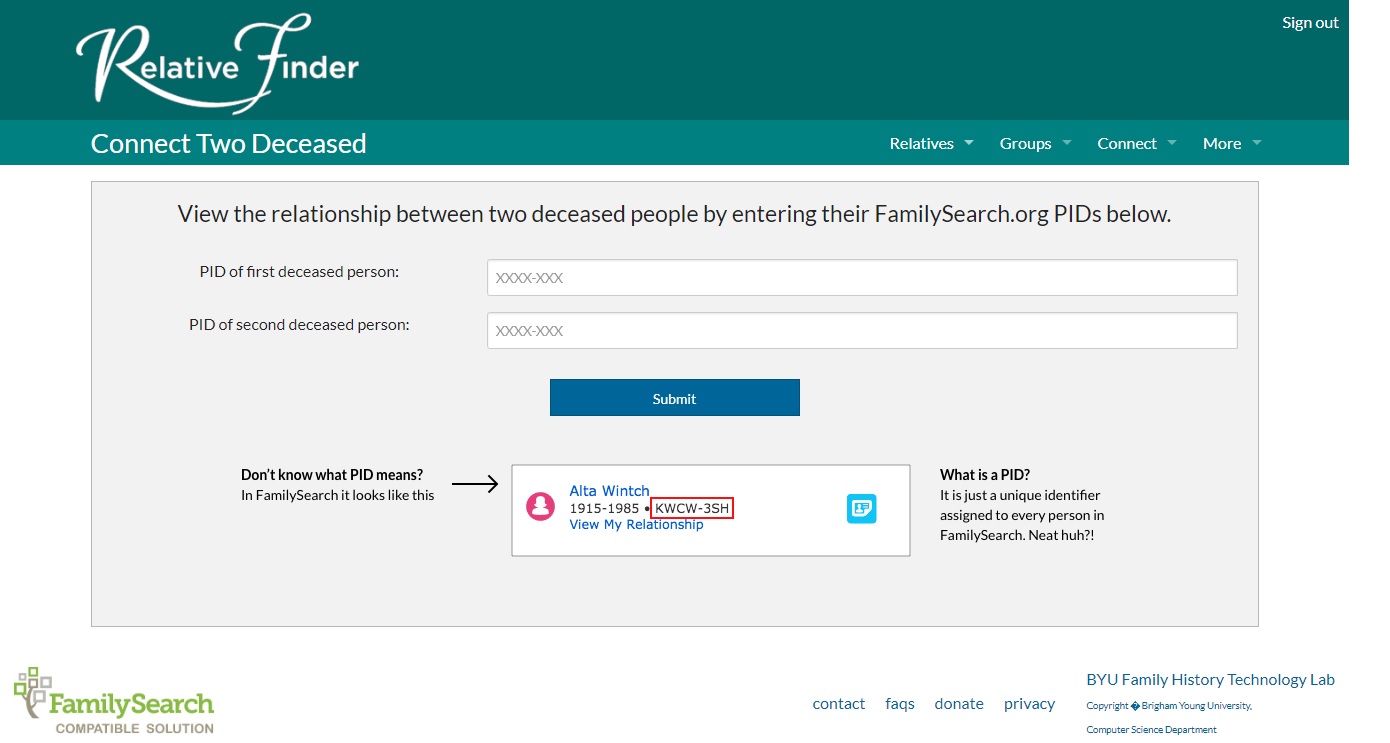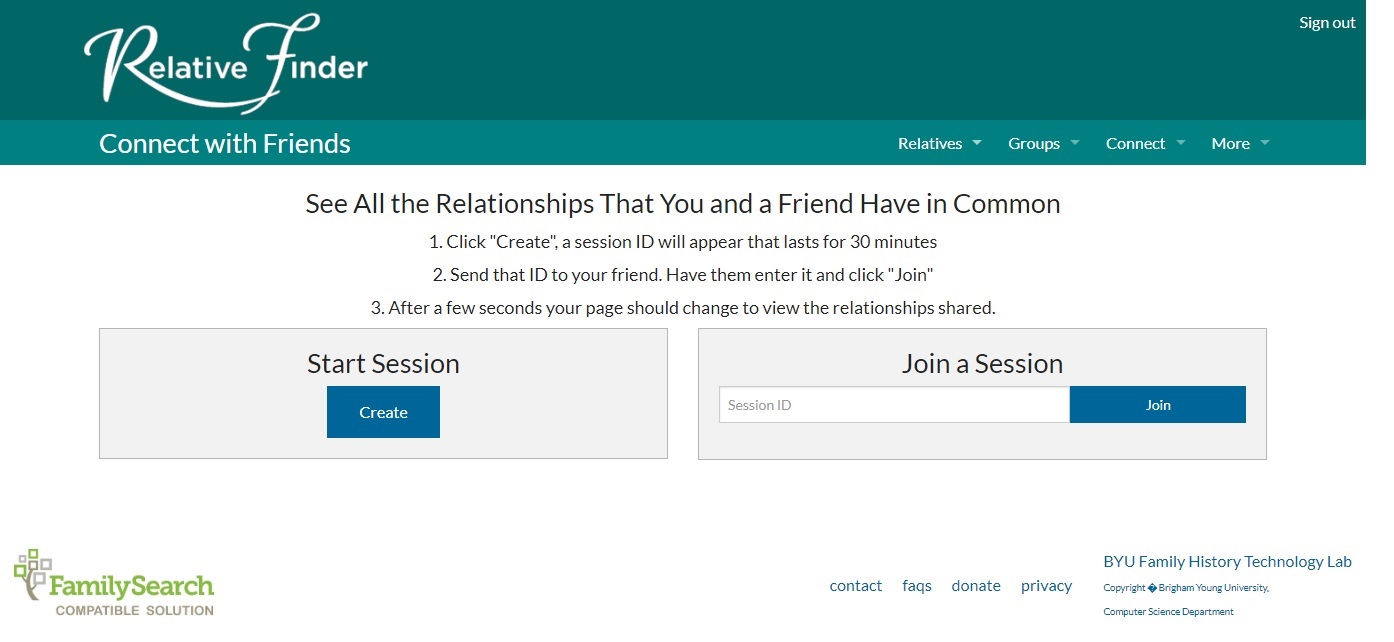Is there a way to control which line the "View My Relationship" feature uses?
Best Answer
-
Thomas
There is another 'Option' ...
You; and, your Wife, could, BOTH, try 'seeing' the separate Relationships to the "Common Ancestor", through (BYU) "RelativeFinder".
As an aside ...
Just a thought ...
IF, you have not already; THEN, ...
You can always try (BYU) "RelativeFinder".
(BYU) "RelativeFinder" digs (pun intended) a lot DEEPER in "Family Tree" of 'FamilySearch', than 'FamilySearch' does.
(BYU) "RelativeFinder" is one of the "Third Party" Applications that "Certified" to work with "Family Tree" of 'FamilySearch'.
BYU = Brigham Young University, in Provo, Utah, USA (ie. the Church University).
From the "Family History Technology Laboratory", of the "Computer Science" Department.
Here is direct link to "RelativeFibder"
https://www.relativefinder.org/#/main
"RelativeFinder" has MANY 'Bells and Whistles', that you might find useful.
Apart from "Famous People" and "Others" ...
(BYU) "RelativeFinder" has some interesting options ...
There is an option to see if there is a 'Connection' between yourself and a "Deceased" individual/person in "Family Tree" of 'FamilySearch'.
There is an option to see if there is a 'Connection' between two (x2) "Deceased" individuals/person in "Family Tree" of 'FamilySearch'.
There is an option to see if there is a 'Connection' between ("Living" - Users/Patrons) Friends in "Family Tree" of 'FamilySearch'.
Magic,
Enjoy,
Good Luck.
I hope this helps.
Brett
2
Answers
-
We are often related to an ancestor in more than one way. The "View My Relationship" generally shows the shortest route, which seems to be through you.
2