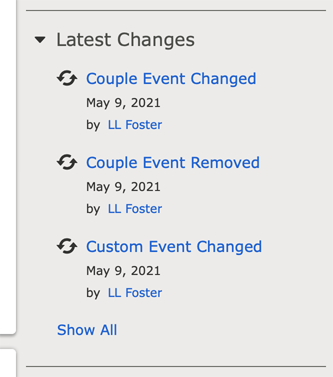Weekly changes
Not sure if my question is being posted in correct place but my thought is- when I get a notice that something has been changed to a person in my part of tree, ie John Doe relationship changed, finding what was changed is difficult, at least for me. Is there any way to understand the who what where and how of the changes?
Comments
-
Generally the weekly notification of changes is just to direct you to the Change Log to evaluation the most recent changes there. Most of the time for changes to the individual, the is pretty straight forward. However when relationship changes or merges are involved, things can get confusing.
Here for example is the weekly notice for one person:
Going to her change log:
then clicking on Show All should show the twelve changes in the three categories shown. For Vitals and Relationships, you can see the one to one correspondence is there:
To see one specific change and what the change was, you can use the filters. Here, for example you can see how the burial was changed:
The confusion comes with relationships. The notice says there was only one change but the change log shows two, the changing of the format of a date and the deletion of a duplicate marriage event. Either those counted as one change or the notice was sent between the two changes.
I'll post an example of what a merge does in a separate post.
1 -
When the notification says a merge took place, all you see in the change log is a summary of the merge unless you click on the small arrow to the left. When you hover over it with the mouse pointer you get the blue dot around it. When you click on it, you get the full details of everything that happened in the merge. Often this is more than you really want to know.
Things can look confusing if you are watching a child whose parent is merged. In that case, all you see is a change in relationship to the deleted parent
I clicked on the mother's name to bring up the summary card that shows she was deleted.
Hope this helps. If you have a specific example that is completely confusing, please post a full description of what you see with screen shots or at least Family Tree ID number so that particular one can be explained.
1