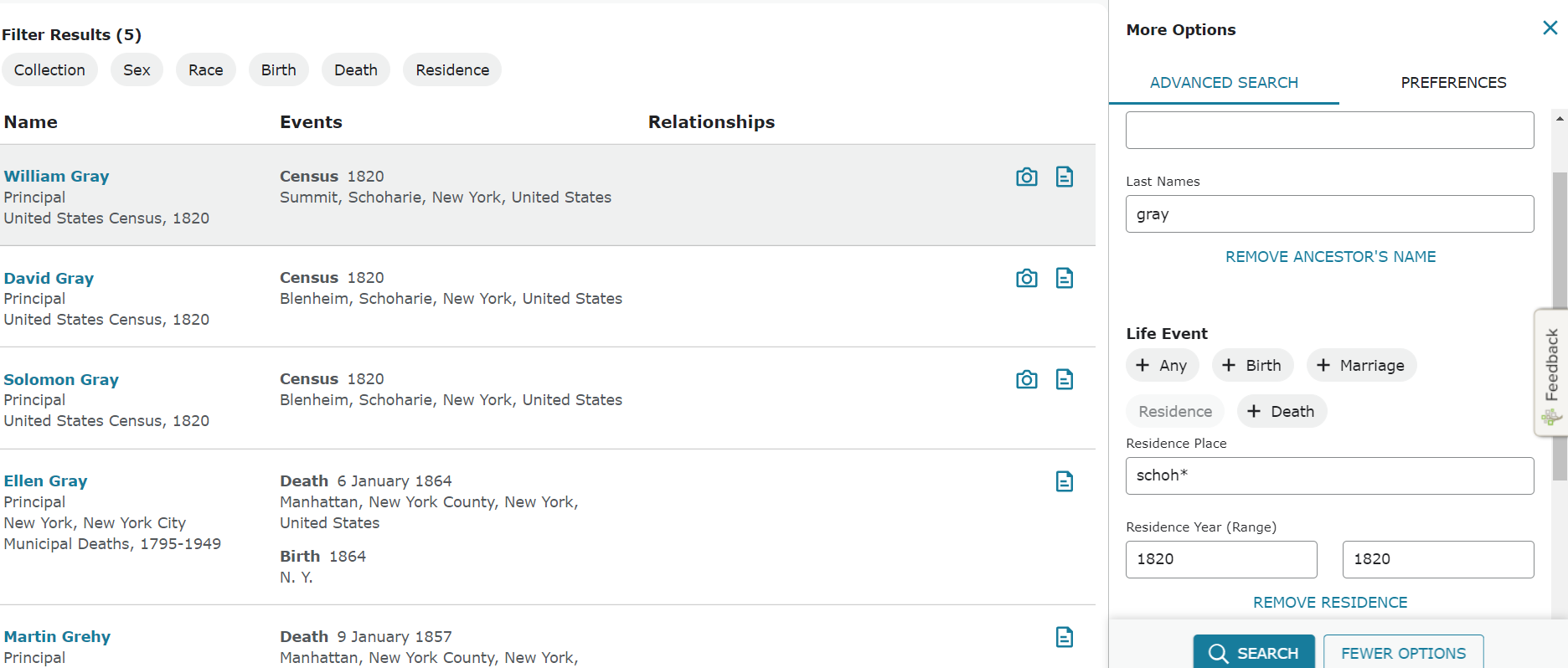APRIL 19 2021 - NEW AND HORRIBLE USER INTERFACE CHANGES
Lightbulb moment... Return to the previous FRIENDLIER User Interface! No brainer!
WHAT ON GOD'S GREAT EARTH CAUSED YOU TO THINK THIS NEW USER INTERFACE WAS USER FRIENDLY??? And who convinced you and who approved it?
THIS IS HORRIBLE. Makes one not even want to use FamilySearch.org or contribute or attached records to family members. Yesterday it was fine, Last night it went back to this format that you launched or tested a few months ago. I stopped logging in except for when I had to. I was so grateful when it went back to the previous version, now someone in IT convinced someone higher up to launch this new user interface that STINKS!!!
As a previous user interface developer, when making changes, it is so that the new changes make it easier and more appealing for the user to use, not to add unnecessary steps and additional screens that do not need to be there....
PLEASE GO GACK TO THE PREVIOUS VERSION - the one I used on April 18, 2021, since the changes were made sometime on April 19, 2021.... WHAT A MESS YOUR IT DEPARTMENT HAS MADE OF YOUR SITE!!!
My apologies if I have insulted anyone, (Other users) or for my display of sarcasm and frustration. Not my intention, but I know as people start logging in and seeing these ridiculous changes, like myself, FamilySearch will be once again avoided the last time you did this.
Answers
-
It would be helpful to have some examples of what is "horrible"
about the new interface. I didn't notice anything myself.
1 -
My FamilySearch connection just changed to a new interface a couple of weeks ago. It is like manipulating strings on a puppet - slide this one up, slide this one down, click this button if you want more information, etc, etc. FamilySearch used to be my go-to research site and I recommended it to everyone who asked. Now I hate having to look anything up on it. I thought that I was stuck with it and that everyone has the new interface now but I just came from a meeting where other people still have the old interface. How can I get back to the old user-friendly interface?
18 -
My question regardling many of these retrograde changes is always the same - how did this ever get through any user-testing exercise?
As @don martin thomas rightly comments, the use of the source-linker when adding census records is a particular nightmare. What was so wrong with the older version (which, thank goodness, I am still seeing most days after logging into the production version)?
Too many results? Use "exact" searches or filter on Type or (specific) Collections. Unexpectedly can't find a name? Use wildcards.
I can see nothing that enhances my chances of finding the records of individuals on whom I am working. Perhaps a FamilySearch employee who is working on this project could come here (or to the post created at https://community.familysearch.org/en/discussion/comment/377091#Comment_377091) to explain the advantages of the new version over the old and whether users' reports/concerns really will be taken into account before any "final button" is pressed to make the roll-out complete (i.e., the "old" version becomes no longer available to any user).
17 -
I would encourage everyone to check this out as much as you can on beta. beta.familysearch.org
2 -
This new interface is unusable.
I had a long career of writing and testing software - I can't imagine you tested this interface on ANY scenarios.
I challenge you to do a simple test: Find the households with the surname of Gray in Schoharie County, New York in the 1820 Federal census. This could be done in one step with the previous interface. With this interface, it simple can't be done.
Why did you change something that was working well?
18 -
Whilst I share your dislike of the new interface, I have to be fair and say I had no trouble in producing the required results, using your example. The screenshots below illustrate the results pages from the respective searches. The only extra work was in moving from the "opening" search page to the "More Options" one.
1 -
Thank you...I will definitely go directly to "more options" for all future searches
0 -
As Joan's experience amply illustrates, hiding functionality is a Bad Idea. It does not improve anything about the website: the absence of functions makes it look crippled or disfunctional, and the additional steps or clicks make it harder to use. Most users will end up in the same boat as Joan was before Paul's explanation: they will go away believing that FamilySearch is no longer capable of doing what they wanted to do.
13 -
**** I was gone for a couple of weeks and when I opened Family Search !!!!! Yuck
I hate the new design. Go back to the previous one. I am so disappointed in every aspect that you changed. What were you thinking? !! It is too confusing. It is not showing me what the previous format did. You really screwed up.
14 -
One of the tech respondents commented to a user's complaint arguing that "I don't like it" was insufficiently descriptive.
I have attempted to address this with a more detailed list of problems.
1: The new search format has changed the position of the input fields from the left hand side to the top of the page in a linear horizontal arrangement that prohibits scrolling of the input field group. This is a distinct alteration of the format that does nothing to improve what was already acceptable. So : Why ? Most displays are now Landscape format, so there is more space for the old imput column on the left. Changing it to the top has reduced the available space for results.
2: The new input field section layout has a negative effect on usability because the user cannot change any field other than the first few without having to perform extra steps to reopen the preferences section on the right hand side and make the change.
3: Within the preferences section, each field closes if it is empty and must be reopened with yet another click every time the user wishes to add data to a field.
4: The new search results section is greater than the width of the viewable page forcing the user to scroll to gain access to the obscured content, the most important two of which are at the extreme right.
5: The new search results section causes browser issues when attempting to access the 'View attached tree person' icon and the 'View record details' after making changes to the preferences section. This is the result of scolling confusion after the page has been expanded by the addition of the preferences section, which causes the browser to temporarily invoke the page horizontal scroll bar. On some occasions, the page scroll bar will remain after the preferences section has ceased animation. The frame horizontal scroll bar is still present, and when the user attempts to access the extreme right hand side, the page slides right then reverts in a continuous loop making the icons inaccessible. A workaround is to change the window size if the horizontal scroll bar is still present after using the preferences section.
6: The new search results section contains excessive empty space reducing the number of displayable results to 5 without the need to scroll. This is a significant reduction compared to the old format which reduces to capability of the user to rapidly scan the results for the correct item.
7: The new search results section places the parents of a person on the opposite side of the viewable display from the Name, birth date, and birthplace which dramatically reduces the abililty of the user to scan for the correct individual. The user cannot see the relevant content without having to turn their head and eyes away from one item to view the other.
8: The new search results section places the siblings of a person off-screeen outside the section this is viewable without having to scroll, on the opposite side of the display from the Name, birth date, and birthplace. This dramatically reduces the abililty of the user to scan for the correct individual. The user cannot see the relevant content without having to scroll, thus causing the original person name to be obscured when viewing siblings.
9: The new search results section retains a "Results per page:" drop-down. with the options 10 20 50 100. Why ? It is now impossible to see more than 5 results without scrolling down, so what's the point. We can't see the content without having to scroll left and right, move our head left and right, and try to retain the invisible content in mind while reading the part we've just scrolled to. Having more results in a page that you can only access by scrolling down, then left and right is just plain torture. With so few results actually viewable, it is most likley that the user is committed to viewing more than one page of results, so the option is of no value to this presentation until the format is improved.
10: The new person record view format (centre justified) is such a significant alteration from the previous that it would be too stressful for me to list all the things that are wrong with it. It needs to revert to a format that resembles the previous one, loads faster, and does not require the user to make multiple actions to expand on the data.
General: Whitespace - yes just plain whitespace. There are sections of the pages in the new format that are just white. For no reason. It's usable real estate, but it's not used. The overall effect is a vast reduction in the quantity of data that can be presented. The primary purpose of a search and retrieval system is to present data. Because the source content is unreliable and heurystic systems are not yet as cabaple as a human, it is necessary to present as much content as possible in response to a query so that the human can rapidly assess it and locate the correct item. More whitespace reduces content. Reduced content is reduced value.
General: Change - The whole process. The user experience of change so far seems to quote Douglas Adams' Blue Whale: "Oh no not again!" Is there actually any involvment of users in the design process ? It seems that the roll-out of change is one-sided. It might seem bizarre to the developers but the raison-d'etre of the system is to provide a database to users, not developers. If users can't use it efficiently and effectively then the design is not fulfilling its purpose. Over the twenty years the presentation changes have had significant negative reaction. There are hundreds of complaints from users. This should not be so. Clearly there is need for a draconian overhaul in the change management process.
23 -
I don't know if the designer of this new system has ever worked on genealogy or not - but this is NOT user friendly -- no way to say exact on any of the items and when I put in a date for birth or death or marriage the search ignores it . Seems like you can only use one filter at a time. It is very very unfriendly to use - PLEASE GO BACK TO THE PREVIOUS VERSION
Linda Claire Ehrhart Abel - been doing genealogy since 1990 always trusted FamilySearch before but not anymore
14 -
Another demonstration that hiding functions means that they may as well not exist: see Claire Abel's comment this morning.
@Casey Robinson 001, would it be possible for you to forward Claire's and Joan's experiences to the development team? They are very clear evidence that the design strategy that hides contents and functions under extra clicks is an utter failure.
7 -
Today I decided I'd try using this blessed "new" interface, that takes us to clicking more than necessary, to find a census records. I entered the name of the person I was looking for along with the city and state. I know the ward and enumeration district. So I get 149 results and not a single one of them shows the ward or district until you click on it. Wow. Just WOW! How much time do you suppose I have to waste to click on all 149 of them until I find who I'm looking for? Some of know what we want and what we need. If the newbies are having trouble I suggest you point them in the direction of some lessons. With luck, it may teach them not to force things into a tree without looking at the WHOLE body of evidence!
10 -
Okay I gave this thing a better workout today or I should say it gave me a work out, primarily in my wrist, mouse finger & eye sockets. I must be missing something. So little information on each screen & so hard to get to compared to before, really! I will work it some more, but I am getting nowhere right now.
9 -
Agree with most of the comments above. How this new user interface made through User Acceptance Tests is beyond me! Can't recommend the site anymore, please at least give the user the OPTION to work with the previous search interface.
9 -
I AGREE with this comment so strongly that I will give an example.
1. The HELP that now exists isn't at all easy to use. We used to have access to Send A Message (found in Contact Us) I was able to get some real help that way. That's gone and now we have lots of complicated things to go through to find what little item to use that might give us an answer to our problem. NOTE - I'm very frustrated because a useable and useful thing has been taken away.
2.Sometimes the thing we need advice about, doesn't fit any of the boxes. I've put 2 examples below. NOTE - I realize you are trying to streamline things and make them better, but that's not been the outcome for us, the users.
3. When I come across a problem now, this is my solution. I think to myself, "Ah well I'll just have to ignore that little problem.
4.There's no way of getting any advice or notifying the "powers to be" that it needs a rejig."
EXAMPLE No 1. I need an answer to this and don't know how to get it. What should I do under these circumstances?
a. Someone has merged my record of Frank Eastwood with their record. During a merge, the name of the merger replaces the name of the contributor or creator of each piece of information. Their names get buried and because they are no longer displayed they cannot be contacted by a user of FamilySearch. In this case I am one of those contributors, my niece is another and Andrew Tasman Johnson is another. I know Andrew Tasman Johnson because I have sent him messages in the past and understand who he is and how he knows what he knows and I've come to trust his work.
MY QUESTION IS -Do I then, leave the record as it is? Or do I restore the original and do a different merge?
EXAMPLE No 2. I can no longer see the sources that sat in the deleted record (deleted when a duplicate was merged) QUESTION - Why I can't see them? Has this become a policy? NOTE - I like to see them in order to make decisions when sorting out problems, I need to know what information was in the deleted record including Sources, Latest changes and Collaborate. Seeing those sources has in the past helped me to see that some of the deleted records (deleted though merges) were not actually a duplicate at all. Then I've restored them and let them fly back into the system because that's where they belong.
There are my examples. I hope this helps.
9 -
To improve this interface, you need a better way to report problems.
Problem: I was searching for John Bray in the 1915 New York State Census
1) On the home page, I selected Search->Records.
2) In Find a collection, I entered New York State St ate census,1915
3) On the next screen, I entered John Bray in the name boxes and checked the "Exact Match" box.
I then got a "Something went wrong screen" and a suggestion to retry. I tried it several times- same result
4) I selected the "Feedback" tab on the right side of the "Something went wrong" screen.
It asked me to give specific feedback on the part of the screen I thought was in error.
5) I was given the option of selecting a meme and a general rating of the product.
I'm trying to work with this new interface, but it's very frustrating
2 -
I just tried out your search and got 22 results. See https://www.familysearch.org/search/record/results?exactSearching=true&q.givenName=john&q.givenName.exact=on&q.residenceDate.from=1915&q.residenceDate.to=1915&q.residencePlace=new%20york&q.residencePlace.exact=on&q.surname=bray&q.surname.exact=on.
I then went to the "Collection" option (top left of the Search page) and filtered on the 1915 New York State Census collection. This reduced the results to 18. See https://www.familysearch.org/search/record/results?exactSearching=true&q.givenName=john&q.givenName.exact=on&q.residenceDate.from=1915&q.residenceDate.to=1915&q.residencePlace=new%20york&q.residencePlace.exact=on&q.surname=bray&q.surname.exact=on&f.collectionId=1937454.
In spite of this showing it can be relatively easy to get the required results, I do agree that the "Something Went Wrong" screen is totally inappropriate when, for some reason, your inputs do not produce the expected results. My experience in making searches of my own has led me to share your frustration.
1 -
Update....checking the box in the name field (although not labeled) did produce results exact matches on the name. Checking "Match All Terms Exactly" resulted in the error.
1 -
I'll just add my voice to what has already been said, this new format is horrendous. It renders Family Search virtually useless for many of us who are not tech savvy. If you want to improve and update, just go back to the old format... PLEASE.
9 -
This is ridiculous! What was wrong with the original search format? This is really awful... I don't want to use it anymore; it's really a pain to use, very unpleasant. I went to search for a file I'd found before and download the image again... now the search brings up no results. I'm not going to waste time trying to get to something I easily got to before. What is wrong with the simple interface it used to be? It looks like the technical employees had a field day trying things out seeing how much they could complicate things. Maybe they should find something better to do, because this isn't acceptable. It isn't acceptable. I won't be contributing anymore. I don't need the headaches. There are other better sites I can use, and have been using.
7 -
This new interface (even calling it that is an insult to legitimate user interfaces) is a disaster. Unfortunately, those responsible for this mess are now thinking "Yep, here are the superficial objections and resistance to change we expected. They will pass."
NO, NO, NO - This is really, really bad. As others have stated, this is way unnecessarily cute, effete, affected and difficult, to the point of being unusable. It just is. Others have provided examples but, really, it's just BAD. Concept, execution, everything. Fire whoever did this and whoever approved it and go back.
It reminds me of the conversations I used to have with word processor developers early on (the 90's) when they would explain to me how "neat" and "cool" it was that I could go through several undocumented and/or hidden steps to finally be able to format correspondence. They just couldn't understand that all I and their other users wanted to do was write a letter, not play with their silly software. Eventually WP came around and is now easy to use.
It's the same problem here in reverse. Family search had its flaws but was relatively easy to use. Now it's just stupidly hamstrung by whoever did this.
2 -
Bloody awful. For Gods sake, go back to how it was. It's often impossible to achieve what was easy before. Whatever were you thinking? You must test out changes like this on real users before you release them. You've ruined a great web site.
8 -
Ian Barwise, Please don't swear or blaspheme when expressing your views. I was shocked to see this. Gail
-1 -
The new "search" is such a disappointment. Try as I might, I could not find information today that was so readily available just a few months ago with the old search. I cannot understand why you made such a drastic change to what was one of the best "search" formats available. I was hoping to add information to my family tree today, but I'll pass and avoid the frustration I've experienced in the last few hours. I'd last used Family Search in June and I just cannot believe the changes recently made to what was one of my favorite search sites. Please, please go back to something similar to what it used to be!
6 -
This new interface (even calling it that is an insult to legitimate user interfaces) is a disaster. Unfortunately, those responsible for this mess are now thinking "Yep, here are the superficial objections and resistance to change we expected. They will pass."
NO, NO, NO - This is really, really bad. As others have stated, this is way unnecessarily cute, effete, affected and difficult, to the point of being unusable. It just is. Others have provided examples but, really, it's just BAD. Concept, execution, everything. Fire whoever did this and whoever approved it and go back.
It reminds me of the conversations I used to have with word processor developers early on (the 90's) when they would explain to me how "neat" and "cool" it was that I could go through several undocumented and/or hidden steps to finally be able to format correspondence. They just couldn't understand that all I and their other users wanted to do was write a letter, not play with their silly software. Eventually WP came around and is now easy to use.
It's the same problem here in reverse. Family search had its flaws but was relatively easy to use. Now it's just stupidly hamstrung by whoever did this.
5 -
I signed into FamilySearch after a few months of non-use, I sighed, It was validating to see the other comments here. This change so devalues this site, FamilySearch has such an awesome wealth of information. This wealth is now buried, And the only folks that have any hope of still using it somewhat effectively will be those that have the context of the old interface and know what is buried. I wish folks would stop changing things for the sake of changing things. There is nothing better about this - I hope the old interface is restored soon.
4 -
I came here today to express my disappointment with the continue changes to the search facilities here on family search. Up to this point I was trying to adjust to the new search and the way results were listed and it was going quite well until this week when I did a search and all I can view is one result at a time then I have to scroll. I have 2 scroll bars one in the main browser and yet another to view the results. Quite annoying when you want to have a look to view which record matches the person you are looking for. Add to that having the information above also takes space away from the search results viewing. This really worked well at the side no need for it to be at the top. I have a feeling that no one from family search reads these posts and have no desire to change it back to the way it was or at least make it a bit more user friendly. You have made a much love website and a much useable website unusable.
1 -
pessima innovazione: come rendere impossibile una ricerca prima molto semplice ed intuitiva. anche io non farò più pubblicità positiva al sito. e' praticamente impossibile rintracciare nominativi prima individuabili anche con poche informazioni. i ricercatori debbono poter fare ricerca anche documento per documento per rintracciare quello giusto. non sempre (quasi mai) inserendo il nome si riesce ad avere info sulla persona cercata. e spesso il nome giusto non si sa, ma solo altri dati e si va a cercare foglio per foglio. COMMENTO NEGATIVO AL MASSIMO : TORNARE ALLA VERSIONE PRECEDENTE - PENSARE INVECE A INSERIRE UN MAGGIOR NUMERO DI DOCUMENTI !!
0 -
why is this thread dated April 2021 - what interface change was 'so horrible' in April?
Dissenting thread Comment/opinion here (so don't read or Community> Profile> Preferences> Ignore List add 'genthusiast':
The initial page comments on this thread are almost a month old now - they vary in constructive feedback (working with the new interface) from very negative (return to 'old Search') to actually quite constructive (listing differences and between 'old Search' and 'new Search' and desired changes). My challenge to everyone (be constructive here in Community):
1. If you want help finding things in Search - post your Search parameter URL and indicate what Results you are after or having issues with. The filters available are quite powerful in filtering to locate your desired record (with the normal caveat that the record/index must exist here in FamilySearch for it to be found here).
2. Take all the lists for desired changes to the new interface and - since Search Feedback button is currently gone - post this constructive feedback in Suggest an Idea
Since FamilySearch accounts have separated from The Church of Jesus Christ member accounts - this Community is a test to see how well a community can organize and drive positive change - or have an effect on this private non-profit freely accessible (within record restriction constraints) Family Tree/Records organization.
I suggest that for Community-driven change to occur it will be best to (working within the available system) upvote on the Idea posted. There is no need for duplicate posts - just upvote on the Idea(s) you agree with. Has anyone ever seen an upvoted Idea in FamilySearch implemented? I think I might have - for a minor suggestion - but something as large as this ... I think it will be best to have a united (1 Idea) upvoted Idea. Let's see if we can break the upvote counter...
I don't know any other way to try to organize FamilySearch Community to accomplish a goal/suggestion. Perhaps someone can 'Suggest an Idea' ...
Again my goal would be for two interfaces - one for mobile - one for Desktop - this new interface functions very well on mobile. But I do agree with the consensus that 'old Search' was more intuitive because of it's one-page vertically scrollable and mostly visible interface. Even keeping the new interface filter buttons, etc - it could be arranged on the page similarly to 'old Search'. If someone proposes a well-crafted and persuasive Idea along these lines - that I can support - I will go upvote it. 'Til then we are individual users complaining about individual problems - though we are experiencing the same interface - with 'no united voice' to persuasively present to FamilySearch a Community-driven proposal for changing the interface.
Let the best Idea win...? Who is the proposal writer out there? One other thought: perhaps an interface screen mockup would be best to include - 'a picture is worth a 1000 words'.
0