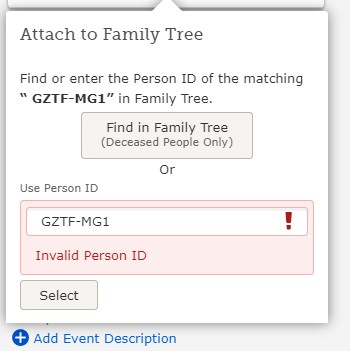Use a person ID number to tag a memory as well as the current name method.
In tagging people in memories I try to put a large number of people associated with the memory. It seems the preferred way is to type in their name and select from the fond people.
At times I copy the persons ID and paste that into theform for the name. Sometimes it will find the person and you can attach them.
Other times it doesn't find anything and you have to do the second level selection using the ID.
I would like to see it accept an ID and always work. It is a lot quicker then typing in names that give people that have to then be selected from.
I asked about this in
Case 08105566: Tagging memories process had a funny [ ref:_00D301b00H._5004V14pkGs:ref ]
They suggested submitting into this area.
Comments
-
Uncle Paul Dudley Laudermilt was in The Army around 1944 & 1945 I know he was in Germany BEcause I recall Him TAlking about what he did, like picking up the wounded Soldiers, I have A REcord I ound on his Death stone ,TEC 552 AMB Co. LIKE To Get any informaton My Na is Stella Geyer Thompson for my records, He is Buried at Obetz in Around Couumbus,Ohio Thank You Stella Niece
0 -
Please with all his talking he did when he was staying he did with whrn he drink Stella My Mother was his Sister
0 -
can you provide a specific image and ID where it doesnt/didnt work?
In some cases I note that preceding or trailing spaces that were included on the copy - prfevent the lookup from working as expected.
0 -
The attached image is the method for linking Memories items to a person using their ID
in this specific case - note that although the ID is perfectly valid - it still gives an error that the ID was not found.
In this specific case - it is because there is a leading space in front of the ID
(sometimes if you select, copy and paste with a mouse - sometimes you inadvertantly also copy a leading space).
in many cases (depending on where you are at) - you can simply clik on the ID to copy it. sometimes if you do this there will be a link that appears you can click that says "Copy ID". Using this method - should avoid any leading or trailing spaces that may cause the FIND algorithm not to find a match. simply remove the leading space and retry and it shoudl work. Using the ID to tag should virtually always work - if it doesnt - the most common cause is extra info in the input field.
0 -
are you still having problems??
0