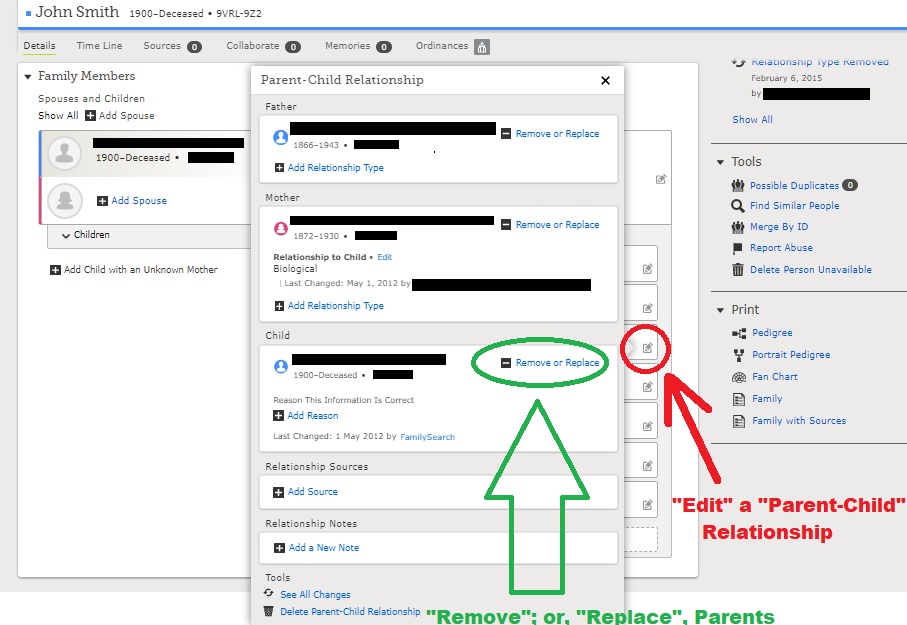Editing Family tree
This may be an easy answer. I hope so. How do I move mistakes i may have made in creating the tree. For instance , under my parents is the branch for children. i mistakenly added my wife and wish to move it to the correct area on the tree. How do I do that? There doesn't seem to be an edit button or I am missing it on the page.
Thankyou
Peter Collins
Best Answers
-
Go the help system and search for the articles "How do I correct child-parent relationships in Family Tree?" and/or "A person in Family Tree has the wrong spouse"
0 -
The button for editing relationships is a bit hidden. Go to your wife where she is under your parents. In the box with her name, off on the right margin is an icon that looks like a piece of paper and a pencil. Click on it to open the fly-out relationship window. Now next to her name you will see a link that says "Remove or Replace." Click on this to remove or replace the set of parents that show for her here.
1
Answers
-
At the right hand corner of her page is a quick edit. You only need to delete her from the tree and add her where you wish her to be.
0 -
Peter
FYI
You can "Edit" Relationships, either, 'Couple'; and/or, 'Parent-Child', by selecting the "Pencil" 'Icon' next to the 'right-hand-side' of, either, the 'Couple'; and/or, 'Child', in the "Family Members" Section.
Once selected you can, "Add"; or, "Remove"; or, "Replace" ...
Now ...
That said ...
In you case ...
Under the "Parents and Siblings" ...
Select that "Pencil" 'Icon' next to your 'Wife' with your Parents ...
Individual/person
"Edit" Parent-Child Relationship
Either "Remove" or "Replace" the WRONG "Parents" ...
Here is a "Knowledge Articles" in 'FamilySearch":
How do I correct parent-child relationships in Family Tree?
https://www.familysearch.org/help/helpcenter/article/how-do-i-correct-parent-child-relationships-in-family-tree
I hope this helps.
Brett
0 -
Mine doesn’t offer that paper and pen looking icon. I accidentally added someone as my father, what I was trying to do is say he is related to my father. I have tried everything I can’t fix it.
also the app just hangs 3 days already saying ‘building pedigree’.
0 -
You may consider clearing the cookies and the temporal files of you browser. See the article from the help center.
I hope this solves your problem
0 -
Post has been edited to remove personally identifiable information.
0