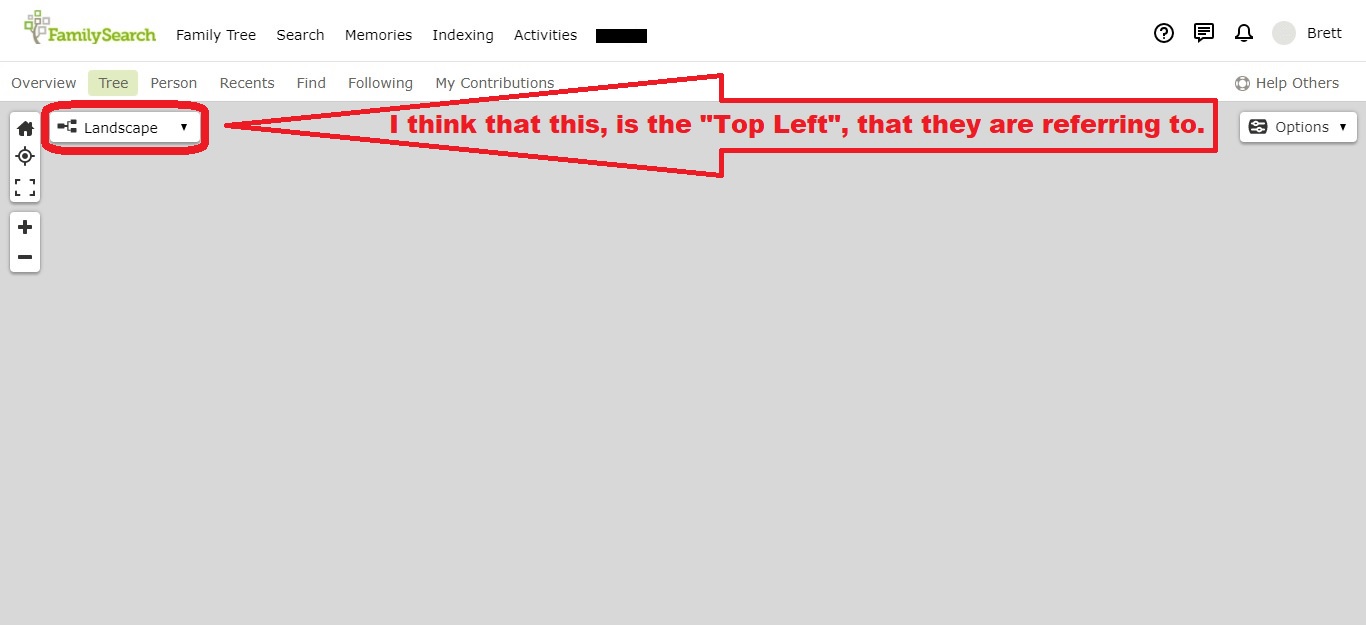useless fan chart
Comments
-
Michael W. McCormick, AG® said: For a nice and easy printable fan chart use createfan.com It works with your FamilySearch data so you just sign in and it makes the chart right there. It can be printed at any size from regular to large poster.
We were told that FamilySearch meant to make their own fan chart printable, but until then this works great.0 -
Debora Irene Sheets said: Thanks Michael I will give it a try and see how it prints...and let you know what i think about it...still wish that Family Tree had a resolution to this tho...
Debbie0 -
gasmodels said: The other function of the fan chart is to give a larger view to move through the pedigree. Some people like the fan view rather than the pedigree view. So for this purpose it is not "useless".0
-
Ron Tanner said: A printable 7 generation fan chart is almost complete and will shortly be available in Family Tree.1
-
Debora Irene Sheets said: The virus protection on my pc will not allow this program to be downloaded..0
-
Debora Irene Sheets said: no..i understand that...I meant about printing it out...sorry.0
-
Ben Baker said: Creating 7 generation fan chart PDFs is now available for those not already aware. Click on the Fan Chart link in the Print Box at the right of any person page. There have been some reports that this link wasn't showing up which I believe is resolved if you log out and then back in.
 1
1 -
The San Diego library said I could remove the fan chart at the top left?
I don't see anything to click On?
0 -
FYI
I am just another 'lowly' User/Patron ...
One DOES NOT actual "Remove" a "Pedigree" 'View' ...
One just "Changes" the 'Type' (or, "Style') of "Pedigree" 'View' that one uses or works with ...
There are Four x4 DIFFERENT Types' (or, "Style') of "Pedigree" 'Views' ...
▬ Landscape; or,
▬ Portrait; or,
▬ Fan Chart; or,
▬ Descendancy
The choice is your ...
Pictorially ...
I hope this helps.
Brett
ps: Let us know if it does not help.
1 -
And Print is unhelpfully hidden under the Options button at the top right.
1 -
I am just another 'lowly' User/Patron ...
FYI
"Family Tree" (and, its predecessor, "New.FamilySearch"), are not; and, never where, 'Designed' with, proper/significant "Printing" capabilities.
"Family Tree" of 'FamilySearch' has very LIMITED "Printing" capabilities.
"Printing" is limited to the printing of:
▬ a "Family Group Sheet" for an individual/person; and,
▬ a x4 Generation, "Pedigree" Chart for an individual/person.
That is basically it.
Whereas ...
There are "Third Party" Applications, that are "Certified" to work with "FamilySearch" of 'Family Tree" that are, 'Designed'; and, do have, "Printing" capabilities, those "Third Party" Applications can be found in the "Solution Gallery" of 'FamilySearch'.
𝐒𝐨𝐥𝐮𝐭𝐢𝐨𝐧 𝐆𝐚𝐥𝐥𝐞𝐫𝐲
https://partners.familysearch.org/solutionsgallery/s/
𝐂𝐡𝐚𝐫𝐭𝐬 ( ie. Printing )
https://partners.familysearch.org/solutionsgallery/s/list?category=charts
"Third Party" Applications that are "Certified" to work with "Family Tree" of 'FamilySearch' include, BOTH, 'On-Line' "Websites" (eg. "Ancestry_com"; or "MyHeritage_com"; or, the like); and/or, 'standalone' personal (computer) programmes ("Ancestral Quest"; or, the like).
Some of the "Third Party" Applications that are "Certified" to work with "Family Tree" of 'FamilySearch' have, BOTH, a Basic FREE version; and/or, a Premium PIAD (ie. "Subscription") version, the latter just having more 'Bells and Whistles'. The Basic FREE version is sufficient for most, the average, User/Patron. Whereas, the Premium PAID (ie. "Subscription") version is the choice of most experienced and 'power' Users/Patrons.
You can use ONE or MORE than one, of the the "Third Party" Applications, the choice is yours.
Most of the "Third Party" Applications that are "Certified" to work with "Family Tree" of 'FamilySearch' that are "Family Tree Management programmes, have INTERFACES that work/connect (directly) with "Family Tree" of 'FamilySearch' that can, "Download"; and, "Upload" (ie. "Transfer) between the "Third Party" Application and "Family Tree".
Give one or some of those "Third Party" Applications, for "Printing".
Just my thoughts.
I hope this helps, somewhat.
Brett
0