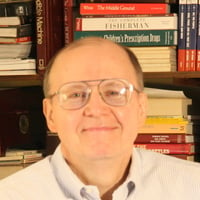Error. "Cannot upload GEDcom file. Please try again later." Been trying this all week.
Answers
-
@RichardGaron RichardGaron
Richard
Question: WHERE are you trying to "Upload" a GEDCOM File?
Into 'FamilySearch' the:
(1) "Genealogies" Part; or,
(2) "Family Tree" Part,
as, they are two (x2) separate and distinctly different parts of 'FamilySearh"
Brett
0 -
@RichardGaron RichardGaron
.
Richard
.
Just a though ...
.
By chance ...
.
Has the GEDOM File already been "Uploaded" ...
Into the "Genealogies" Part of 'FamilySearch'
.
Have you checked ...
.
Here is where you can check, it is the direct 'link' (URL) in 'FamilySeach':
My Uploaded Trees
https://www.familysearch.org/tree/import/files
.
Please be aware that ...
.
GEDCOM Files that you 'upload' to the "Genealogies" Part of 'FamilySearch' are 'Static'; that is to say that:
(1) they are NOT part of "Family Tree" of 'FamilySearch'; and,
(2) they are NOT connected/linked together; and.
(3) they CANNOT be "Edited" (ie. "Changed"); and,
(4) they can ONLY be "Deleted"; and, replaced by an updated version.
.
Basically, GEDCOM Files that you 'upload' to the "Genealogies" Part of 'FamilySearch' are for "Research" purposes ONLY - they can just be 'seen', by ALL Users/Patrons - NOTNING else.
.
I hope this helps.
.
Brett
.
0 -
Try uploading a much smaller version of the GEDCOM and see of the file size is the issue.
I have had similar issues. There is a limit on the file size - however - even if you are under the max file size -if the upload takes more than X seconds - I believe it will give you the message you refer to (which is misleading) and running it multiple times doesn't solve the issue.
basically the load is timing out before it completes.
0 -
@RichardGaron RichardGaron
( & @Family Bible / @Dennis J Yancey )
Richard
Following on from what 'Dennis' proffered ..
I just found this embedded in a "Knowledge Article" in 'FamilySearch' ...
If you intend to simply preserve and share your file, it can contain up to 100 MB.
Brett
0 -
Genealogies. Then Upload File.
0 -
I want to delete and replace tree with a new one. The file size is 30.5 MB so it is well under the 100 MB limit.
0 -
It’s only 30.5 MB. Well under the 100MB limit
0 -
yes but as I stated - even if you are under the file size limit - if your upload takes to long - you will get an error like the one you shared - I believe there is a progress bar - - if you get the error - before the progress bar hits the end - it is most likely yur upload is timing out. again simply test with a smaller file - to see if a smaller file is succesful.
0 -
Hello @RichardGaron RichardGaron ,
If the combined knowledge of those who have commented isn't working, I'm surprised.
As a last resort, I recommend deleting browser cache. FamilySearch.org is a huge website and puts a lot of computer cookies/cache on your browser. Over time, a large cache/cookies of temporary files and cookies accumulate and can cause problems when you use the FamilySearch website.
You can delete FamilySearch.org cookies.
If you clear all cookies, it can affect your access to other websites you frequently use. So we recommend that you try a few other things first:
- Make sure that you use a supported Internet browser.
Apple Safari—the current version and one previous
- Google Chrome—the current version and one previous
- Microsoft Edge—the current version and one previous
- Mozilla Firefox—the current version and one previous
- Delete just the cookies that FamilySearch uses. Follow these instructions:
- Go to https://FamilySearch.org/cookies.
- When the message Reset your cookies? appears, click Yes.
- If the problems still occur, clear all of your temporary files and cookies, and then restart your computer. Please search the web for instructions for your specific browser.
- If you still have problems, delete your autocomplete history. Again, please search the web for instructions for your specific browser.
- You can delete all of the cookies/cache on your browser by following your browsers directions. But it might make your browsing more complicated by deleting saved sign in for other sites.
For more help with browsers and cookies and websites, go to Help on FamilySearch.org. Sign into your FamilySearch.org account:
On the upper right near to your name is a ? Question Mark. Click on that and when the confusing down box appears, click on "Help Center" at the bottom. When it goes to the next page, put your question in the Search Box. It takes a bit of time, using different search criteria to get the result you want. But likely it is there, just a bit hard to find.
Good luck.
Anitra
0 -
I get the same message all the time. In Chrome, use the browser's "Incognito Mode," log in and upload. Works every time. Your browser is loaded with junk and in "incognito mode" connects cleanly.
0