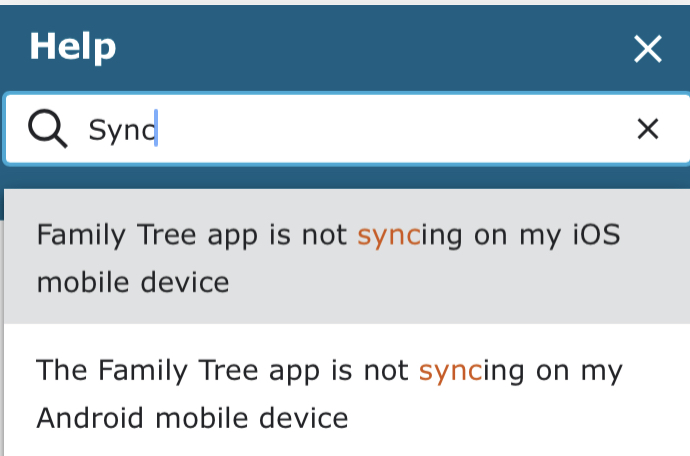I have FS on my iphone. I've put in pictures of members of my family tree, along with birth date, e
Best Answer
-
@StevenShank1 StevenShank1
I use the Memories App. It is a great App. There is a FamilySearch blog article about it at this link https://www.familysearch.org/blog/en/explore-memories-app/
This quote is part of the article:
"One of the great things about the Memories app is that as long as you’re connected to the Internet, it instantly and automatically adds the new information to FamilySearch.org. If you aren’t connected to the Internet, the changes will be added the next time you connect."
There is no Sync that I could find in the Family Tree App or the Memories App. I believe the syncing is automatic as it says in the article. You should be able to add a memory from your phone and then go to the computer and see it on your Gallery. At least that's how it has worked for me in the past. I add the memory to my Gallery from my phone but to do tagging or typing I prefer to do that on the computer.
I really recommend the Audio option on the Memories App. So easy to record yourself or a loved one telling a story. The Memories App does seem a little slow this morning. I suppose it's getting a lot of use this Sunday morning.
 If you need more help, feel free to send me a message.
If you need more help, feel free to send me a message.Patricia
0
Answers
-
@StevenShank1 StevenShank1
.
Steven
.
FYI
.
IF, (ie. Provided) you ADDED "Memories" (ie. Photographs/Pictures) to individuals/persons (including: Family) in "Family Tree" of 'FamilySearch' USING (ie. though/via), either, (1) the "Mobile" Application version of "Family Tree" of 'FamilySearch'; or, (2) the ("Mobile") "Memories" Application of 'FamilySearch'; THEN, those "Memories SHOULD automatically appear in the (Computer) Web based version of "Family Tree" of 'FamilySearch' - there should be NO need for you to 'Sync' them.
.
Question: Have you logged into the (Computer) Web based version of "Family Tree" of 'FamilySearch' through a Computer, to see if the that "Memories" that you added appear for those individuals/persons?
.
IF, you have not; THEN, give it a go.
IF, the "Memories" are NOT there; THEN, please advise.
.
IMPORTANT NOTE ...
.
ALL "Memories" go through a "Vetting" process to ensure that they are, appropriate; and, do not appear to violate any of the "Conditions" for uploading "Memories" in 'FamilySearch'.
.
This "Vetting" process is initially (ie. in the first instance) actioned by computer (ie. NOT a Human).
.
The "Vetting" process can, either, be very fast; or, seem to take some time - it all depends of whether or not the "System" is "Busy" (being used by many Users/Patrons - many "Memories" being added at any one time); or, there is a "System" upgrade/update going on.
.
In other words ... give it some time ...
.
Here are some "Knowledge Articles" in 'FamilySearch':
.
What rules apply to uploading memories to FamilySearch.org?
.
Why isn't my photo or document uploaded yet?
https://www.familysearch.org/help/helpcenter/article/why-isnt-my-photo-or-document-uploaded-yet
.
Why does it say that my photo is restricted?
https://www.familysearch.org/help/helpcenter/article/why-does-it-say-that-my-photo-is-restricted
.
I hope this helps.
.
Brett
.
0 -
Memories that I've added do not appear. But the problem seems more basic than that (that's why I refer to "sync"). On my iphone, I have added a picture of for the entry of each of my children and grandchildren. (Adding a picture simply by touching the silhouette and then taking a picture or putting in a photo from the phone's photos.) In the web app there are no pictures. Further, my grandchildren, who were added using the iphone, don't show up on the web app.
0 -
@StevenShank1 StevenShank1
.
Steven
.
For starters ... I use an "Android" Mobile Phone
[ I have very limited knowledge of "Apple" Mobile Phones (eg. iPhone) ]
.
And...
.
Although, I use/have used, the "Mobile" Application version of "Family Tree" of 'FamilySearch', I only use it for "Show and Tell", when travelling, certainly NOT to do any real work in.
.
[ And, I tend to download any 'Photographs' from my "Mobile" Phone, to my Computer (or, Laptop); BEFORE, trying to upload them as "Memories" in 'Family Tree" of 'FamilySearch', using the (Computer) Web based version of "Family Tree" of 'FamilySearch']
.
I was working under the premise that, unlike me, you has some experience with using, either, (1) the "Mobile" Application version of "Family Tree" of 'FamilySearch'; or, (2) the ("Mobile") "Memories" Application of 'FamilySearch'.
.
As such ...
.
Here is another, more basic, "Knowledge Article" in 'FamilySearch':
[ Which has the "Steps" for, BOTH, the "Web" and "Mobile" versions ... ]
.
How do I upload memories to FamilySearch?
https://www.familysearch.org/help/helpcenter/article/how-do-i-upload-photos-or-documents-to-memories
.
And ...
.
Here is another "Knowledge Article" in 'FamilySearch':
.
What is the difference between the Family Tree app and Memories apps?
.
Look through those "Knowledge Articles".
.
I hope they help.
.
Brett
.
ps: I am sorry I cannot be of any great help.
.
0 -
Just a word of caution as you mention that you have listed photos with dates of birth for people in your family lines.
Please remember: By default, the memories you add to FamilySearch are publicly viewable. However, if you are talking about living people and you are concerned about keeping their data secure, you can change that setting and make any memory you have added private. Here is an article from the FS Help Centre that discusses this issue:
https://www.familysearch.org/help/helpcenter/article/what-are-private-memories
1 -
As others have stated, the Family Tree & Memories Apps “sync” with FamilySearch browser or web based Family Tree.
Depending on your internet connection speed & how much new information or how many memories have been added, this make take a few hours or longer.
You can force the mobile app to refresh. Many screens refresh if you pull the list all the way down. Touch the screen & drag your finger down. This is called "pull to refresh" and is a common method on mobile apps.
Search the help center using the word “sync” brings up 2 help articles with more information:
0