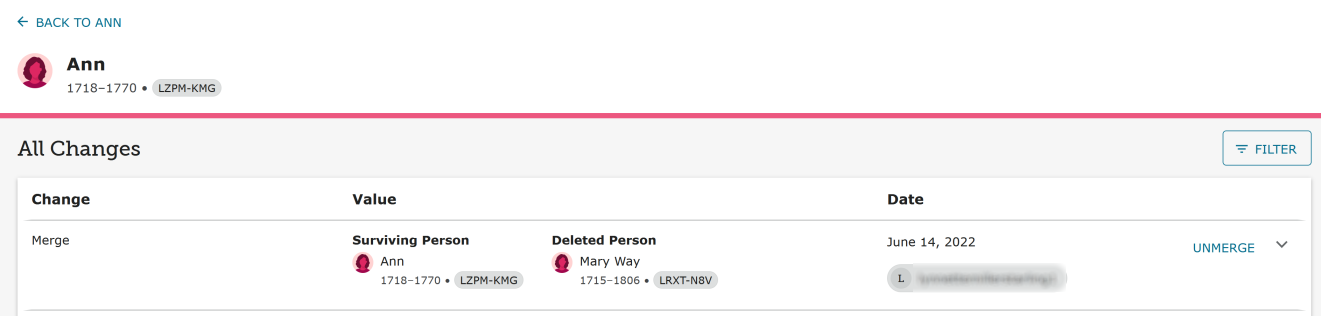How to unmerge when unmerge is not given as an option
Best Answer
-
The key to this procedure is the Change Log.
When two individuals are merged, one is designated the surviving record and the other the deleted record.
The surviving record is the only record that had changes potentially made to it. The deleted record was not changed at all but was archived in the same state that it existed in prior to the merge.
The first step is to restore the deleted person. Here is the procedure for this:
1) Go the to surviving individual's Change Log by going to the right hand column of the detail page and in the Latest Changes box, click show all.


2) Scroll down until you come to the merge:

Clicking on the small downward pointing arrow will open the details of the merge. This will be useful later to see what information might need to be removed from the surviving record.
3) Click on the person's name under "Delete Person." This is an active link to that person's Family Tree detail page. The summary card will open first. Click on the name on the summary card or on the "Person" link to continue on to the page.


4) Click on "Restore Person"
This should, and almost always does, restore this person to her pre-merge state. I have only very rarely had trouble with this not working properly. Most of the time you will find you don't have to do any thing else.
The exception is if the merge created relationships to parents, spouses, or children that do not belong to the restored person. You do have to manually delete those incorrect relationships. Sometimes the old relationships to the person's correct parents or spouse or children need to be manually restored.
Now you need to repair the surviving record:
5) Go back to the Change Log and click on that arrow to see the information that was transferred to the surviving record:

These appear with a light grey background. Just review these one at a time and remove items as needed.
To quickly revert items under Vital and Other Information, the filters in the change log are very helpful. The button to open the filters panel in at the upper left. For example, here the filter has been set to birth:

Here you can see the merge deleted birth information then added new birth information, a two step process. You can see that the pre-merge value has a blue Restore link. Click that to restore the birth information to the pre-merge value.
This might sound harder than it really is. I've found the process to go quite smoothly and quickly.
Now there is one more step:
6) Review the record for the gentleman merged into your relative and try to figure out why the merge was done. Try to improve the records of both people with more information and more sources so they won't get merged again. Message the person who did the merge and politely express your concerns. Make a new friend and teach each other about your families.
0
Answers
-
Awesome! Thanks for your help!
 0
0 -
I'm having the same issue and don't understand why this has been made so much more complicated than it used to be. Even though I restored the prior person, the relationships did not transfer back over. Therefore, now I have about 20 additional steps because of all the "RESTORES" I would have to do. This is a very complicated mess.
0 -
This knowledge article from the FS Help Centre may help you with this issue:
0 -
Hola evescorup1.5443005165888757E1 Esto te puede ayudar.
Cuando se restaura un registro que se ha quitado, las ordenanzas asociadas con el registro se muestran en el registro restaurado. Si no ve las ordenanzas que cree que se han completado, comuníquese con Soporte de FamilySearch
Article Id: 2122
, Publicado 11 de mayo de 2021
Si una persona ya se encuentra en el Árbol Familiar, puede mejorar su registro agregando una reseña biográfica, información esencial, y otra información.
- La reseña biográfica es una historia de la vida de una persona. Puede contener hasta 10,000 caracteres. Para ingresar una reseña biográfica, tiene que utilizar el Árbol Familiar del sitio web de FamilySearch.org.
- Le recomendamos que escriba primero en un documento de procesamiento de textos la reseña biográfica de su vida, y entonces la copie en el Árbol Familiar. De lo contrario, se puede agotar el tiempo de su sesión, y quizá se pierda su trabajo.
- La información esencial incluye el nombre, sexo, nacimiento, bautismo infantil, e información de entierro. Puede agregar información esencial del Árbol Familiar en el sitio web de FamlySearch.org, en la aplicación móvil, y en el Árbol Familiar simplificado.
- La otra información incluye nombres alternativos, mortinato, ocupaciones, naturalización, servicio militar, títulos de nobleza, y otros datos. Puede agregar otra información empleando el Árbol Familiar en el sitio web de FamilySearch.org y la aplicación móvil. No la puede agregar utilizando el Árbol Familiar simplificado.
Pasos (sitio web)
- En el Árbol Familiar de FamilySearch.org, haga que se muestre la página persona que desea mejorar.
- Si aún no se muestra la sección Detalles o Cronología, haga clic en Detalles o en Cronología. (La reseña biográfica está disponible sólo en la sección Detalles).
- En la vista Detalles, si uno de los recuadros está cerrado y no se puede ver la información que contiene, haga clic en el triángulo contiguo al nombre del recuadro.
- Haga clic en el enlace Agregar apropiado. Si se le indica, seleccione el tipo de información que desea agregar.
- Ingrese la información. Si ha agregado información a la Información esencial y Otra información, ingrese también una justificación de razón que explique cómo es que sabe que la información es correcta.
- Haga clic en Guardar.
0 -
I am looking at a deleted record for Mary Way LRXT-N8V. There is an option to "View Merge Details" but no option to restore? What went wrong?
0 -
@jplambert, if you click on that "View..." link, you're taken to a page with an "unmerge" option.
"Unmerge" is only available if no new edits have been made to the merge survivor. If there have been edits, then the merge-deleted profile has the "restore" link instead of the "view..." link.
1