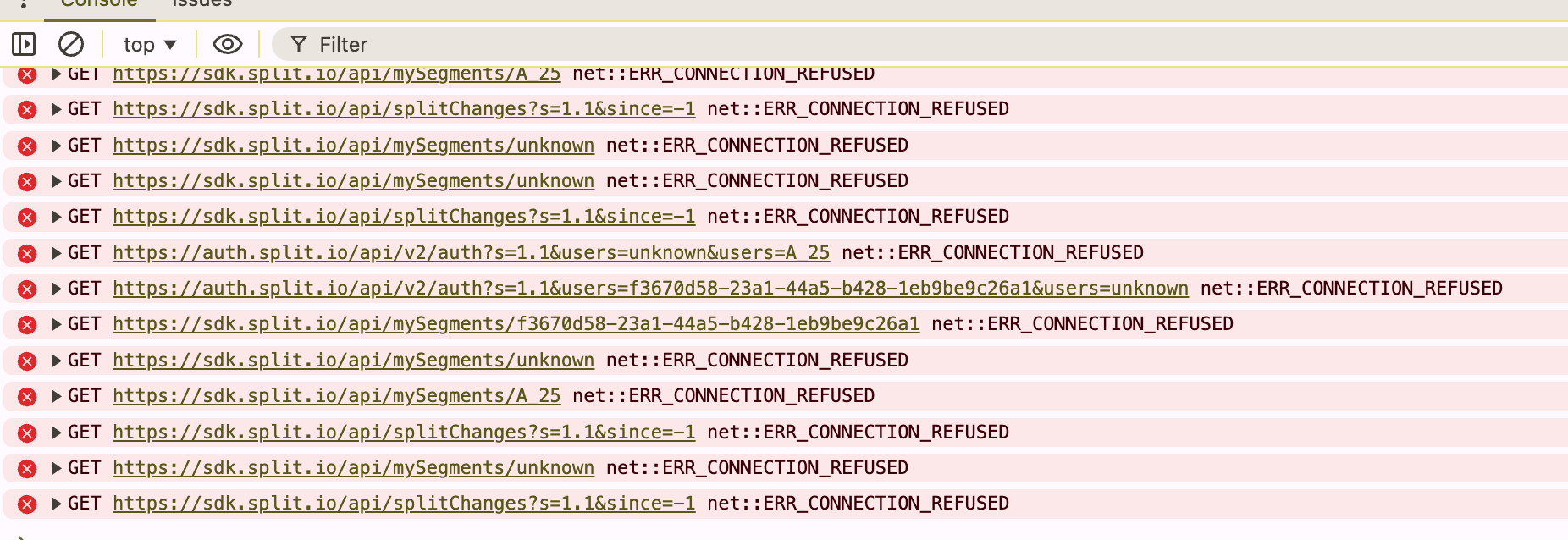I am unable to search and blank spinner page after login due to many CORS errors
Best Answers
-
Thanks, Mandy, for your excellent help! How do I open a ticket with support? I have not found it after searching all over the place for it.
0 -
Visit
and click on the map for your region. They are very responsive in my experience.
0
Answers
-
Please clarify:
Which login method you are using (Church account, Google, etc.)
Browser and version
Do these problems persist across browsers?
0 -
-
-
I think, since this is not specific to a single browser and you are already logging in direct, there is little that can be suggested in this public forum and you are probably best raising this issue with FS Support. Sorry.
2 -
I had a similar cross-origin error in early November. This was when I was logged in and trying to do a search from a Family Tree Help page. It persisted throughout the day, but didn't happen the next day (after I had restarted my PC) and I haven't seen it since. Windows 10 and Chrome.
1 -
I just found entries for these *.split.io hosts in my ad blocker file. I use Steven Black's hosts files and did not think to look there. Taking them out has helped.
1 -
Thank you for this information which may well help others.
0