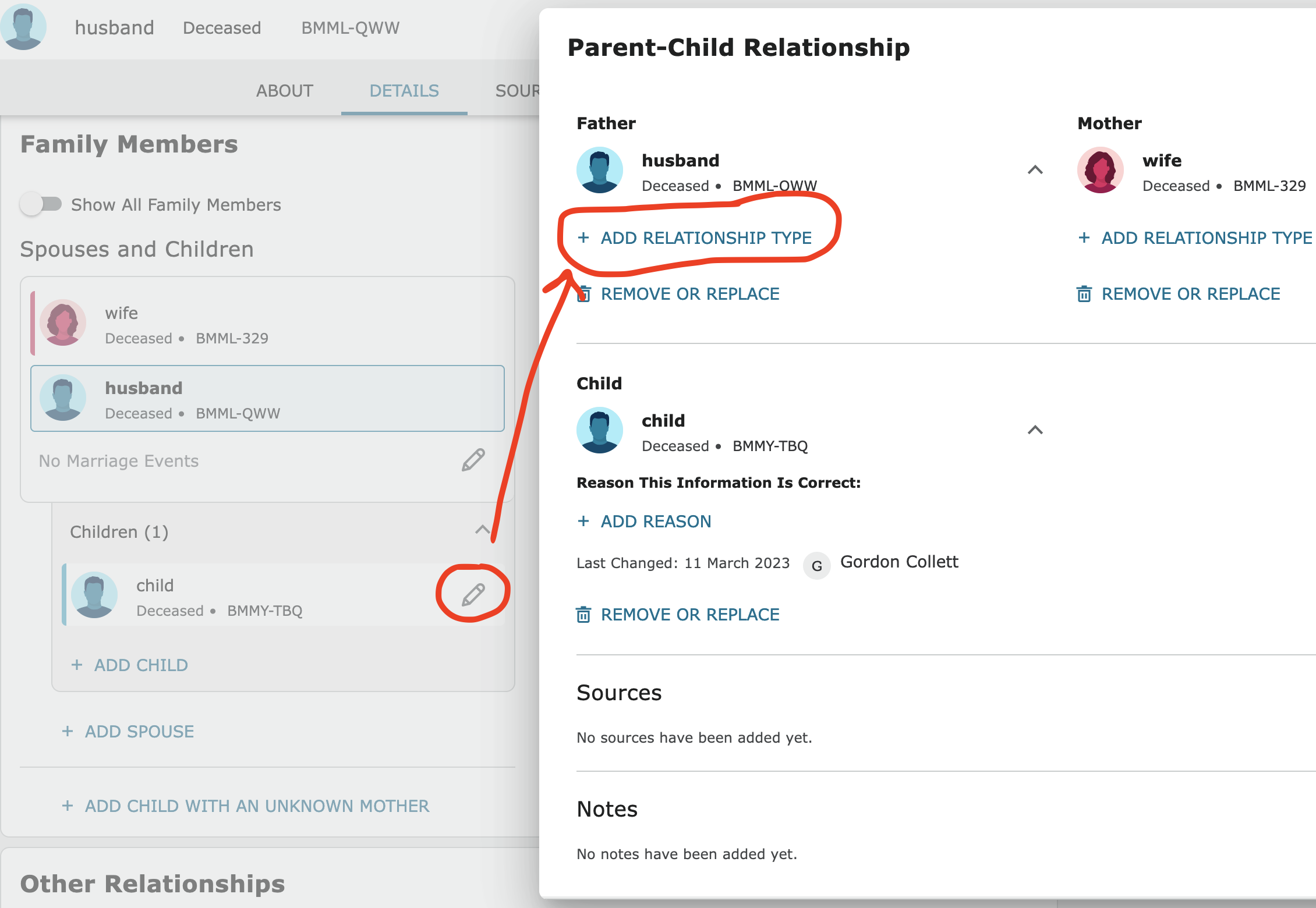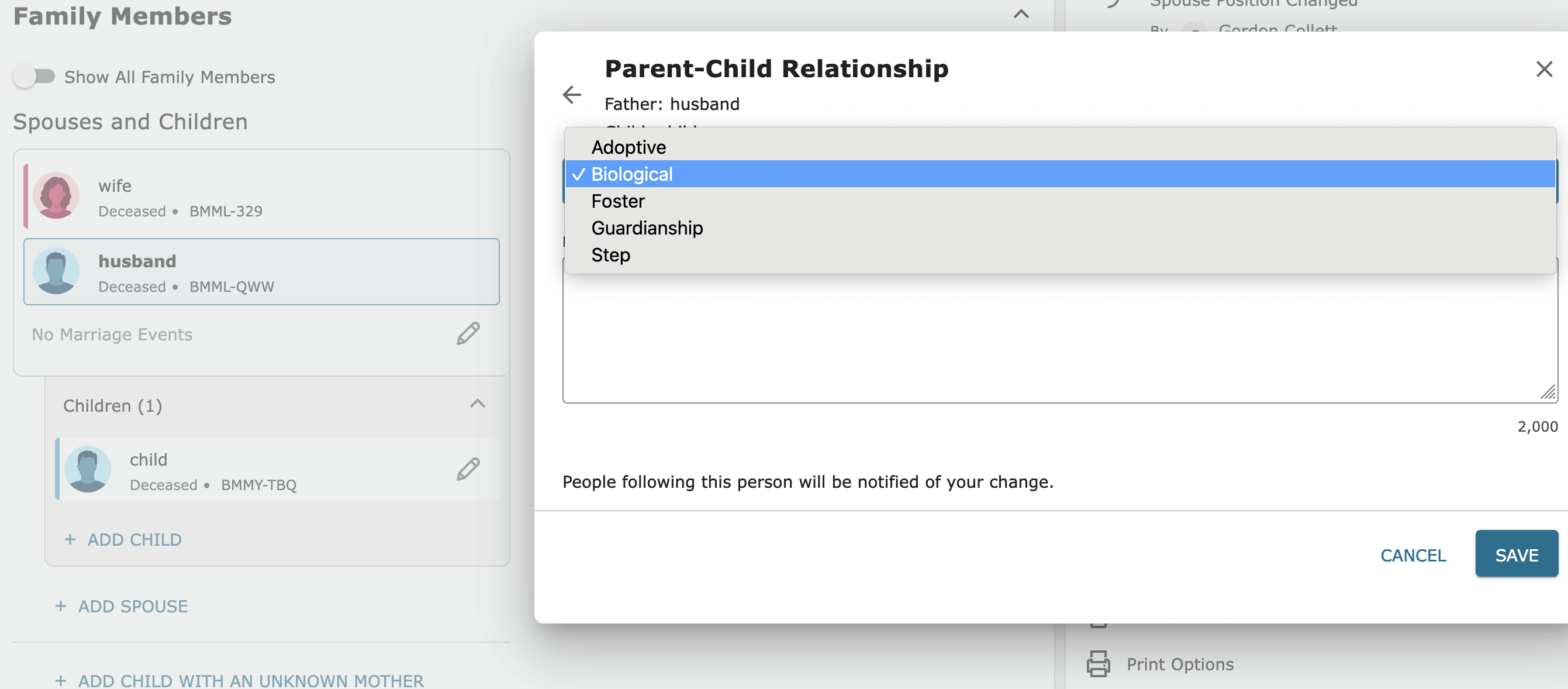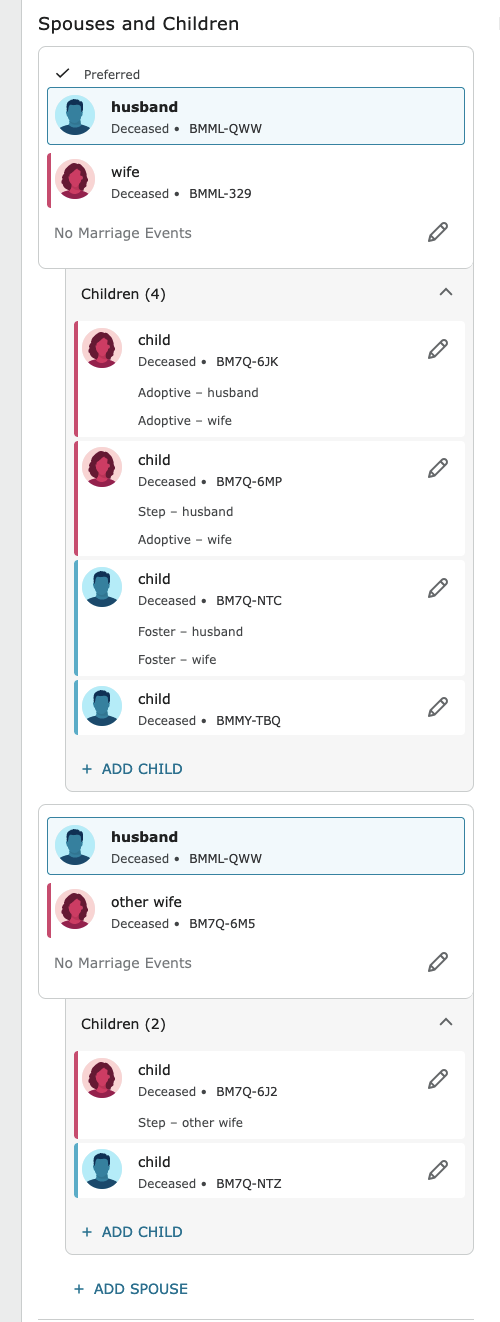How to change relationship types

Comments
-
I can find no way to alter relationships , such as step parent instead of parent , or half sibling . I have 10 half siblings , my mom had 1 out of wed lock , then married my dad had me divorced married 2nd man had 8 more ,my dad remarried had 1 son in that marriage ,I would like for all relations to be accurate in their amount.
0 -
My personal opinion is to just put each child under that child's respective parents and let the chart speak for itself, except for adopted children who I would put under their adoptive parents also.
The other option is to put all step children under their biological parent and step-parent as well as both biological parents.
In Family Tree relationships are defined as a child's relationship to parents. So two people cannot really be marked as half-silbings, that would just be inferred by having a parent with more than one marriage and children by two different spouses.
You set relationships by first adding a child then clicking the pencil icon next to the child's name in the Family Members section which opens the parent-child relationship pop up:
This opens another pop up where you add or edit the relationship type:
This allows you to create complex family structures:
2