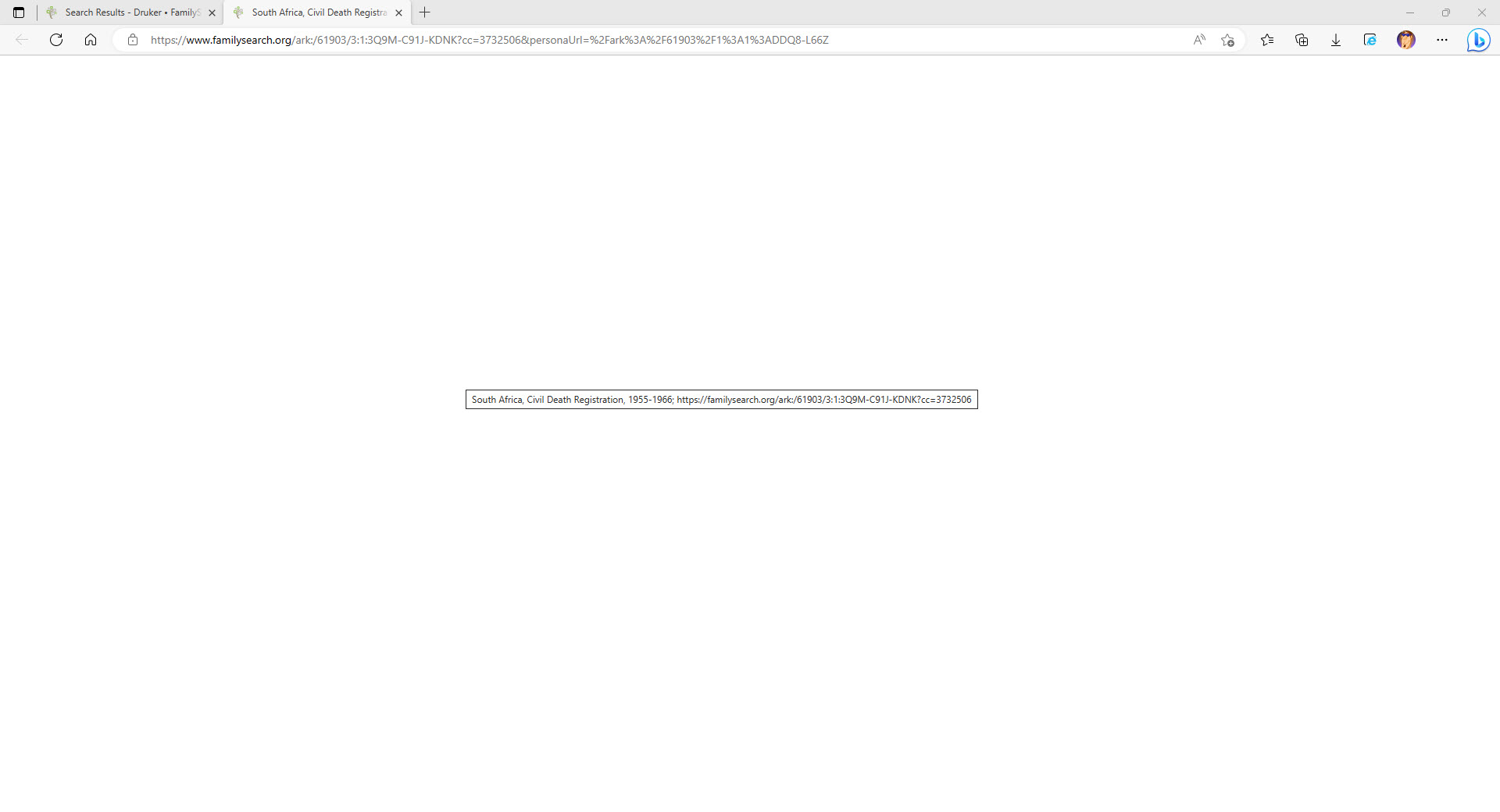Blank Screen
Whenever I try to view an image from a search I get a blank screen. I tried to find answers on your pages but couldn't. I tried to find a way to send a message that conserns problems with your site and the only one close o providing non research related message is this message board. Hopefully you will be able to provide an answer and also to improve your site to allow sending of messages for non-research related messages.
Answers
-
This is the place for reporting problems. As another user, I'm glad you finally found it.
For anyone to approach any kind of decent answer, you are going to need to post your device, operating system and version number, browser and version number, the URL of your search, and the URL of the screen that comes up blank.
Otherwise, all anyone can offer are the generic suggestions: Restart your device, clear cookies and cache, update your operating system and browser, and try a different browser. These do usually go a long way to solving all problems.
3 -
I am on Win10 using Chrome or Edge browsers (the problem occurs on both browsers). I have restarted the computer numerous times and have deleted the cache to no avail.
I have tried on another computer and there is no problem there.
The problem is constant, no matter the the image I want to view. After searching for a name, the option to view the original document appears which when clicking on this link displays a blank scrren. This did not happen in the past.
An example of this is https://www.familysearch.org/ark:/61903/1:1:DDQ8-L66Z
View Original Document is this link https://familysearch.org/ark:/61903/3:1:3Q9M-C91J-KDNK?cc=3732506
0 -
Well, one thing to check: are both Chrome and Edge up to date?
If yes, I'm at a loss, but maybe check the "innards" of both browsers and make sure neither one has "helpfully" hung on to any FS-related files of any sort -- there should be nary a cookie crumb with "FamilySearch" on it. (Yes, unfortunately this'll mean you have to log in again.) How you do this depends on the browser, and I don't use either one, so I can't help with the details.
Sometimes, browser extensions or plugins don't play well with FS. This seems an unlikely culprit in two different browsers, but it's something to check, anyway.
If none of that helps, I don't know what to suggest. Needless to say, your links work perfectly well for me. (Also Win10, but Firefox.)
I hope you figure out the problem, because I'm sure it's beyond annoying!
2 -
I primarily use Firefox, Win 10, but I have Chrome and Edge installed, and the image appears on all 3, with no issue.
Do you have any blockers installed (uBlock, AdBlock, MalwareBytes Browser Guard)? Check to make sure that FS is not being blocked by any of those.
0 -
You state:
I have tried on another computer and there is no problem there.
While there are some restrictions on viewing the image, that is not the issue here for you because the page should still load with a comment about that rather than just not load anything at all. The fact that you can view the image on a different computer means that the next step is to figure out what is different about your computer where you cannot view the image and the computer where you can view the image. Since neither Edge or Chrome work, it probably means there is something with your computer that both browsers use that is causing the problem.
First thing I would do is make sure you have all updates to Windows 10 installed.
Next make sure you have the latest versions of Chrome and Edge installed. Go into the setting for both browsers and turn off all extensions and see if that helps.
If you have anti-viral software, see if you can set it to ignore everything coming from FamilySearch. Or for testing purposes, temporarily disable it.
Then if the images still won't load, start up your computer in Safe Mode With Networking: https://support.microsoft.com/en-us/windows/start-your-pc-in-safe-mode-in-windows-92c27cff-db89-8644-1ce4-b3e5e56fe234 and if you can then view the images, then there is some extension on your machine causing that problem that you need to remove or update.
I mainly work on a Mac, where I can view the links you posted just fine, so this is about as far as my Windows troubleshooting skills go. If you still cannot view the images, I hope someone else here can give more suggestions as to what to change on your computer.
2 -
Since the first person used a different computer and the image was visible, the issue is local.
0