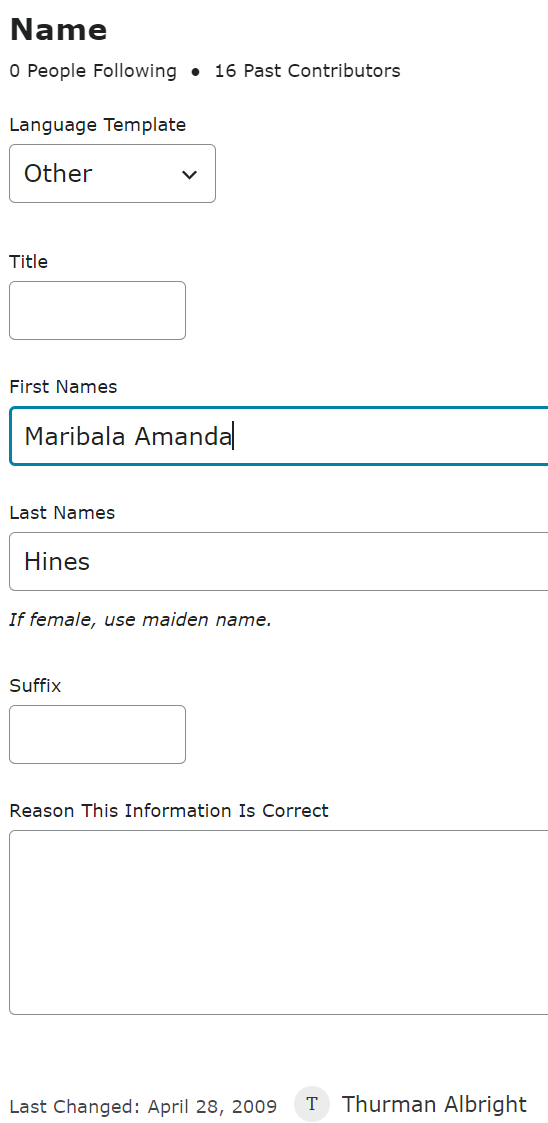Name Edit Field Errors in Template
I'm finding a lot of errors in the name edit field where the option of "Language Template" shows OTHER, then right under that field it usually shows ROMAN with no name entered in the first & last name fields, then under that it shows "x-Lat-n" with more first & last name field boxes & usually the name shows up here. This is incorrect- all of the ones I've come across should be under the Lang Template of ENGLISH, with the first & last name entered & that's it. I've been correcting them one by one, thinking it was just a few individuals who didn't know how to enter it correctly but I now realize that with the amount of them I've finding it has got to be a system error, since there are way too many of them for just a few mistakes. I noticed these showing up after the switch over to the new format & I've attached examples- Henry Jay Davis KWV3-VJW
Sometimes they just have the first section wrong with Lang Template OTHER like this below & no second section as shown in the previous example: Maribala Amanda Hines LZNS-ZCF
Please tell me there will be a system fix for this as it's way too many to correct one by one-
Thanks, Terry Ferguson
Answers
-
Community is an online forum. For privacy reasons, your post was edited to remove personal information. Please see the Community Code of Conduct for more details.
1 -
These have been around longer than the new format and I have also corrected a lot of them. When I asked months ago, I was told that these were due to the introduction of new languages when the number of available languages were about doubled. There was something in the formatting when there were only about ten languages or so that was not compatible to the larger language palate which led to this problem.
There is no automatic fix. However, they don't necessarily need to be fixed. So just do them one at a time as you are doing other things on a person's record.
3 -
And, sadly, any automatic fix would probably create more problems than it fixed.
2 -
Jacob Spriensma Male 7 September 1857 – Deceased LXQZ-7VM is my 8th cousin 3 times removed. When I try to edit his name, by clicking on the little pencil, it comes up with a Language Template of Other, and does not fill in the fields with his name. Other cases like this have been reported since the new Person page was introduced. Most other records are OK, like his spouse, which directly gives a language template of English.
0 -
This format for names:
appeared, we were told in a post from someone at FamilySearch months ago, when the web site went from its former 15 or so languages to its current 38:
During the conversion process, some names could not be converted properly to the new languages format and ended up with that x-Latn template. We were also told there wasn't any way to fix this automatically. What we were not told, was what exactly in the name data caused the trouble.
It does not seem to have any effect on the function of the FamilyTree program and can be ignored despite looking funny.
I do correct them as I accidentally run across them or if I need to edit a name. The quickest way I have found, is to cut (not copy) the first name from the x-Latn template and post it in the upper first name field, do the same with last name and any title and suffix, then change the language from Other to the correct one if available. The x-Latn template then vanishes.
If Other is the correct language template, you can leave it and click the blue X down in the x-Latn template to get rid of it:
Do not click the blue X until you have cut and pasted the name or you lose the name completely. If you copy and past the name, then when the language template option is changed the x-Latn fields remain and you have to click the blue X to get rid of it.
At this point I've had enough practice with this that I can do the correction in about five seconds.
3 -
I didn't include any contact info, so unsure what that comment's about. This name/language issue is a BIG problem & is very confusing for new users as well as experienced. It looks very unprofessional & needs to have a programming change to correct and I find it hard to believe that this could not corrected.
0 -
From having my employer change electronic business platforms a couple of times over the past 20 years, I know that data conversion from one platform to another always has problems and some data just never comes over cleanly. From working in the FamilySearch website, in particular in Family Tree, I have seen several database updates had issues in that some some data just did not update properly.
For example, ten years ago the place name function was updated and a large number of places lost their linked standards so users had to go in manually and re-link the standards.
More recently, the place names in the historical database records had an auto-standardization routine run against them that worked great for nearly all places. The rest, although a tiny percentage, is very large in absolute numbers and the databases are full of records with incorrect places that FamilySearch has told us they are trying to figure out how to fix. As an example, in one database I use a lot all the christening and marriages in one community are shown as taking place in the local graveyard.
I don't know exactly what was in some of name data that resulted in the end result of this x-Latn template appearing, but this was the result of a routine to correct and update all the data. I'm sure they could come up with a routine to scan the database and switch all x-Latn template names to Other template names and shift the names to the upper fields. Probably won't take more than a couple of years.
In the meantime, I'll correct them as I find them and tell anyone that is confused that the Family Tree database if very complex and when you are trying to update 1.2 billion names, having the update routine work perfectly 99.99% of the time is a great outcome that only leaves us users 120,000 names to correct manually. Then show, as I explained above, that it is quick and easy to fix these.
2 -
I have several relatives with names in "X-Latin" language that I can not edit or correct.
I added a name in English below, but would like to put the right name in and remove the incorrect one.
0 -
You should be able to correct all of these. Can you post the ID of one where you are having trouble fixing it and a note of what you want the fine result to be for the name? Then I can either confirm there is a problem or show you how to fix it.
I showed various ways, from hardest to easiest, to correct these here: https://youtu.be/9qwCbqozz3Q
2