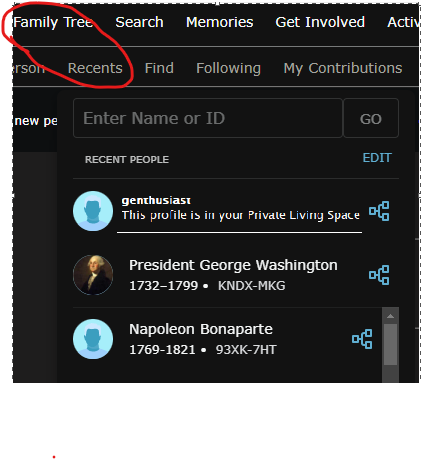Do you have to edit a profile before it gets on your Recents list?
I am surprised this has not been raised before, but I have noticed not all the profiles I have "recently" been examining seem to find their way to Recents. I assume this is because I have made no edits, so the program does not recognise that fact I have spent time just checking out attached sources, vitals, etc.
Perhaps someone could kindly confirm this (or anything else) is the reason for my not always being able to find IDs again, via Recents. (I know it is not generally due to them dropping off the bottom of the list - although this has been the case on occasions, of course.)
Answers
-
@Paul W I am not having this problem today. For example, I just browsed Napoleon Bonaparte 93XK-7HT - making no edits - and he immediately appears on Recents lists (both in new home page and tree view).
Recently browsed should appear at the top of both lists:
Since you are having problems - what browser/version, connection/location and system are you using?
I am on Chrome Version 112.0.5615.138 (Official Build) (64-bit), Wi-Fi DSL/Utah, Windows 11 Home 22H2.
Whenever there are different browsing experiences - it is helpful to include as much related general information as possible - to isolate possible problems/solutions. For example, if users in England are all experiencing the same problem - it might relate to specific server configuration/issues for the area.
Being in Utah - since FamilySearch headquarters is here - if there is a more recent issue affecting all users - I would probably be able to confirm such an issue.
1 -
Thank you for the prompt response.
This is not a recent issue (excuse the pun) - in fact I'm not quite sure the last time I noticed it. However, I nearly always use Firefox, with Windows 10.
0 -
@Áine Ní Donnghaile can probably verify if an issue with the latest Firefox (do make sure you update to the latest version). I do not have Firefox currently installed and cannot test. Yes - it could be an issue with your Firefox/configuration. If FIrefox is updated - you may/may not want to troubleshoot Firefox by resetting it to default settings:
How To Reset Firefox to Default Settings
- Click the three horizontal lines in the top-right corner and then click on “Help”. ...
- Click “More troubleshooting information”. ...
- When the “Troubleshooting Information” page opens, click on the “Refresh Firefox” button.
- Confirm that you want to reset your browser settings.
0 -
I've also experienced this, but I never pay enough attention to even figure out what is or isn't happening, never mind finding any sort of pattern to it. My basic impression is that the Recents list -- especially the version that Source Linker pulls up -- can be a step out of date, with the sibling or parent that I just looked at not (yet) on the list. It's possible that some of those profiles never make it onto the list, but by then I've moved on and I don't notice.
I'm also on Firefox (latest) and Win10.
3 -
@Julia Szent-Györgyi Yes, I don't think Source Linker attaching is considered a browse of the profile? In fact - I just tested - and no, profiles appearing in Source Linker do not appear in Recents unless browsed (at least that is what I am seeing).
0 -
I just visited Napoleon's profile, accessing in Firefox, simply by clicking through the link in genthusiast's comment. I didn't even look at a an attached source. Napoleon's name immediately appeared in my Recents list.
2 -
Julia's comments reflect my experience exactly. I don't notice any problem most of the time but, on occasions, realise I need to get back to an ID I thought I'd finished dealing with and find it not to be on the Recents list. No one else ever reported this, until a similar report today (but connected to being in Helper mode) prompted me to raise this long-standing issue.
Yes, just as Julia put it: "I never pay enough attention to even figure out what is or isn't happening, never mind finding any sort of pattern to it." Thank you, Julia - I thought it might just be my imagination!
0 -
Is the problem resolved today - or are you still seeing that Recents are not appearing?
0 -
No, as I've tried to make clear it isn't an issue that arose today. I just decided to report the issue after reading the (probably totally unconnected) matter at https://community.familysearch.org/en/discussion/144371/fix-recents#latest.
2 -
One of my Recents is, I'm certain, a browse only profile as far as I was concerned. (Windows 10, Firefox). I can't be much help as to whether my recent profiles get into my Recents quickly because it's something I seldom use - between navigating the tree and having multiple tabs, I seldom need it, but I thought I'd confirm that I do see browse only profiles. Although I do wonder at what point a profile would be marked as updated? Would it be marked if I hit the edit for a placename, even if I didn't actually alter anything?
0 -
As Julia effectively confirms, it's an issue for which no evidence can be produced, as how can I prove an ID I've checked-out fifteen minutes previously has not found its way to my Recents list? I just raised this to see if it was "just me" of if this was being experienced by others, too.
Again, I would stress that I've been noticing this for a long while, so am not trying to connect the behaviour with the introduction of a new page / feature.
I've just been testing again and found one situation where an individual will not be found in Recents: if it is one I've just created. I added an new ID, then moved directly to someone else on the tree, but when I went back to check, the new ID had not found its way to Recents. That makes sense - if I have never actually checked the new profile. As soon as I did view her Details page, she did show up in Recents.
However, I'm fairly sure the issue hasn't related exclusively to newly created IDs (which I hadn't then viewed before moving on to another individual).
Sorry if I'm wasting your time on highlighting what might be a "non-issue"!
0