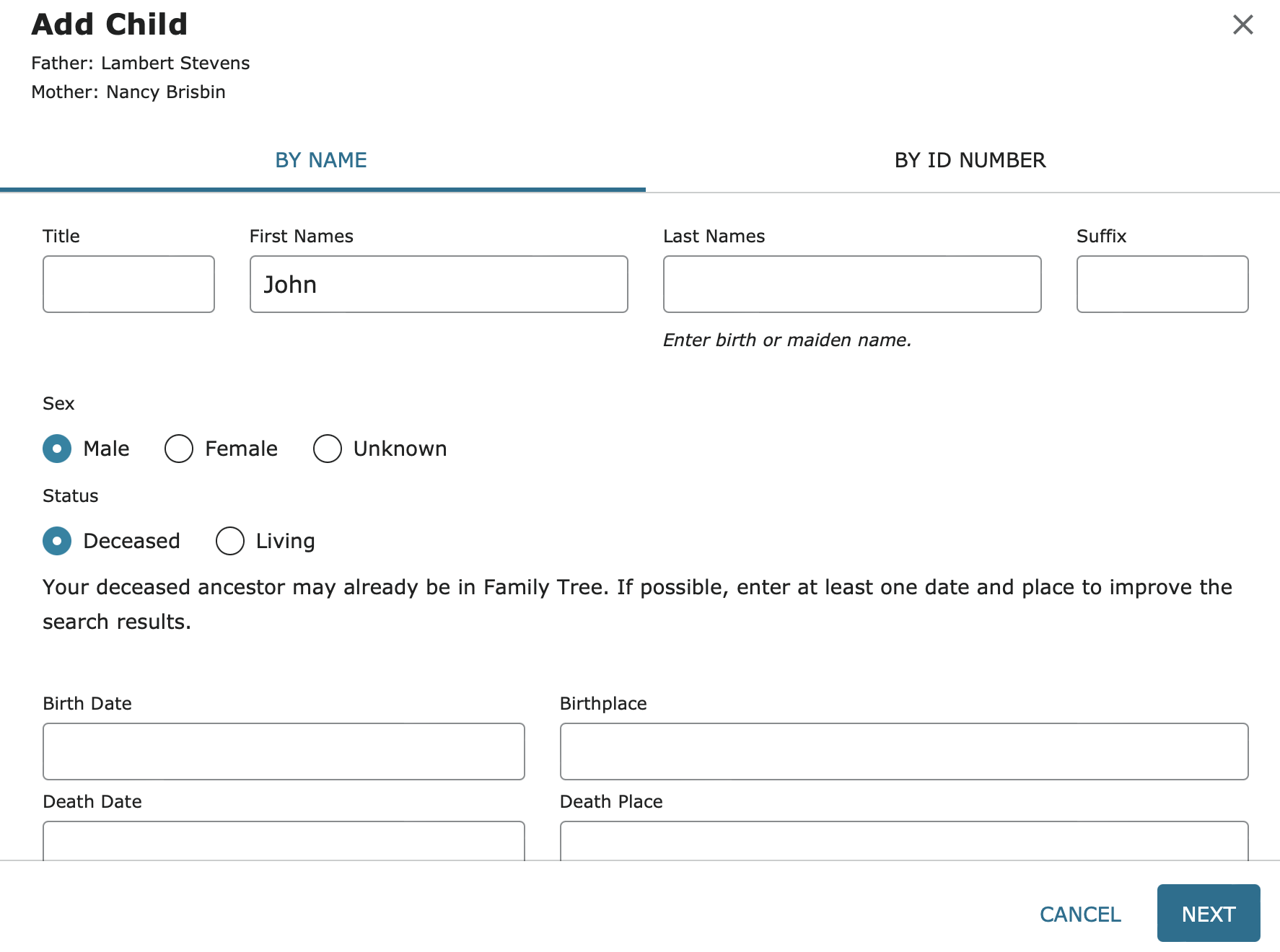Creating a new individual
Comments
-
It probably could be, but we users were told quite a while back that that first Add Person screen was just to allow the quick creation of a new record. All you really need to do is put a name, click a choice for sex, and clicking living or deceased.
That is enough to active the Save button, create the profile, then actually go to work on it.
0 -
While that is true, if you were able to enter a christening date, a step would be saved, and the system could potentially already see if there is a duplicate or not when you go in on the individual's details.
0 -
When adding a new person the system already checks for duplicates. It will suggest a possible list of potentially matching persons if it finds any - after you select the Next button.
If you are adding the person from a record - not all data fields (christening for example) will be available in the current feature - because as Gordon says/shows the current Add 'person' dialog/window is limited. In the future - with the 'edit every field' indexing app/Image viewer who knows - maybe the data fields from the record will also be available when adding a new person (it would make sense to include all the record data at one time). Of course if the algorithm does find an existing tree profile for the person you are adding - it may already have a duplicate image/record already attached
0 -
Yes I realize these things. Thanks!
0