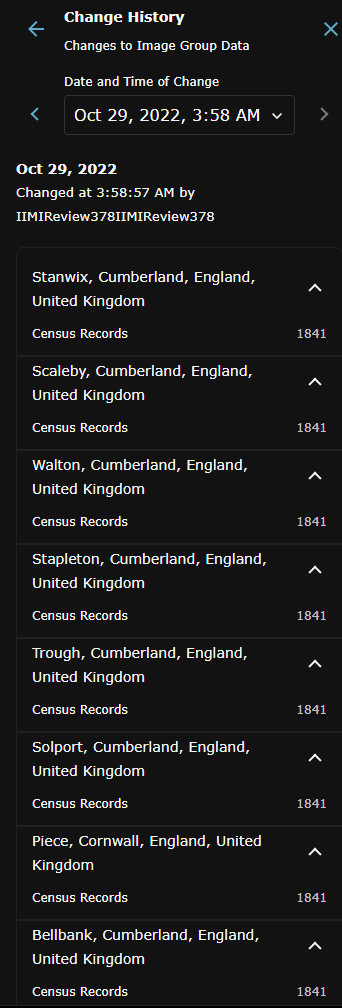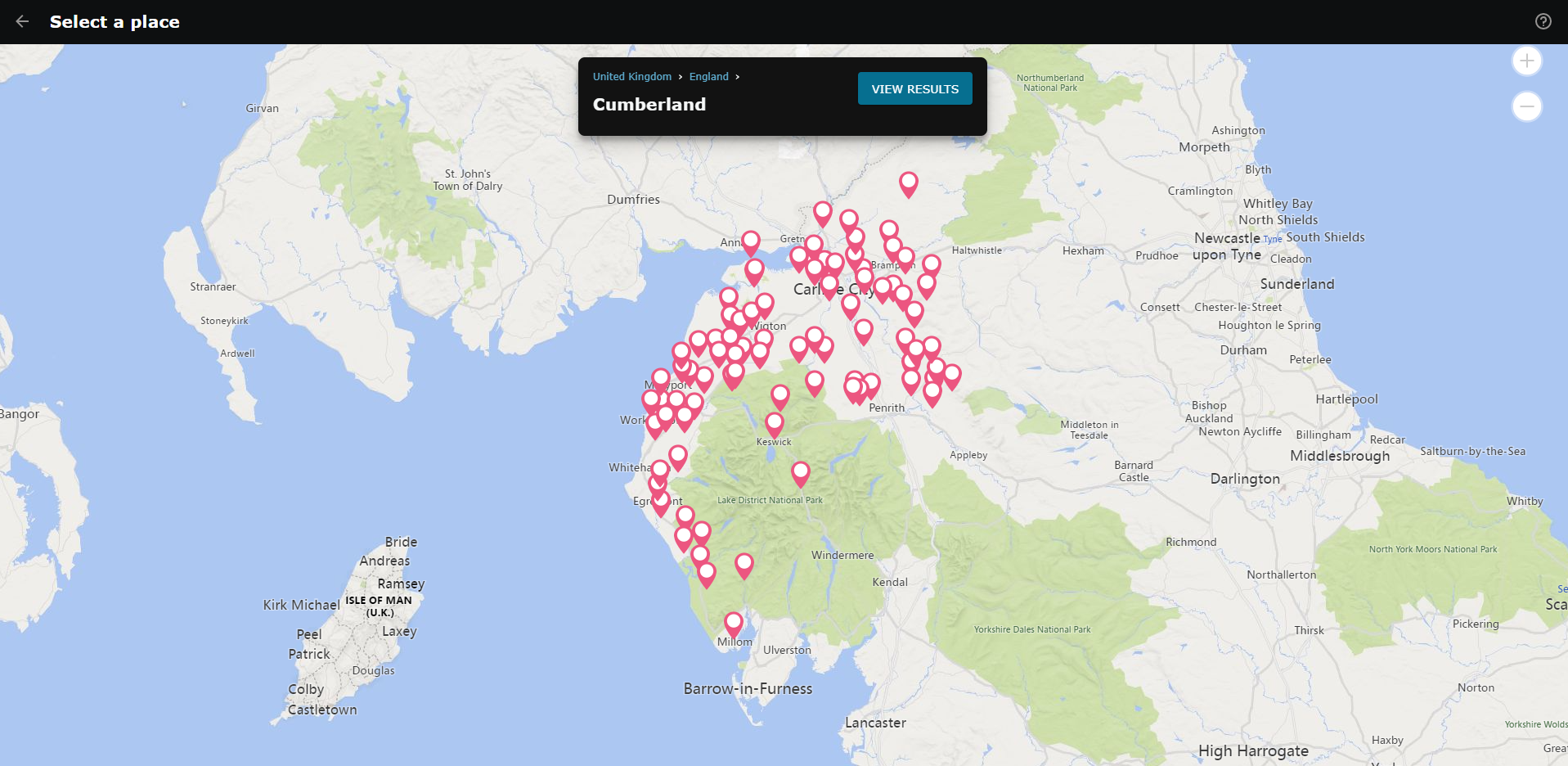Why is a search for specific places in "Images" made so confusing?
My first comment should be that I have been quite used to sitting for hours searching the whole of a microfilm for the record I am seeking. As long as I can be quite sure I will reach the parish / location that is the object of my search, I remain quite happy to do this.
Unfortunately, the data attached to "Images" can lead to much exasperation when attempting to carry out what, ostensibly, would appear to be a straightforward search.
I illustrate this below with a screenshot of what one would expect to find when searching for a parish / township in this area of Cumberland in relation to the 1841 census.
However, the content does not follow the order suggested, nor does clicking on a specific place produce any useful outcome. There is a place that is not found on the film (more of that later) and three additional places that are included, but not mentioned on the right side of the page, or have been catalogued.
To expand, the actual order on the film of the places listed is:
Scaleby, Stanwix, Bellbank, Stapleton (part), Solport, Stapleton (part), Trough, Walton. Additionally, there follows records relating to Little Corby, Great Corby and Warwick Bridge. As rather expected, there are no records on this film for Piece, Cornwall.
As I suggest, I am quite okay with ploughing through films to find (or, often, not find) what I am after. But this layout (and this very common within "Images") only causes confusion and frustration. Why even bother to provide a list that is (as in many other examples) in no meaningful order, has omissions, and even lists material that is not on this film?
In the specific case of "Piece, Cornwall", someone in FamilySearch appears to have a strange need to link it to other areas, throughout England. The link below indicates its records to be on films which many of which, almost certainly, do not contain records relating to Piece, Cornwall:
Incidentally the link to the Cumberland census records (see screenshot) is https://www.familysearch.org/ark:/61903/3:1:3QHV-B3G2-3CTP?view=explore&groupId=TH-7771-101403-8800-71.
I would be most grateful if a moderator could escalate this issue, as I wonder if the team responsible are even aware of the current difficulties of finding records via "Images". If they are, we can only hope they are working as quickly as possible to rectify the situation. It is difficult to be optimistic about this, however, as the "new version" has still not addressed the problems outlined, which have been present from when the Images feature first became available.
Answers
-
See my example concerning the problems I had finding Tendring, Essex records whilst in "Images" (compared to using the Catalog) - at https://community.familysearch.org/en/discussion/143967/suggested-modification-to-the-familysearch-catalog#latest
1 -
@Paul W The way to get word to the developers about your dissatisfaction with Search Images is from the Images page itself. On the left margin is a Feedback button. Click it. Click an emoticon. Then enter your thoughts.
Some people apparently can't see the Feedback button. We suspect it is because of a browser add-on or extension that is preventing it from showing. If you don't see it, add a comment to this discussion and @ mention me and I'll be happy to post for you.
0 -
@Paul W I share your frustration with Images. I, too, have spent many years slowly turning a microfilm crank to find that elusive baptism or marriage record.
I liken using Images to trying to find the right image on a microfiche, instead of a microfilm. Frustration doesn't begin to cover it.
I haven't used the new Beta Images option much, yet, but I have found it marginally less frustrating than the original Images option.
1 -
I just tried to see how using Feedback would work, but got this message:
But, realistically, how could I possibly offer feedback in a way it can be expressed / illustrated here?
No, I think I'll stick by the views expressed in another thread - that lines of communication need to be improved. The New Person Page group is an excellent example of how things could / should be developing. A new / revised feature is introduced and feedback is invited so it can be developed according to the needs of the everyday FamilySearch user. Look at the improvement made on the NPP since it was first presented to us. The "Images" section needs some major improvements, but how else do we have any chance of making positive criticisms rather than through Community and the assurance the right people get to hear about the flaws in the current set-up?
2 -
@Paul W On the link you provided above - if you scroll to the bottom of the right0hand pane you should find link SHOW CHANGE HISTORY:
Oct 29 2022...3:58AM...IIMIReview378IIMIReview378 - from my point of view is AI Computer with the same place standardization problems we have become used to. I believe because some records are mis-standardizing - it will make them more difficult to find. I believe at this point - the database for your area in this example - is still incomplete (hasn't changed since last Oct. - so I don't really think the places in Group Data are all sorted/way-pointed yet.
What I meant on the other thread by map view - once you get some record results for your place - if you select the map in the right-hand column you get to results shown on the map.
It might help - if you know where you want to view records to zoom in and select them.
1 -
Thank you for the further advice, @genthusiast
0