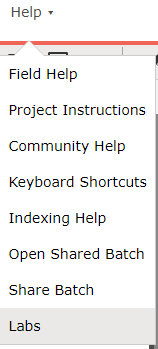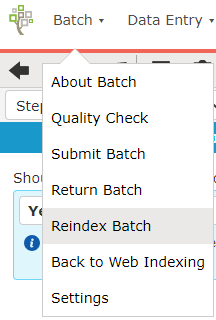What do you do when there is someone who is purposely indexing batches and marking them "Unreadable"
I do a lot of reviewing and I am often coming across an indexer who is marking the whole batch as unreadable, when it is readable.
What can I do or what can be done to prevent this?
Answers
-
@JohnCasa Please provide the batch code(s) in brackets [XXXX-XXX] for the batches you're talking about. Keep those batches in your queue and allow time for experienced reviewers or forum moderators to see what you see and respond back to you. Do not submit these batches until someone has time to respond-usually within 24-72 hours (we are all on different time zones) Thanks for noticing the pattern so additional training/corrections can be made for that indexer through the proper channels.
1 -
There are a few things.
The first is for you, as the reviewer, to reindex the entire batch. This is ok if it's something small like New Haven Naturalization records and it was a one-off, but what you're describing is consistent.
The next option is better.
Go to Batch ---> Reindex Batch. This dialog box will appear. Select "Delete the indexed data", then click "Return Batch for Reindexing". This throws the batch back to the Indexing pile. Now, the default option, "Keep the indexed data", is just a pain. I do not recommend this option.
You won't get credit for reviewing with any of the options mentioned. This is what we, as reviewers, are able to do since Indexing went to web-based full-time.
1 -
Additionally, as long as the image is not a duplicate (Reference images don't show two of the same image - in which case the first or best image should be indexed):
takes you to:
If you activate Reasons to Reindex Batch, then refresh the indexing review page and/or close and re-open the review batch - then choose the same option erutherford explained above:
You will see additional options to select when choosing the Reindex Batch option.
For a repeat offender selecting No, No Extractable Data you could select User just needs training> Understanding "No Extractable Data" (as shown above).
For future Indexing app development - which hasn't occurred - but who knows might occur sometime (doubtful due to FamilySearch shifting to 'edit every field' app development) - user needs training could have resulted in the user account suspended until educated with Help Center Article or some other type of education on Return Batch when uncomfortable reading an image.
1 -
This has been very helpful; i wasn't aware of some of the features, such as returning a batch to be re-indexed.
Also about Labs and its features.
Thank you.
1