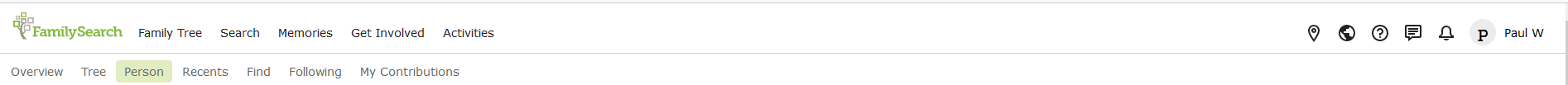Please stop forcing a drop menu on my screen!
When I am scanning an individual's details and information, the most valuable 2" is offensively intruded by the stock drop menu you have made pop down with scrolling. So you know, I have a 23" monitor and this is not an improvement for using FamilySearch, it is hideous because scrolling back to the top menu is an effortless roll of the mouse wheel, I prioritize reading about the individual, not the option menu! It is an awkward feature, and makes me feel claustrophobic. Thank you for your time reading this post.
Comments
-
Do you mean this drop down navigation bar?
On my 23" screen it is only 1 1/2" and is very valuable in that it lets one jump to any tab of the person page without scrolling all the way back to the top of the page. It is a little bigger than on the old pages, where it has been for years, and probably could be made a little smaller if the person icon was removed.
Years ago a frequent complaint was about needing to scroll to the top of the page to change tabs and the addition of this feature was greatly appreciated by users.
4 -
Sometimes those drop-downs are helpful, sometimes they cover up badly need real estate.
What works for me is utilizing a Kill Sticky (aka Kill Sticky Headers) extension for my browser. It temporarily hides items that drop-down or float on your web page. All the hidden items come back on a page refresh.
feetnotes: This is the extension I use for Firefox. I've used a different one for Chrome but I don't recall which. I looked but didn't see any Kill Sticky add-in for Edge.
If you don't want to install an extension, there's a bookmarklet option. It works in all browsers.
0 -
I'd prefer this to go one stage further, so I didn't have to scroll up to see
I wish this would remain static, too, though maybe this would be taking up a little too much space at the top of the page!
2