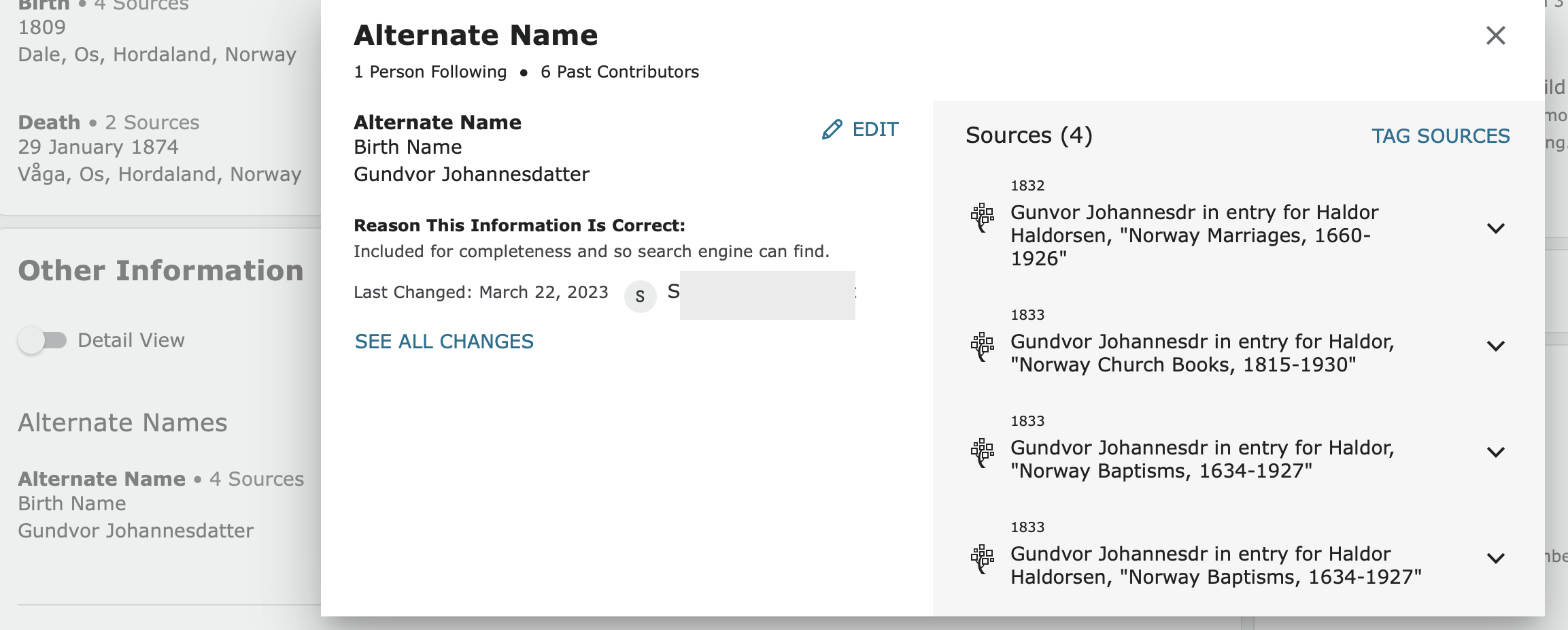About page and sources

Comments
-
`The 'person page' seems to 'give us less' than before. First, can there be a prompt (when adding a source) to specify what it's a source for? Now when we look at the page, it's full of 'no source' ---- leading us to believe that in fact there are no sources for birth, death, name, and so on. One has to go TO sources, switching back and forth between the person page and sources page, to try to see what sources support what info. At least if there're checkboxes as one enters a source, one can choose the things that the source could apply to.
Secondly, personally I find the 'About' info useless. I always want to see sources to match what the information is, so if someone adds text to that without sources, it's useless. Recently I was researching someone and by-passed the 'About' info. The sources listed were very vague, and full of 'Gedcom data' (which is . . . useless). When I see GEDcom listed as a source for an ancestor, I usually contact the contributor and ask for the actual source for the information, and also mention that a GEDcom file/data isn't a 'source'. I really am nice about it! I have only gotten one response from this, so please don't EVEN allow GEDcom file/data as a source! Anyway, the one response that I did get was from someone who said that they didn't list GEDcom as a source (they did ---- it's there with their name by it), and said that they mentioned the Source in the 'About', which they DID. So a good source in the 'About', and that source isn't mentioned AT ALL in any sources, or any other info about the person. Just get rid of the 'About'. KISS --- Keep it simple, and . . . Thanks so much for your time in reading this.
0 -
The About page is meant to be a fun summary and general overview of a person for people just wandering through to learn a bit about their family. There is no need for you to ever look at it if you don't like it. If you just ignore it and never use that tab, there is no need to remove it and prevent people who like that sort of view to enjoy it.
There is a prompt when adding a source to tag it to the information it supports right under the notes section. You do generally need to scroll to see it:
At present this is only available for items under Vitals when adding a source.
If someone neglected to tag sources, you do not need to switch back and forth between the Details and Sources tabs to do this.
Just click on a piece of data to open the new View Data popup or click the pencil edit icon as if you are going to edit:
Click Tag Sources to open a list of all the sources on the person and then check off the sources for that data item:
If you are not sure what a source contains, click on the title to open it right there:
When you have checked everything off you want to:
Save and the piece of data is nicely sourced:
This is just one of the great new tools the new pages provide.
I agree that the GEDCOM import process as a lot of flaws. One significant one is that it does not import any sources at all. You should be aware, also, is that that "My GEDCOM file" notation is automatically added by the import process. The user adding GEDCOM information go Family Tree does not enter that phrase. So the person you talked to is correct. He did not add that.
2 -
I agree wholeheartedly that if the About tab went away, it would not be a loss, but I know that's not going to happen, so I just ignore its existence. It took no more than a few days to alter my habits to do that.
As for the "0 sources" indicators: you're taking an excellent new feature, the ability to tag all conclusions with sources, and turning it into a fault. No, those tags don't create themselves, neither on newly-entered details, nor on details entered before the feature was available. You'll just need to put in that little bit of work, now that you can.
On the new page, you no longer need to flip back and forth between tabs to compare sources to details: scroll down to the Tools box in the right-hand column and click on Sources there. This opens the profile's Sources list in a side pane which scrolls independently from the main Details page, allowing you to easily compare any conclusion to any source.
1