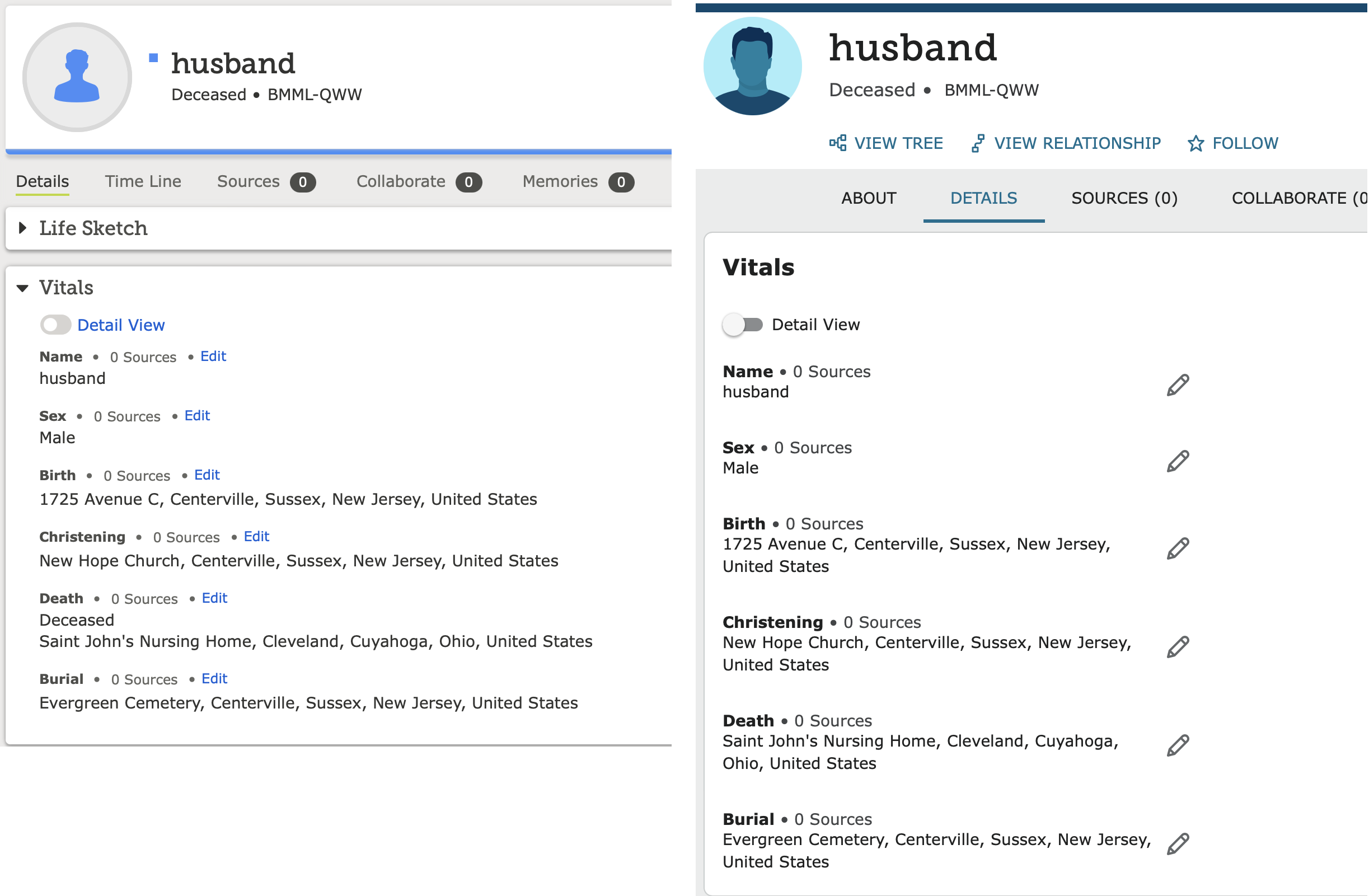🎇New Person Page is Here to Stay🎇
Comments
-
@Cheryl Viering Exactly what is it that hurts your eyes? Can you give clear, specific, detailed examples? That is what the developers need. Those comments will be seen most quickly in the New Person Pages group so you should post there.
Have you tried adjusting the brightness and contrast of your monitor? My daughter and I have very different ideas of what is bright and flashy. I set the monitor as you see on the left. She can't work on the computer unless she sets it as shown on the right:
That is the difference a number of decades makes with eyes. The developers have been working hard to get the best they can for us on these new pages. But if there are things that need to tuned up, they need to know exactly what the problems are.
The only thing I find "flashy" with the new pages is the About tab. You can't actually do any work on that page so you never need to look at it.
3 -
It just hurts. There are many comments describing better than I can why it hurts.
There were a lot of these comments made when the new page was first being introduced, and they asked for comments. It soon became obvious that there was no interest in hearing that the basic format was just painful. The finished version was going to look more or less like the first version, no matter what anyone said. So I used the old format as long as possible. Now, I will spend as little time as possible here.
I had been cleaning up a lot of data as a way of thanking for this website. But now my old eyes can't deal with it.
I am NOT going to fiddle with the screen settings on my computer, just for this one website. And then have to fiddle them back for everything else I do. Also, none of my comments are about the About screen. I'm never there.
6 -
Is it possible to keep to the simple original format. Am I the the only one that finds the new layout needlessly complicated, distracting and over whelming?
If i can't easily cut and paste an ancestors name, dob, dod and ID be the end of me.
0 -
Unfortunately, "it just hurts" does not give the developers much to go on and other's comments won't necessarily have anything to do with what you find objectionable. I'd suggest really making an effort to identify as precisely as possible what hurts visually so it can be addressed. Take the page in sections. Is it something with the banner? Is it something in the Vital section? I have some screen shots that compare the old and new version of those:
I find the colors to be basically the same. I find the the text on the new pages easier to read even though it really has not changed significantly. It looks bigger but it is really the same size. What is the difference between these two that you do not tolerate? If it is not in these two sections, what section is it?
3 -
I have left feedback several times about this issue on the Community Group page about the new person page. I have also been using the new page for some time. I am very heavy FS User (my usage not my weight!) and having served for 6 years in FS Support, I do understand there are many reasons that systems need to change, and non-IT specialists often don't get the complicated issues involved in changing the system. That said, I worry that changes in design often trump some of the basic purposes of FamilySearch and do not help with ensuring accuracy in the Communal tree environment. I hope the FS Engineers will listen to the comments. That said, I know they do a sterling job for us and appreciate their efforts on our behalf.
1 -
I prefer the old version of FamilySearch MUCH more than the new one, and for that reason I toggled to the old version since the introduction of the new - not just because it was new and I didn't want to relearn, but because it made more sense to me and was easier to use. Now that option is unfortunately gone and I want your engineers to know that I (and it seems many others) would rather use the old version. I hope you will consider this.
4 -
I'm sure there are many users that are experiencing pain with the brightness of the site. We want the site to work well for all ages and abilities. One change I know contributes is the right sidebar background being white instead of grey. Also, the extra focus to distinguish between items is another (The reason for the new High Contrast Mode).
One of the biggest complaints we had with the new pedigree was the lack of the dark mode option. The same "painful to look at", "it's too bright", descriptions were used to describe the experience.
@Cheryl Viering Do you regularly use "Dark mode" in other applications? Would this option be helpful for you on the person page?
4 -
The people who work on this software definitely DO NOT do family history or work in the system on a regular basis! I feel this should be a requirement for them! Why would you make the print smaller and put big white, unused spaces around everything?? You can't see anything at a glance anymore. For example you can't even tell if someone has children on the pages!! Are they trying to keep people from using the system on smaller notebooks, laptops, etc. Try using the new system while sitting in an airport on a small device! I have worked in this system for 4 to 5 hours a day since 2017 but I think I will have to just take some time off of Family Search now. The only solution I can come up with is to work in Ancestry now and just compare to Family search when I want to see Temple Ordinances---so sad :(
Dee
4 -
For 1, 3, and 4: have you explored the "My Layout Settings" options? It's the first item under Tools.
The argument for 6 is that in this arrangement, the parents are together, and there's a separation between them and their children. I've come to the (somewhat grudging) conclusion that the current choice does make a lot of logical sense.
I think the decision for 2 was probably based on narrower screens.
I'm not sure I understand what you're talking about in 5: the name of the person whose page you're on is in boldface, same as it used to be. The other family members are now in black, which is generally much easier to read (higher contrast) than any other color, including blue.
For 7, believe it or not, these are the toned-down versions. I'd be happiest if they could be turned off altogether, like on the landscape pedigree, but I have gotten more or less used to them.
3 -
Thank you for the response. I had an obit. on my computer and was attempting to attach it to the person on Family Search. With no directions/instructions given, it took me a while to try and figure out how to attach a file. Today it went a little easier but still not as easy as the older version I'm familiar with.
1 -
I extremely dislike the new format. Pleas give us the option of the old.
0 -
You can change back and forth between single column and double column - one of the nice new options.
1 -
Having resisted the change for months, yesterday i was forced to use the New Format for my data entries. I'm not impressed. The New Format is difficult to use, clumsy for data entry, and it's impossible to load portrait photos onto the web page from the Memories section. Please let us go back to the Old Format - this frustration is wearing out my interest in continuing to use FamilySearch.org, and I may just go back to Ancestry.com.
0 -
It has taken me the better part of 2 days to find "Vitals" It was not obvious to me until I read this page https://www.familysearch.org/en/help/helpcenter/article/how-do-i-add-a-life-sketch-vitals-and-other-information-to-family-tree
I had looked in Details endlessly. Perhaps a sample page of all open tabs would help the learning process. Visuals are essential tools.
0 -
I have been using the Family Search program for more than three years finding more than 50,000 relatives of myself and 13 other first cousins related to my father's family or my mother's family.
I am amazed by the amount of information that i have found in the Family Search program.
However today when i entered the site I found the format has undergone major changes that do not improve access to the DATA. The new format is absolutely terrible and has made use of the program nearly impossible to use. Please restore the older format!! Nothing about the new format makes it easier to use. The data is scattered across multiple places rather than being easy to tie together.
Family Search was by far the best genealogy program on the market. Now it is almost unable.
2 -
Thank you! That's good to know.
1 -
@Dee Smith 111 I think it would help if you could think of "those people" as on your team. Doing family history is part of the job. Many of the developers are quite expert at it. Many are Temple and Family History Consultants and volunteer in family history centers. So, why would rational adults that also use the system for their own work release this update? Maybe there is more to it than you are giving credit.
6 -
Please give us the option to keep the old version.
0 -
@Ewa_Telazek, I totally agree with #7. For me the former Gray is preferable. I would like to have the ability to turn off the head silhouette pink & blue color option in Tools/My Layout Settings.
4 -
i am finding the new format very difficult to follow. Please still give us the opportunity of using the old format or change it back.
1 -
@Ewa_Telazek I agree with all of your points. Well said.
I was able to use the My Layout Settings to fix some minor things, but the general design is just inefficient and unattractive. I can no longer recommend FamilySearch to people I help with family history.
It seems like there has been a lot of catering to new users who want to find out fun things about their families (which is good!), but the engineers have ignored the needs of serious researchers.
@Bruce and Laurie said it well: "this new interface seems more focused on showing what the programmer thinks looks good than providing actual user benefits." (Do the programmers do family history research on a regular basis?)
6 -
Ewa_Telazek said "In the "FAMILY MEMBERS" section, the "head circles" that have no photographs are now colored loud magenta/pink or blue to indicate gender. Those intense colors visually fill the space inside the circles, and it makes the section look very busy -- lots of very colorful circles next to some black-and-white older photographs of other relatives. It is not necessary to fill those circles with intense color because each person already has a blue or pink bar next to their name. In the old format, those circles had grey male or female head silhouettes, which was sufficient, and it allowed adjacent real photographs to be more noticeable."
Well said. The head colors are visually distracting. Too much of an overload visually and distracts from photos of other individuals.
3 -
I agree! The old way was so much better. Please, can we go back or at least have a choice. I too am older and have spend a lot of time in Family Search. I would hate to have to quit what I love because it is too confusing and frustrating for me. Wendy
4 -
I cannot stand this new person page. It hurts my eyes. The colours are so gaudy. Please let us have the old version back!!!!! I get a headache. I'm not 'older' and I don't enjoy working on this anymore!!!
Shaena Peterson
6 -
EXTREMELY disappointed with the new format in FS. If something is not broken why fix it? The former version was much easier to use and a feature I often used was the Family option in tools which was an easy way to see what ordinances had been performed instead of having to check each family member individually.
As a FH consultant I have just been teaching people to use FS and now they are going to be very confused.
At least give us the option to choose the former format please!!
June Gamble
2 -
I really do not like the look of the new format. It is way to spread out, and why is the print so small? Even the side choices, such as Ancestry, etc. -- why did you shrink the font? I don't understand. What was wrong with the old format? Why not give us a choice? This is not an improvement. Sorry.
3 -
"It just hurts" is all I have the energy to do. @lyleblunttoronto1 no and no.
1 -
I agree with all the comments above. Between changing formats and allowing certain users to copy over the original entries on FS I'm about to throw in the towel soon. Seems like this site cares more about what the programmers and people at support want more than they do about what works for the user. The old format worked and this one doesn't.
3 -
With the prior format it was possible to see more information on one screen at a glance. The screen is too large and the font of the script is too small and difficult to read or it needs to be bold or darker.
It is also difficult to see parents, children, spouses all together at a glance because there's too much space for marriage before listing children. The system requires too much scrolling up and down or back and forth to review the information. The family units need to be listed closer together.
It's not as easy to navigate to different areas and/or jump around using different functions.
1 -
In agreement with those comments reagrding the new format. It is too bright to look at and it too busy. One has to focus on what vital information they are looking for. Please allows us to have a choice of either format.
2