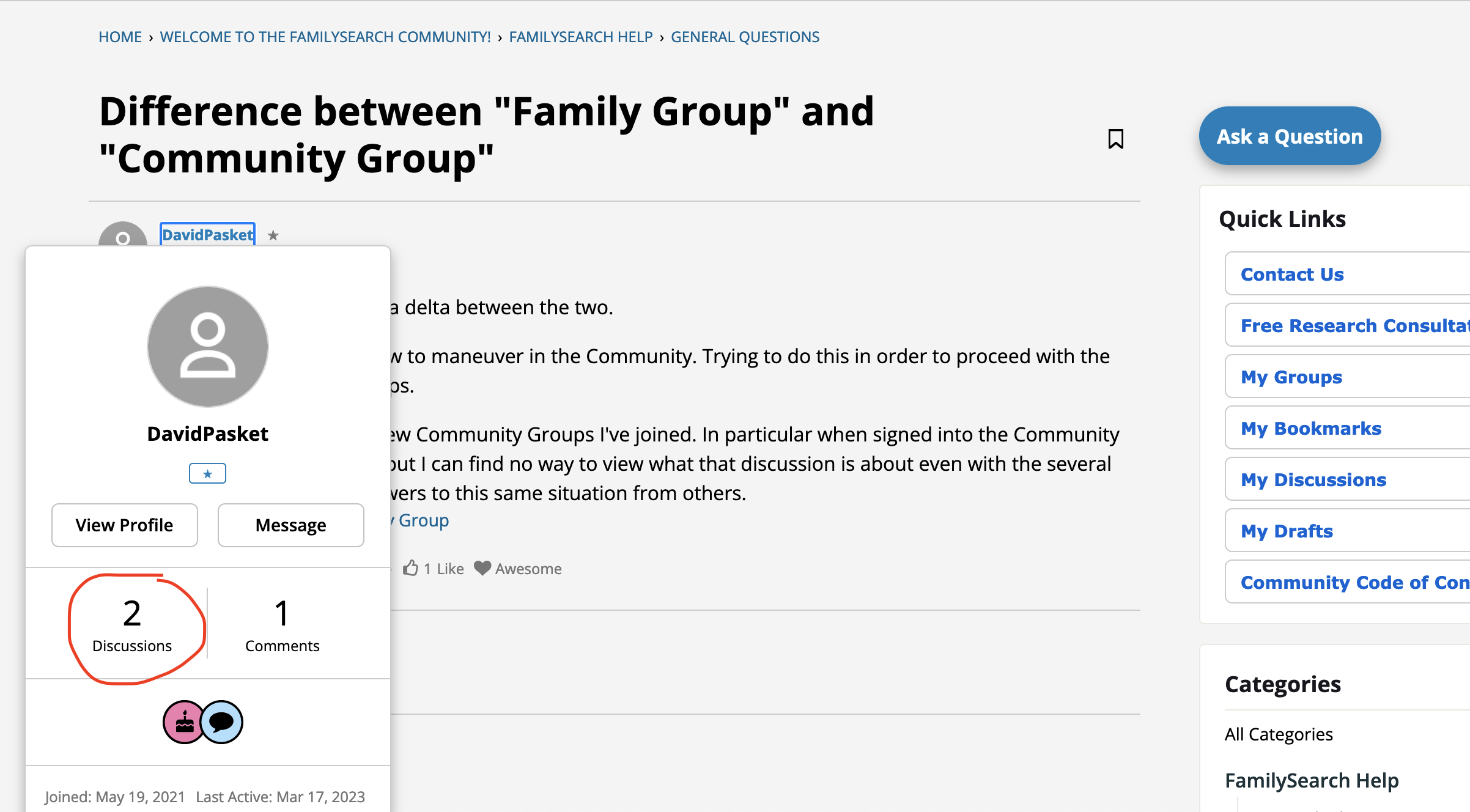Difference between "Family Group" and "Community Group"
I'm beginning to realize there is a delta between the two.
My real trouble is in learning how to maneuver in the Community. Trying to do this in order to proceed with the creation of a / some family groups.
Also, to better work within the few Community Groups I've joined. In particular when signed into the Community it indicates I have 1 Discussion, but I can find no way to view what that discussion is about even with the several threads that have provided answers to this same situation from others.
Best Answer
-
Yes, your title is a valid observation.
Family Group - A function on the FamilySearch website in which a group of people are invited by the FamilySearch user who created the group to have, at this point, a social media type group messaging system and in the future the ability to have the same Family Tree view of a group of living people. See: https://www.familysearch.org/en/help/helpcenter/article/what-are-family-groups?articleVariant=public There are additional functions for church members.
Community Group - A special interest group on the Commuinity.FamilySearch website for discussion of a single family history or FamilySearch topic. See: https://community.familysearch.org/en/categories/gp-groups-en
To mark a discussion as answered, pick a response and click the "yes" after the line at the bottom of the response which states: Did this answer the question? Yes No
However, don't think that this will stop people from adding more to a discussion. It does not close a discussion in any way and sometimes these discussions take on a life of their own and continue long after the original poster has lost all interest in them.
1
Answers
-
The "My Discussions" tab is a bit misleading. In addition to counting any Discussion threads you have started, it also counts such elements as posts you have flagged to call the attention of a mod to the post or comment. And there is no list you can access to see what those may be.
1 -
There are several ways to view discusses you have started.
1) Click My Discussions in the side menu:
2) Click on your account icon in the top right hand corner:
3) Click on your account icon or name anywhere you see it:
Then click on Discussions:
All of these will eventually bring you here:
where you can click on the title to jump to that discussion.
1 -
Gordon's slightly wrong: "My Discussions" and "Discussions" are not quite the same. "My Discussions" lists only topics you've started in one of the Community's Categories. "Discussions" also includes topics you've started in a Group you've joined.
As Gordon illustrated, you can get to the shorter list by clicking "My Discussions" in the sidebar or in your profile drop-down.
To get to the longer list, in the profile drop-down, click your name (not "My Discussions"), then click "Discussions" in the sidebar. Alternately, you can find one of your comments anywhere in the Community, click your name, and click "Discussions" on the popup.
Other people can get to your longer list, but not to the shorter one.
5 -
Thanks, never noticed that. Must be why I've had times I've tried to find something I started in a group and could not find it.
1 -
Thank you all - I think that for the discussions portion I have my answer when I put all of the comments together.
Now, how do I mark it answered? So, no further comments are needed!
And, I gather the baseline title of the fact that "Family Group" is not the same as the other "Community Groups" is a valid observation.
0 -
One other difference between Family Groups and Community Group - any contributor can create a Family Group. Only a mod or manager can create a Community Group.
0 -
In order to mark a post as answered, you must have asked it in the Ask a Question format. As you can see on this post, you have marked Gordon Collett's answer as best Answer by clicking the 'Yes' next to the question "Did this answer the question?"
Your other post/discussion was actually posted as a Discussion format and therefore doesn't have the 'Did this answer the question?' In the future, you can post in Groups using the question format by clicking the arrow next to the New Discussion button and choosing Ask a Question.
FYI Choosing a Best Answer does not close the discussion thread. It just shows your chosen best answer(s) immediately after your question.
0