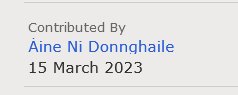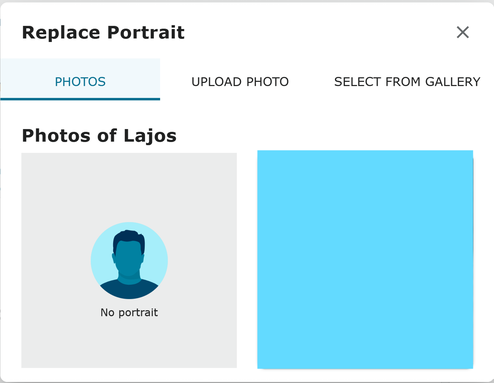bug or issue with difference between old and new page version
Are you aware that the "new version" of the website no longer shows the name of the patron who adds a portrait? As such, when you turn off the 'previous version", I'll have no idea whom to even communicate with. Also, the new version has an option to select "no portrait. That makes it really fast and easy for the malcontents to "delete" the Portrait, whereas the "previous version" only displayed available images, one could only change the image, not easily delete. If you remove the "no portrait" option, a patron would have to take the time to add an item to the memories, before adding it to the portrait field. If anything, removing the "no portrait" option would force the patron to use one of the other images, thus adding/changing the content, not just deleting it.
As far as I can tell from a patrons perspective, the portrait changes do not fill up a log file? Is that right? A million patrons adding and deleting a portrait a million times will not be an issue behind the scene then?
Also, if with the future "new person" we can no longer identify who changed the image, can you instead associate a reason statement with it, so I can explain why I placed the image I did?
Answers
-
I just added a photo, to test, and it shows that I added the portrait:
0 -
I believe LSMartin is referring to the "portrait circle" on the New Person Page (as opposed to the Memories Section for an individual). From what I can tell his analysis is correct.
0 -
I can't quite figure out what the original poster is saying about deleting portraits; both layouts offer this ability.
In the old version, clicking the portrait produces a drop-down, with options to edit, replace, or remove the portrait.
In the new version, clicking the portrait results in a popup with options to edit, replace, or delete, although the edit method is not clearly labeled (you have to know that that's what you get if you click the picture) -- but conversely, the Replace function skips right to the "upload or select from gallery" options.
In other words, you get exactly the same choices either way.
What has changed, not for the better, is the absence/burial of the contributor information. You have to go to the profile's Memories tab, find the right picture, click on it, and then scroll down to find it.
Perhaps a post to the New Person Page group is called for.
0 -
Sorry for the slow response. Any comparison to the old version is of course a mute subject since it's been turned off.
Nevertheless, the option to select "no portrait" makes it easy for a malcontent to delete the portrait. And with the name of the patron no longer associated with a portrait assignment one can no longer have a discussion with them. If the "no portrait" option were removed, then that person would need to at least switch out the portrait for another. It would take them more effort and time to do that, and as such would discourage malicious removal.
Julia, your image shows the fact you last added that portrait to the portrait frame. I can click on it and chat with you about it. The new page system has dropped that feature.
Thanks!
0 -
I originally posted something here that was rather misguided, so my apologies to anyone who read it. @LSMarvin is correct that the most recent contributor to the portrait is not visible on the website with the new person page.
Changes to the portrait have never appeared in the general person change log, which is too bad, but the most recent contributor is stored somewhere in the system and it would be helpful if it were shown somewhere in the portrait menu itself on the new person page. We can be sure that the data is available in the database because the mobile apps still show the contributor for the portrait. So if you really want to find the contributor for a portrait, a current workaround is to install the Family Tree app and tap on the portrait for the person you're interested in.
0 -
Alan
Thanks for the update. The mobile app does show the name of a person who attaches a portriat. However, if someone removes the portriat, that name isn't "logged".
The Biblical lineages are high profile. Seems some folks just want to be generally distructive and they go down the lines and remove all the portriats. I have no way to contact them. And they probaby know that, and thus there is no impediment to discourage them from doing it.
Thanks for your efforts!
0