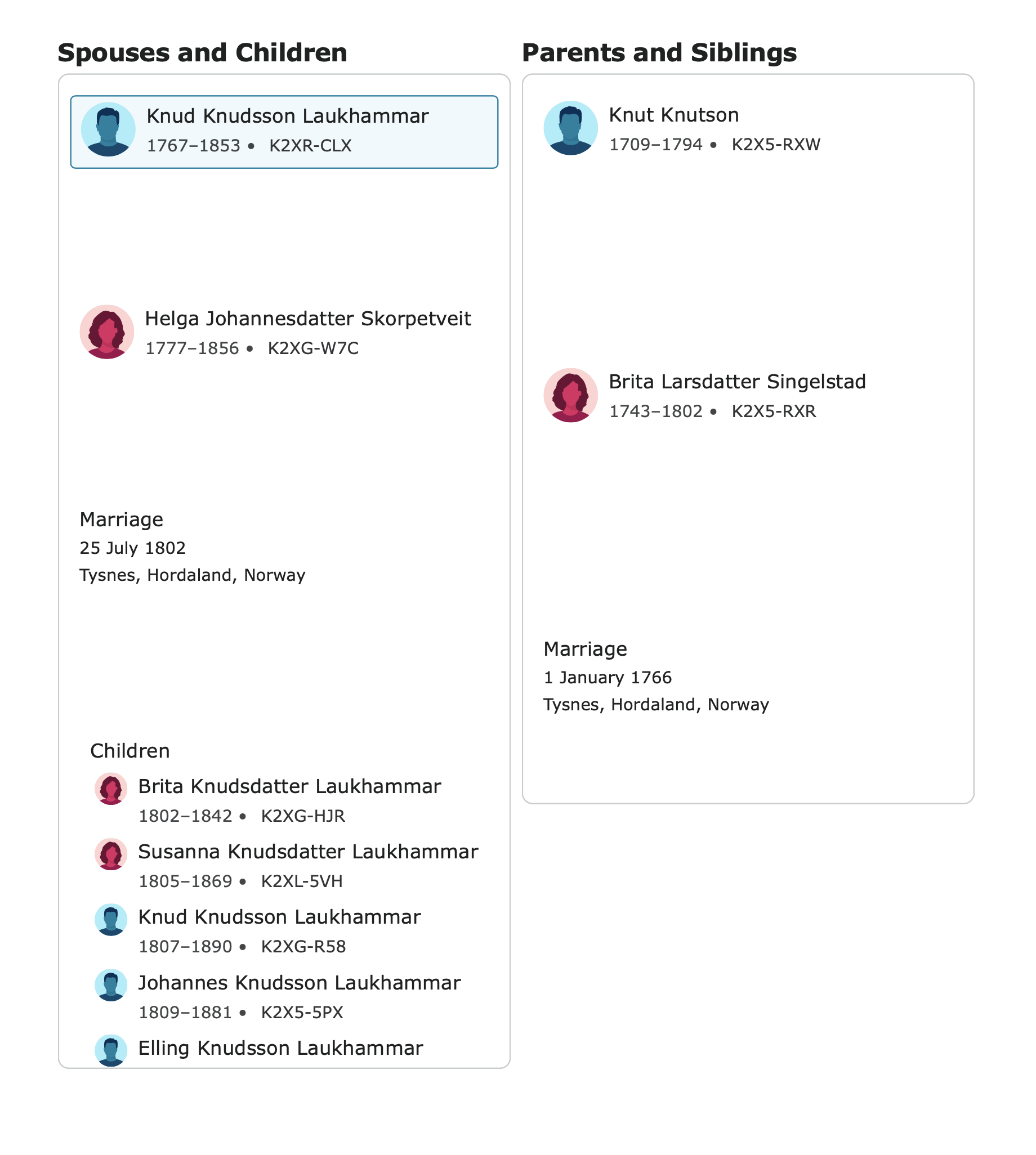Print "person details" skips the children of the primary person
The print "person detail" is a great feature. I get asked for it several time at our familysearch center and didn't know existed. I have been using a snipper. But when I learned it was there and gave it a try, if I keep everything selected, it prints primary person and their spouse, and their parents and siblings... but doesn't print any of the primary persons children. It also uses up lots of white space spreading out the primary person and his spouse.
Answers
-
@Kenneth.L.Mortensen question for you: Are the children in question living?
0 -
Children are not living. It even happens when I select a family in the 1800's.
Here is an example, attached. By the way, why are pdf files not allowed to be attached. I converted these to jpg so I could attach them. Even in the PDF or the actual print when I print them, it looks like the children are trying to be displayed, but they are hidden in a text box that is too small.
0 -
Okay, this is a bug. I'll flag it for a moderator to escalate and also move to the correct category.
1 -
You should report your device, operating system and version, and web browser and version. The trouble is that there is too much space between the parents names and marriage information so the children's names flow out of the text box whose size was calculated based on that space not being there. I reported it several months back but they still haven't got it fixed for Safari on my Mac.
What is strange is that it looks fine in the Print Preview but when the macOS print routine generates the PDF or sends it to the printer, things fall apart:
The PDF and paper copies of that second page turn into:
iMac, Ventura 13.2.1, Safari 16.3.
1 -
To complete the description, and thanks Gordon for the recommendation, here are my computer and browser specs.
iMac Retina 5K, 27 inch, 2017, 4.2 Ghz Quad-Core Intel Core i7
macOS Ventura 13.2.1
The problem exists with Safari: Safari 16.3 (18614.4.6.1.6)
And works normally in Chrome (on my same computer) so a fix would need to address the Safari and Chrome differences. Chrome [111.0.5563.64 (Official Build) (x86_64) ]
1 -
Thank you for the details. We'll see what we can do.
0 -
Improvements have been made for safari printing the person details.
0 -
Looks like success as far as I can tell. thanks.
1 -
Yes, the spacing is correct now so the Family Members section prints correctly. It does act like every other file that is a large image in that page breaks are not ideal, but I suspect that wouldn't be possible to change unless the way it is printed was completely changed:
1