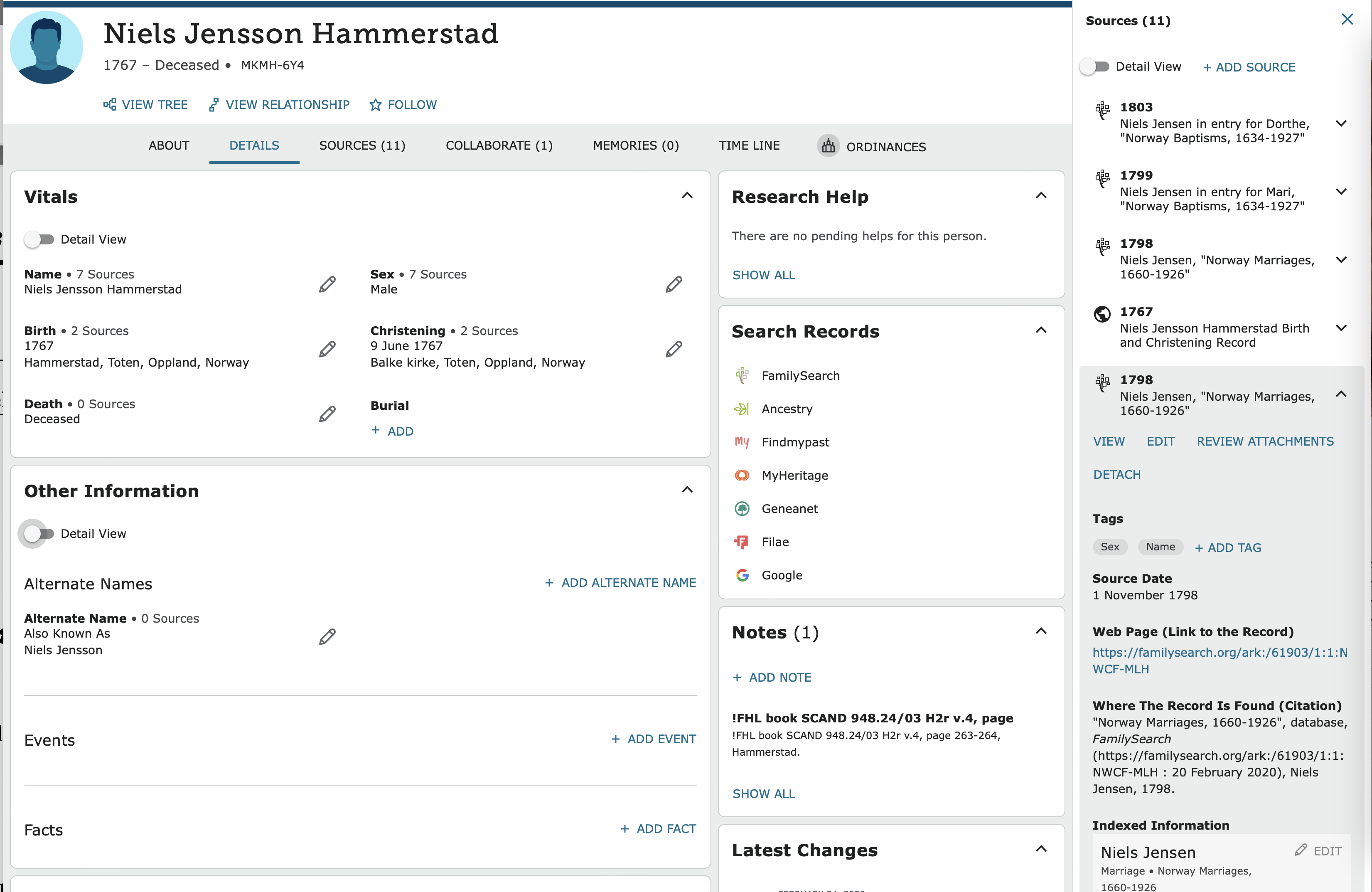New Version Person Page
I'm a 25+ year Temple & FamilySearch Consultant- I'm on FamilySearch almost every day & take names to the temple multiple times a month, sometimes every week, & completed over 1,000 temple ordinances last year & have set a goal to do the same this year. I am NOT a fan of the new person page- it seems like it's trying to be more like ancestry.com. One main reason is on the ABOUT page, I can't click on all children or siblings of a person & see very quickly WITHOUT GOING TO ANOTHER SCREEN, if the temple work is done. In this new version it takes you to another screen which only slows me down. PLEASE FIX THIS or continue to let us use the old version, so I CAN do this (I'm very afraid that the old version will be removed- please don't do this!). I have recently discovered you can see this in the DETAILS screen but why can't the ABOUT page do the same? It's annoying- also, there are several things on the front screen of a person page that I never use, like NAME MEANING- it may be interesting once but after that, you'd rather see more important info. Also TIME LINE- if I want to see it, there's a tab for it since I very rarely use this. I'm attending Rootstech NOW & this weekend & learning more about these changes so maybe I'll learn to love it but so far, I'm using the old version but I'm open to improvements- it's just that some of these items do NOT seem like improvements. Thanks
Answers
-
I would strongly suggest that you post your comments in the Group dedicated to the format of the New elements. The developers are there, listening to and reacting to issues we encounter.
https://community.familysearch.org/en/group/316-new-person-page
0 -
There is a simple solution to the concern you express. Don't use the About page.
The About page is a condensed, friendly, light-hearted, engaging, non-scary introductory page for someone new to FamilyTree to get familiar with a relative by being able to see a life summary, a few memories, a couple of sources, and family structure. I go to it about once every other month. Usually by accident.
The Details page, along with the Sources page, is where you actually work.
The About page:
The Details page:
The new Details page works basically the same as the old Details page but with many new very helpful features such as hints fully opening in side panel while still giving full access to all information on the person's page. Also the ability to stay on the Details page and review all sources and source information instead of needing to jump back and forth between the Details page and Sources page can be tremendously useful and timesaving:
Once you have gone to the detail page, whenever you go to a new person, you are always taken to the Details page, not the About page.
4 -
I know I am probably going to look silly in asking this question, but how do you get the Sources column on the right side of the Details page? I don't see this as an option (under Tools or elsewhere), but it certainly isn't included on what I have taken to be the default view of the Details page.
0 -
@Paul W, don't feel bad -- unlike you, I've been basically using the new layout exclusively, and yet, I had not discovered Gordon's trick until I went to investigate just now. But I guess I've been using this stuff long enough for the thought processes to seem natural, because my first guess turned out to be correct: you turn that Sources sidebar on by clicking the Sources item in the Tools box.
4 -
I only found it by accident when I was scrolling down the page a couple of months ago, saw the new entry under Tools, and clicked on it to see what happened. It was quite a surprise to see that side panel open.
@Paul W for another feature on the new page that is kind of hidden but is great for people that still like paper, check out what happens when you click Print in the Tools section and choose the first item on the list "Person Details."
1 -
@Julia Szent-Györgyi and @Gordon Collett
Once again, thank you for your helpful responses.
I like Julia's expression, "Gordon's trick", as it is too often the case that we only find useful features "by accident" (Gordon's expression!) when, ideally, there should better directions on finding and applying any new / "hidden" features.
1