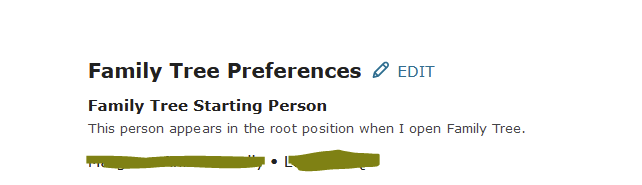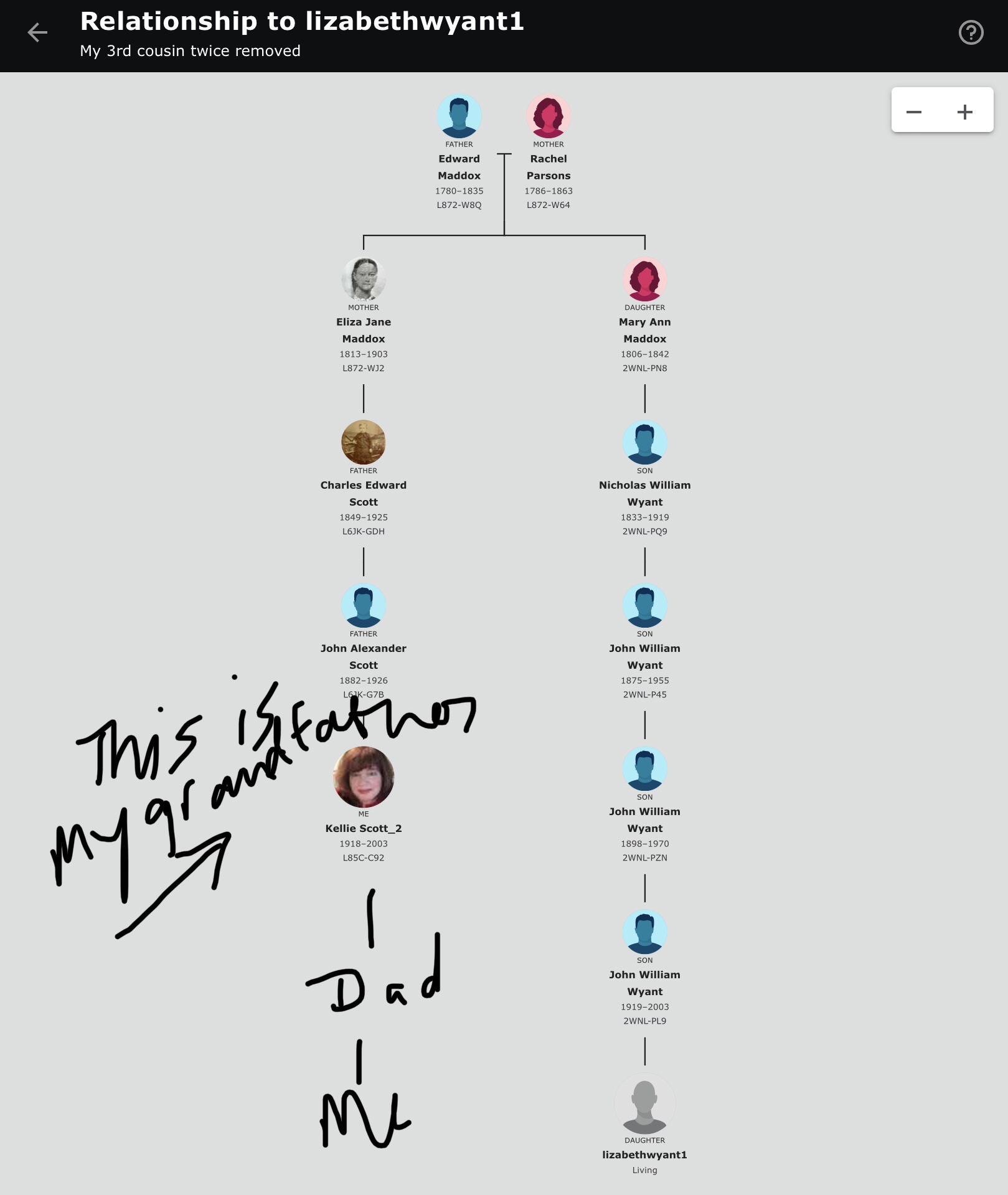How do I fix who I appear as in the family tree?
Years ago, when I started my tree, I began it with my grandfather, and I guess inadvertently identified this as being myself. Now, I’d like to change this, so when I log on, it understands who I am. My grandfather is no longer living, I am the home person in the tree, but when going to the RootsTech relationship finder (as an example) the system is using my grandfather as the person on which to base the relationships. I looked through settings, and did not find a solution there. Thanks for any help you can provide. The similar question on this forum seems to have been answered privately. -Kellie
Answers
-
In Setttings, under Account, you can edit the starting person. https://www.familysearch.org/identity/settings/account
2 -
Thank you, I tried that. I am now the starting person, but that didn’t correct the problem. The tree thinks I am John G. Scott, rather than Kellie. Here are some screen shots of what I mean.
0 -
This article may help you. As the account owner, your ID needs to be the ID currently attached to your grandfather. Relationships are calculated to that ID & it cannot be changed to the ID you currently have for yourself.
You need to change the name, vitals, & relationships of the top ID in recents to be “you”
you will probably need to create a new record for your grandfather during this process
0 -
@Miss Jessie, @Kellie Scott_2, except that John Gerard Scott's ID cannot possibly be Kellie's original account ID: you can't mark yourself deceased.
2