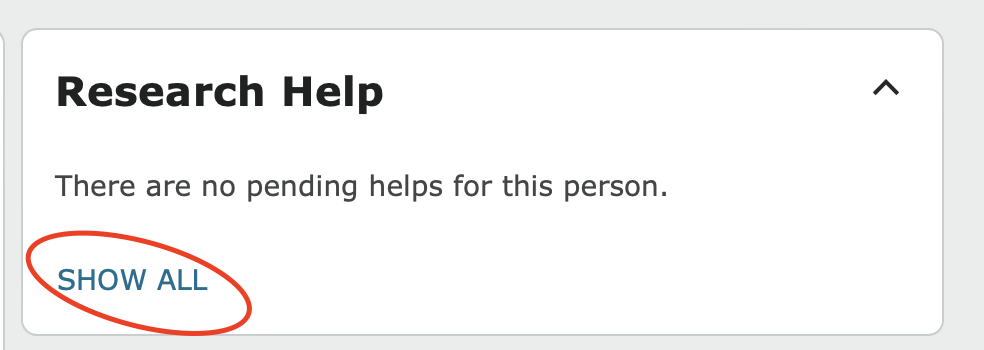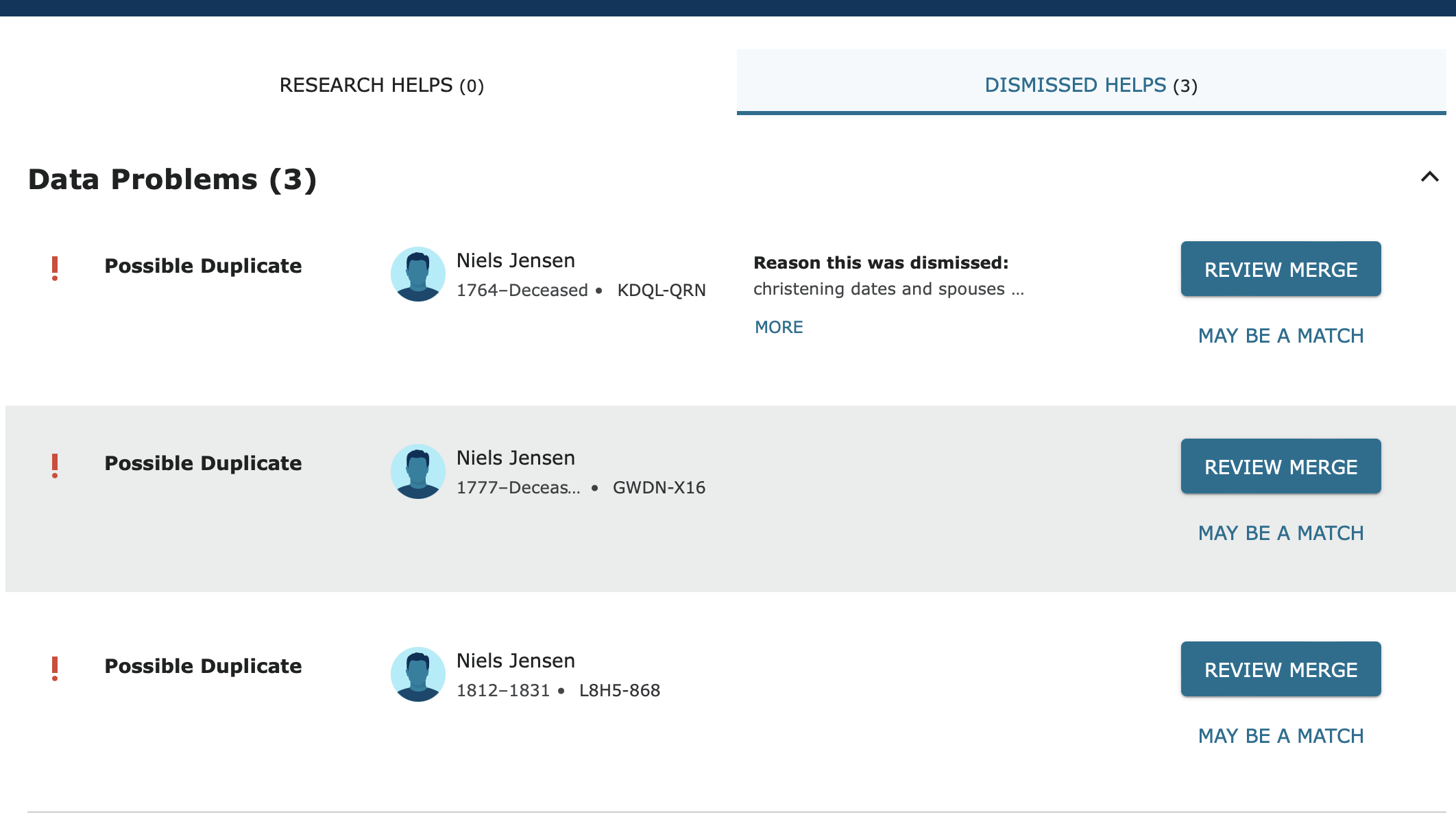Improve "ARROW" image in the "RELATION" page
Comments
-
it would b really nice if when opening the attached page if the cursor could default
to the search box in either just the ID or the full name box.
0 -
ihave lost information )particularly when tired) when i am in merge mode and mis-typeand hit the "NOT A MATCH" button. the information is immediately lost. it would be nice ifa warning came up when this button was hit indicating that the risk is that the information will be lost and giving me a chance to back out.
0 -
Note for computer users - - that if something on the screen is too small to read and/or everything on the screen is smaller in size than you would wish that you can usually control the size of how the things on the screen appear - simply by holding down the CTRL key with your left hand and tapping the plus (+) or minus(-) with the right hand.
Be aware this is not really a programmed feature specific to FamilySearch - but that this is a function of most web browsers and works on most any web page.
Give it a try.
you can quickly zoom in and out - as needed using this functionality to see things you have a hard time reading.
0 -
@Michael Holmes3, please be aware that you never lose information if you click Not A Match whether on purpose or accidentally. All you need to do is click on Show All in Research Helps:
In the page that opens, click on the Dismissed Helps tab:
There you will find all the data problems including possible duplicates, records hints, and research suggestions that anyone has ever dismissed or declared as not a match.
There you have a second chance to review these and see if they actually were good suggestions for this person.
0