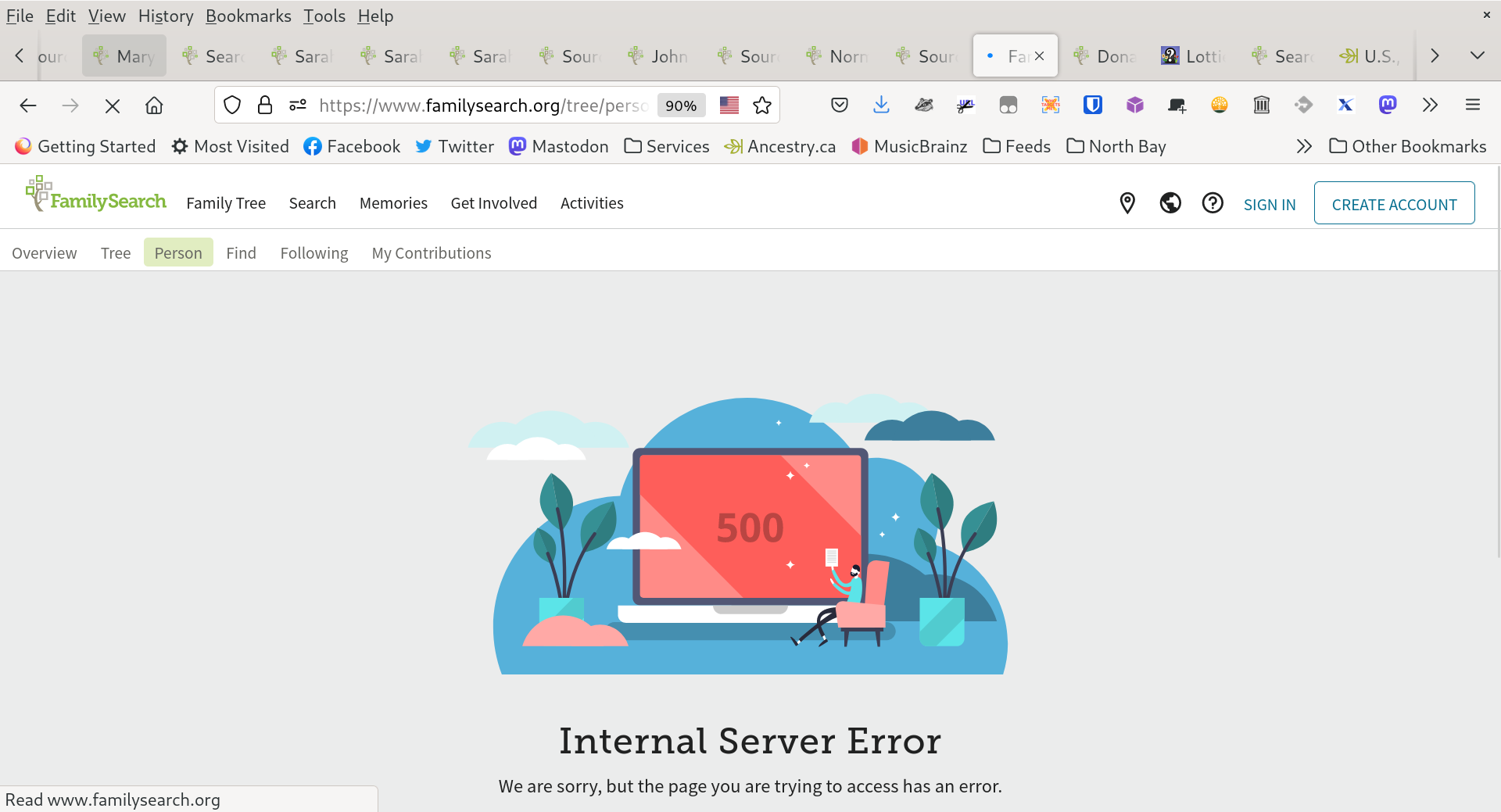How can I stop frequent 500 INTERNAL SERVER ERROR loops?
In the past week or so I've frequently found that when returning to a tab in my browser that's been idle for a while, it just starts to loop. If I'm quick I can see a 500 INTERNAL SERVER image, then it will quickly refresh, and I'll see it again - it just keeps looping.
I've found that if I remove the query part of the URL and visit that, I'll get to a signin page. I sign in (no password required as it apparently has my ID in a cookie somewhere). Once I've signed in (again), I can go back to the original page and things are fine.
So, it seems I'm frequently being logged out, even though I always check the "Keep me signed in" checkbox (I'm at home), and it's only been hours, not weeks, since I viewed something on FamilySearch. I'm kind of used to that - it's been happening for months. What's new is that pages seem to be refreshing automatically, finding I'm not signed in, but rather than return me to a signin page, are just refreshing themselves. Very annoying!
What's really puzzling is that I don't see any other complaints here in the community. Am I the only one seeing this?
Since I'm sure someone will ask, I'm running Firefox 1.2.0esr (64-bit).
Answers
-
There may be an issue with particular pages (person vs pedigree vs search vs memories). Does this happen on all pages? Examples of the full URL that causes this looping would be helpful.
0 -
It doesn't seem to happen on particular pages, and never when I first visit a profile so I don't think it's tied to any particular pages. I only see it when returning to a tab with a FamilySearch profile after I've been off doing other things for awhile. Once I re-login, I can visit the same page and it's fine. It does seem to happen on profile pages most often, something like https://www.familysearch.org/tree/person/details/GQ92-BT4 (I didn't see it on this particular page, but ones like it).
I've of course tried the usual fix for this sort of thing, clearing all of my FamilySearch cookies.
Just a correction as well - I'm running Firefox 102.8.0esr.
1 -
This happens to me on every page but the home page. Even going to the search page https://www.familysearch.org/search/ will trigger the infinite loop. Going to the home page https://www.familysearch.org/ in another tab stops the loop in the original tab, and the site will work normally for some time. But if you go back after too long (an hour or so), the infinite loops resume. I'm assuming it's some cookie or local storage setting.
I'm also on Firefox so it may be related to that.
2 -
It's been happening to me as well. I'll have a tab open to a PID while researching/verifying in another tab or window. When I return to the PID, it will be in a constant loop of error messages. Clearing cookies fixes the error, but I'm having to do that several times a day.
Running Windows 10 and Firefox, both fully updated.
3 -
I was finally able to grab a screen capture of the screen in between screen refreshes. This time, it was the tab I was viewing at the time - I'd just gone for lunch, and it kicked off when I returned.
1 -
I noticed this starting happening to me a couple weeks ago. I'm running Firefox (109.0.1) on Linux with a window full of FamilySearch tabs open. Returning after being away for an hour or so produces the same "500 Internal Server Error" error loop being discussed, though for me it only affects the Person Details pages. If I close the tab and go to another Person Details page that one drops right into the error loop.
The simplest thing that worked for me was that in that brief pause between refreshes I could click on the FamilySearch logo (top left of page) to bring me back to the site's home page. Then clicking Back would take me back to the Details page, which would refresh, but come back with the person data rather than an error. Clicking on other Person Details tabs after that would also simply refresh with that person's data. (I don't know why the refreshes are happening, the existing page content should be displayed when I click on the tab.)
2 -
Looks like someone at FamilySearch got the message and fixed it. I haven't seen the error loop happen for a couple days now. It still seems to refresh when it's been idle for awhile but it gets logged back in with no interventions from me.
Thanks, anonymous web developer.
1 -
I emailed them a few days ago and got a response yesterday that basically said, "Well, try another browser and OS, and make sure your bandwidth is at least 5 Mbs."
I hadn't had a chance to try out Chrome, but I had pointed them at this thread.
And while I think I got the error loop when I first got on this morning, I haven't seen it since.
2 -
I just started using Family Search .org last night and it seemed to have lag time and glitches going on. This same 500 Internal Error showed up today, after I was prompted to upgrade to Family Search .org new family tree look. Now I cannot even view my family tree. I called the phone number on the site and the guy claims he has never heard of this and asked someone else....this post confirms it is happening to others too. The Family Search .org guy on the phone said I must have been hacked. I was taken back hearing your customer service person to state this so early on and not check to see if there are coding and program errors needing to be fixed within your site. I own a website of my own and if the right links are not added then you will get an error page. This leads me to believe it is definitely and internal error within the site. With a huge site like this you would think you would have lots of security implemented. When will you fix this? Otherwise I cannot even continue nor view my family tree. What do I do. now?
0 -
@Amy Boardman17 I doubt you have been hacked. This error is sort of the catch all for errors, so specific information is very important. For example the URL, browser type, browser version and operating system can all have an effect on how the page works.
For example the new pedigree view "/tree/pedigree/landscape" does not work for macOS safari 13 and below.
1 -
This what the error means The HyperText Transfer Protocol (HTTP) 500 Internal Server Error server error response code indicates that the server encountered an unexpected condition that prevented it from fulfilling the request. This error response is a generic "catch-all" response
How to Fix the 500 Internal Server Error?
- Try Reloading the Page
- Clear Your Browser Cache
- Check Your Server Logs
- Check for Errors in Establishing a Database Connection
- Check Your Plugins and Themes
- Reinstall WordPress Core
- Check for Permissions Error
- Increase PHP Memory Limit
- Fix Your .htaccess File
- Fix Coding or Syntax Errors in Your CGI/Perl Script
- Check With Your Host About Server Issues
What Are the Causes of a 500 Internal Server Error?
500 Internal server errors can be caused by many things. If you're experiencing one, there's a high chance one (or more) of the following elements is causing the issue:
- Browser Cache.
- Incorrect database login credentials.
- Corrupted database.
- Corrupted files in your WordPress installation.
- Issues with your database server.
- Corrupted WordPress core files.
- Corrupted .htaccess file and PHP memory limit.
- Issues with third-party plugins and themes.
- PHP timing out or fatal PHP errors with third-party plugins.
- Wrong file and folder permissions.
- Exhausted PHP memory limit on your server.
- Corrupted or broken .htaccess file.
- Errors in CGI and Perl script.
I hope this help you out to
0 -
you can clear Cache and cookies to on windows 11 and Apple IMAC to
0 -
Good suggestions, @DavidJohnson, though many of them are server-side, so outside of my control. Others eg. clearing cache, are in my usual bag of tricks but didn't help in this case.
Seems someone at FamilySearch fixed it (or maybe just got lucky with some random update) as I haven't seen a recurrence in six weeks or so. Apparently a Firefox-only problem since only us Firefox users seem to have run into it.
1 -
Update the Firefox Browser and then clear the Cache, Cookies to plus I have experience these issue all the time so there nothing new at all it play on people mind to but there is nothing to worry about what it really saying is that it cant connect to the FamilySearch Server which is the FamilySearch Data Centre only they can look into it all plus its only FamilySearch Tech People can make the changes to the site.
Hear is the link on how to clear the cache cookies to URL https://support.mozilla.org/en-US/kb/clear-cookies-and-site-data-firefox
Make sure that you update your google chrome, Microsoft Edge to, make sure that you have the latest Virus Protection to and it always good idea to run on the machine to. Same thing for the Apple IMAC, Macbook Pro to plus also Apple have there own Virus Protection which is all is prebuild inside the Apple Products to.
Plus hear is the link on how to update the Apple https://support.apple.com/en-gb/HT201541 I hope this help you out to.
1 -
@DavidJohnson this issue was resolved some weeks ago.
1 -
Thank you for let me know to.
0 -
Estoy trabajando y cuando quiero abrir información que ya tengo en mi árbol Me indica que algo salió mal, y que actualice la pagina y lo hago, pero sigue saliendo el mismo indicador. Y no puedo trabajar.
0