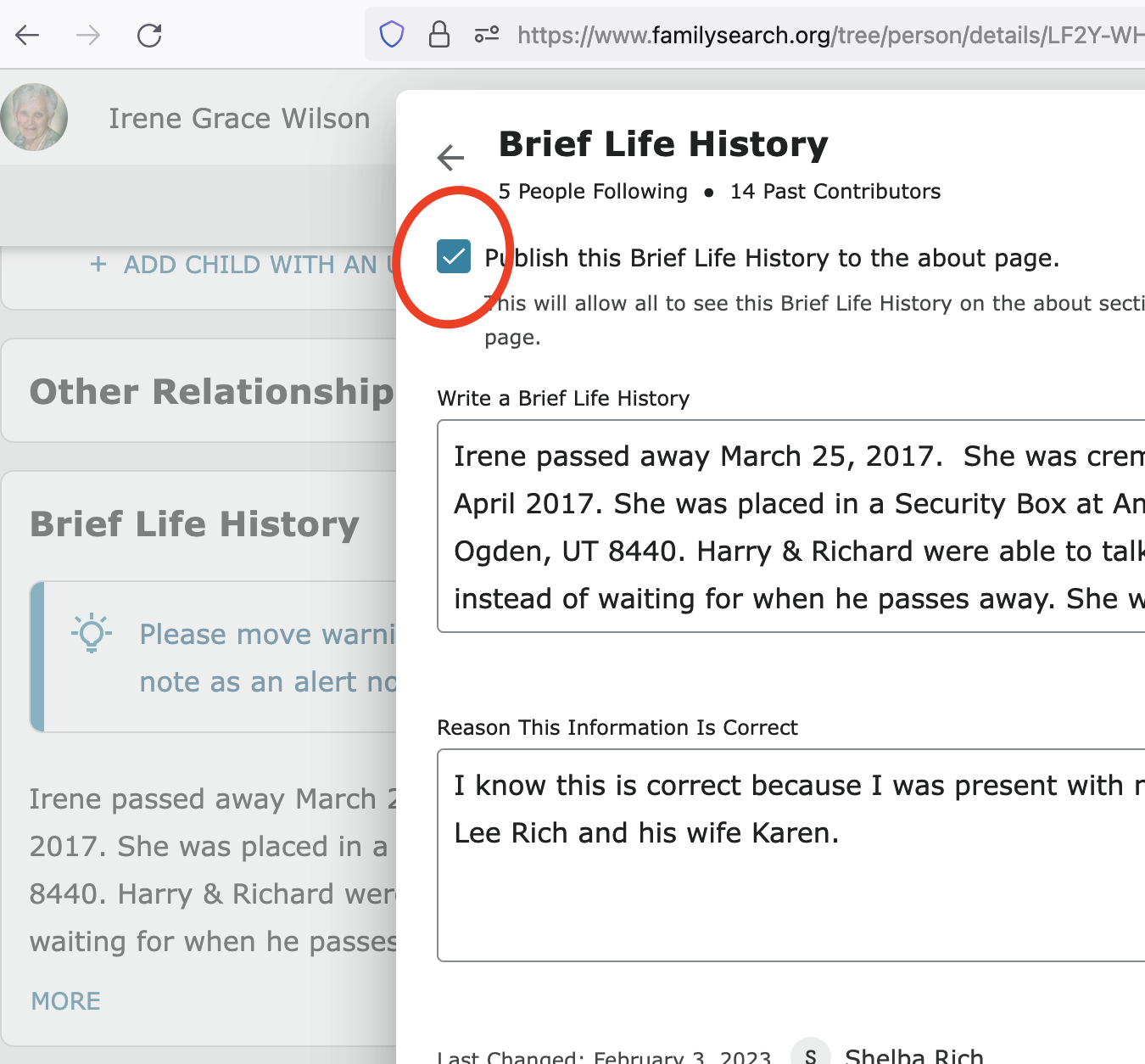Can I restore a Brief Life Sketch? - Please add UNDO
Irene Grace Wilson LF2Y-WHG
I accidentally clicked to use a note / alert that was written in the Brief Life History on the detail page. Is there anyway to reverse this and have the computer generated life history restored?
I couldn't find a way to reverse this. I do understand that I can rewrite a brief life history but there needs to be a way to UNDO this.
I'm certain that I'm not the only one that will ever make this mistake. An UNDO would be so helpful for several things in FamilySearch.
Thank you.
Shelba Rich
Best Answer
-
- On the person's Detail page, go down to the Brief Life History section.
- In that section click on More to open the text in a pop up box.
- Click on Edit to come to the editing pop up for the Brief Life History.
- In the editing pop up, un-check that box that causes it to be published on the About page:
This will remove what you wrote from the About page and put the computer generated text back.
1
Answers
-
Go to the New Person Page version of your person, then scroll down to the bottom where life sketch is in that version and then click "more" to open it up. You should see "See All Changes" in which you can find and copy what was there before and put it back.
0 -
Thank you both so much for your answers! It was perfect.
0