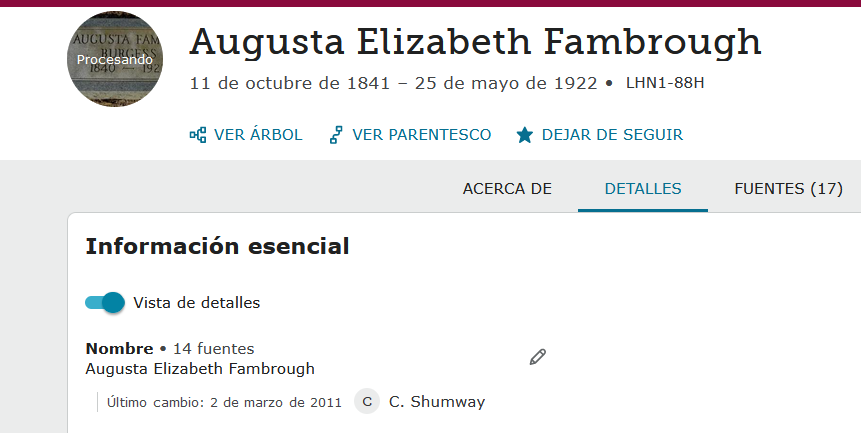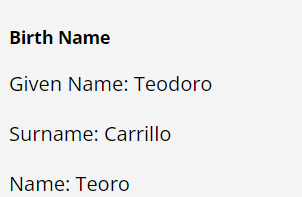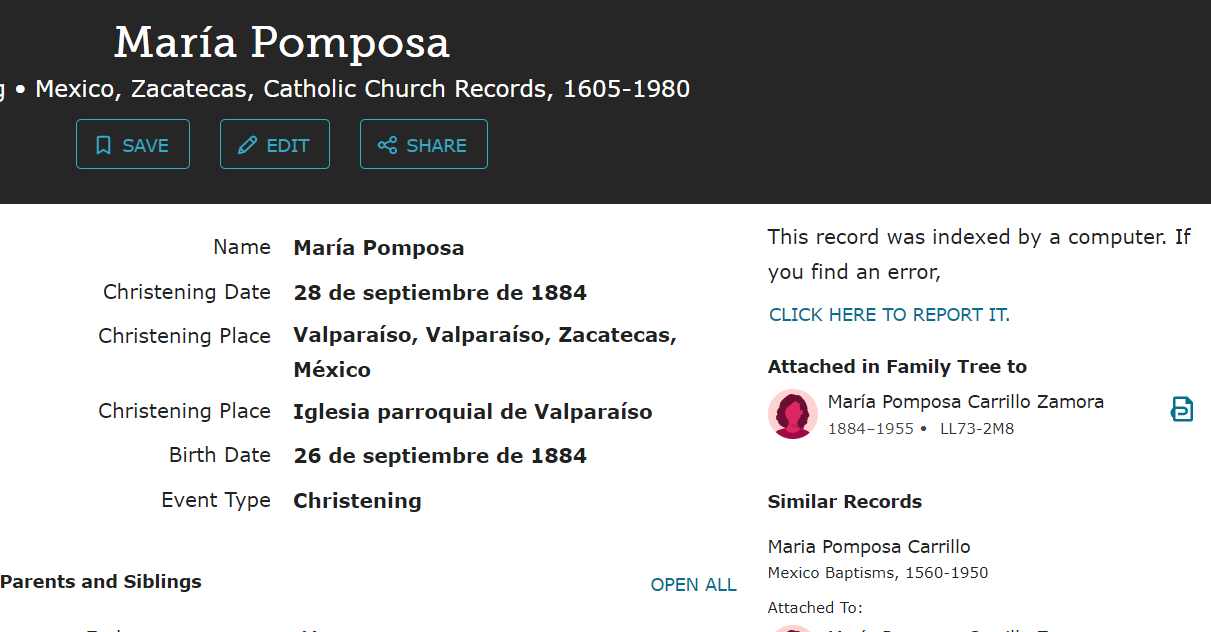How to fix a name in the "new" editing software?
see the example below: I fixed the "Given Name" but do not see how to get to the "Name" field so I can fix that also. Can somebody point me in the right direction? I've see quite a few of these lately and I cannot get to such fields to fix....
Essential Information
Birth Name
Given Name: Teodoro
Surname: Carrillo
Name: Teoro
Answers
-
Not every field on every record is currently editable. Those that cannot are greyed out. For a more detailed discussion on this topic see https://community.familysearch.org/en/discussion/128416/when-will-we-be-able-to-edit-every-field
0 -
I've searched for an answer in the community but couldn't find one.
I notice there are different editing pages for indexed records. In one of them everything works fine. In the other, when I edit the name of the principal person in "Essential Information" tab, most times the name itself is not changed. What I can do normally is just add "Given Name" and/or "Surname", but the original "Name" isn't changed for some reason.
Am I doing something wrong?
Any help is appreciated.
0 -
Good morning, @Alexandre Bolzon
Can you please share an example? A screenshot or the URL/link to a record?
Some record sets permit editing of several fields; others have limited or no edit options. It will be easier to answer if we see the specific record(s).
Thanks.
0 -
Hi @Áine Ní Donnghaile, thanks for your answer.
This is an example:
I've edited the "Given Name", but "Name" remains untouched and I see no other option in the edit page to change it, thus, I cannot fix the name in the record.
Hope it's clearer now.
0 -
Not an answer. I'm looking at the new system for editing. It's ridiculous to not be able access this name and to not be able to fix the computer generated names.
0 -
I think this question is another variation of this one. https://community.familysearch.org/en/discussion/comment/492900#Comment_492900
Both refer to "Essential Information" which is not something I see on a PID, but perhaps it is seen on a profile for a member of the LDS Church?
I even checked the App, which I have installed on my tablet, and it's not showing there, either.
1 -
@Áine Ní Donnghaile, the names shown in both discussions made me think that maybe "Essential Information" is a translation thing. When I view the DETAILS page in Spanish, Vitals translates into Información esencial. This can then translate back into English as Essential Information.
@j c_15, would you mind sharing the ID of the person that you are unable to edit?
0 -
I'm fluent in French and Spanish, although I almost always work on FS in English. I checked the PID page in Spanish and it does, indeed show up as "Información esencial." That's not really a great translation, but that does it explain it.
0 -
MaileLoveland Let me see if I can find the record. There are several that I have run into but that Teodoro gives me a hint. Let me see if I can go find it.
0 -
Here is an example... there are several but this one is easily seen.
I can edit the field for the "Given Name".
I can edit the field for the "Surname".
HOWEVER, I do not know how to access the field below those two...which is entitled "Name".... apparently that "Name" field is what is displayed and when there is not a surname it makes it a difficult mess to track to ensure we have the correct person..... and when it cannot be accessed it makes it quite difficult to correct/fix/'edit.
This individual's ID number is: GZ21-TGR
The second surname(mother's maiden name) is Latin American Genealogy, well Mexican Genealogy, is significant because it makes tracking parent and grandparent actually quite easy, if it is available. Note that many times (most?) the mother's maiden name becomes the Middle Name for many individuals immigrating/emigrating into the United States..... and from my own personal observation, and some members of my family (not all, and not me for instance) is given as a Middle Name to some individuals born in subsequent generations in the United States.
0 -
well....I did paste an image in here.... I'll wait and see if it shows up again
0 -
https://familysearch.org/ark:/61903/1:1:6ZLY-PYQW
then the new EDIT feature ...that's the link j c_15 is on.
I believe the problem is - that is the computer indexed name (which won't change) - the pencil icon already has Zamora added - so I think things are fine.
@j c_15 You may have a point ... if so FamilySearch may have to retrain the AI indexing computer to add the mother's surname - if that is what you mean. But think of it this way - the index helps you find the record - the index is NOT the actual record. In the case above the AI computer indexed the correct name as written in the text (good job computer)! You have already edited/added Zamora as second surname - what else do you want?
0 -
I added the Zamora for tracking purposes. Things are not fine because many of these computer generated names are incorrect and that "incorrect" name is what is displayed. This is just an example of one where the second surname is just not there. For instance....in my very first example (which I can't seem to locate again) that NAME is just totally spelled INCORRECTLY:
0 -
Perhaps https://www.familysearch.org/ark:/61903/1:1:QLTS-BGWL
is the link for Teoro you are looking for? If so, it uses the old EDIT routine (or at least that is what I see). Teoro does appear to be an accurate indexing of that record - even though it probably is abbreviated for Teodoro (at the time people probably understood the abbreviation).
The name displayed - at least currently - is the computer indexed name. I am not seeing your addition - as on the old EDIT record - where it would show the previously edited names. I think what has happened - is that the new Edit feature will now show the Edits - not the indexed record - which is fine - because the index is not the record - it is a finding aid to help you find the record. Which you have done - so it did the job it should do. Now if you want to edit the record for attachment into Tree - you can do so - and then include in the Notes (when attaching) whatever you would like.
If the name in the index is actually incorrect (not what is on the record) - then the way to help the computer learn better is the Get Involved> Review Names opportunity OR report the error:
The more people that get involved in Review Names and help the computer to learn to index even better - the better the results will be. I do not know if records might have several AI computer indexing passes and arrive a better index? That is a good question for a FamilySearch Review Names manager/engineer.
I do think the new Edit feature is interesting in that it doesn't advertise previously edited names as it used to in the older feature - but it seems fine to me...
HOWEVER, I do not know how to access the field below those two...which is entitled "Name".... apparently that "Name" field is what is displayed and when there is not a surname it makes it a difficult mess to track to ensure we have the correct person..... and when it cannot be accessed it makes it quite difficult to correct/fix/'edit.
The simple answer is that you cannot access that field - the computer generated it and it will stay that way until the computer generates something else (you can't change what the AI technology produced) ... but you CAN edit the name as you have already done in the new Edit feature (yes that will not display on the indexed record - at least currently). Who knows, if enough people suggest displaying the Edited names as well - like the old EDIT feature used to ... then maybe those edits will be displayed again.
0 -
I found the place where TEORO is spelled incorrectly. I'll try to get back here tomorrow after I find it again. It is not an abbreviation and probably just another poor computer generated name. I appreciate the computers doing the work but I cannot fathom why humans would not be allowed to correct blatant errors.... and some are just downright terrible.
The location for TEORO is where a TEORO is listed as a grandparent..... I have to go find it again.
0 -
Ah heck... I went and found it. Notice the problems with the displayed names. Not only the "TEORO" which is just downright spelled incorrectly compared to the original text, but also note that the Person for whom this page is displaying ONLY shows her GIVEN NAMES....
Her Name + Surnames is Maria Pomposa Carrillo Zamora ----
This is a problem. I don't see a way to spin it otherwise. I can see in the editing page where the names come from but I cannot touch them .....so if this keep going, before we nip it in the bud, I can see this developing into a scenario where we are displaying a bunch of Given Names without surnames --- that is NOT a good thing.
0 -
Ok. I think I understand. I go to the record https://www.familysearch.org/ark:/61903/1:1:6879-DV3F and want to edit the index because the name shown in the header does not include her surnames.
I click on the Edit button in the black header. I get a new screen that tells me what can and cannot be edited.
The third item on the Principal name list is what appears on the historical record header but I cannot edit that field. I click ADD OR REMOVE FIELD which shows that I could add a prefix or suffix if I wanted. None of the editing options appear to affect the Name field (item three in Birth Name list).
I wonder if this is because the record does not explicitly state her full name, and only Maria Pomposa is written out.
In reference to Teodoro's name there is an option shown in your screenshot to report a problem with how the computer indexed it.
0 -
Yep. You got it. It's just software flaw (feaure?) and we'll probably just live with it until it collapses on top of us. All I can foresee is problems developing from this....and the longer it goes, the worse it will be to fix.
0 -
? Now I think I'm confused ... nope ... Yep the index says "computer indexed data" and in several of the the cases referenced so far the computer got it right (if memory serves). If the record doesn't include the full surname - then you can hardly expect the computer to index something that isn't there. So yes, you can edit the name as you have ... But you can't change a correct index of the record or the 'computer index'.
0 -
Yeah you are confused. Go read the details.
0 -
...um , I have ...
Have you tried deleting the indexed record yet? Why delete a correctly indexed record? well I guess if you want to make it not 'correct'/match the text.
It's ridiculous to not be able access this name and to not be able to fix the computer generated names.
@j c_15 You can - just delete the index of the person and then add the person back in however you would like (have fun when someone complains it is not what is in the text).
0 -
@j c_15, keep in mind that indexes are not the data. They are merely finding aids for the data. They are often wrong and almost always incomplete. (If they were complete, we'd call them transcriptions, not indexes.)
Also keep in mind that index correction on FamilySearch is not (yet) available for every field of every index, and even when it is available, it doesn't remove the incorrect text. It just adds the new text. For example, if "Lemuel" is corrected to "Samuel", the entry will match both "Lem*" and "Sam*".
We've been promised that index correction will eventually apply to more indexes and more fields, and it looks like this machine-indexed collection is piloting some of the new methodology and programming for that expansion. I have not encountered it, however, so I did not recognize anything that you wrote or attached until genthusiast provided the link.
Like the machine indexing that I've encountered before (the GenealogyBank obituaries), this one appears to mangle the relationships pretty thoroughly, and I don't see a clear method for fixing them. But it's not like we can search with a relationship of "grandparent" or "godparent" anyway, so hopefully, even with the missing names and wrong relationships, the index will serve its purpose in helping people find the relevant records, and they will know not to trust the index but go and read the text themselves.
1 -
@j c_15 Apologies but I was partially correct - just not completely. So to answer your initial question:
"I fixed the "Given Name" but do not see how to get to the "Name" field so I can fix that also. Can somebody point me in the right direction?"
So I was correct in telling you that you cannot edit that Name field because that field is greyed out - because that is what the AI/computer indexing process produced - but you CAN correct it - you just have to Delete that computer person index field and then Add that person back in , then you can just re-establish the relationships in the computer index record but not from the new indexed person (it doesn't work in the reverse direction - you just get the spinning wheel). BEFORE you delete that indexed record however, I would recommend to anyone attempting this - to take a screenshot of the expanded data in that computer indexed record - it will make rebuilding the index much easier than if you don't (which I am learning). I'm working on one right now and should have it ready either later tonight or tomorrow.
Anyway, check out the corrected index for María Pomposa Carillo Zamora - is that what you wanted? Well it took me a while to figure out deleting the computer index and recreating a manually entered one.
I have not encountered it, however, so I did not recognize anything that you wrote or attached until genthusiast provided the link.
Yeah but don't give me credit for reading the thread... come on, really? Yeah, maybe I didn't have it exactly right - but I was close...
These documents DO appear to have the new edit every field indexes (nice to have it sprung on us...) - but yes - it appears to basically get closer to creating a transcription (neat). I'm playing around with it right now. It's pretty cool but dumps a bunch in the lap of the indexer ...
Anyway check the new index shortly...
I already see one huge Idea is needed - along the lines of this thread's question: We need to be able to delete a person from the computer index and Add that person back in - in the correct computer indexing grouping/context (especially when there are multiple records on the page) - rather than have to rebuild the grouping out of record order (to release it in this condition is going to cause some problems I think)! No wonder it would not let me add the computer index relations to that new person - it just had the spinning wheel (probably because it's saying 'you cannot add anyone to the AI/computer index - nope!' People will have to be told over. and over. and over. the index order doesn't matter - it helps you find the record - and in this case IS ACTUALLY ALLOWED TO BE LINKED TO THE TEXT IN THE IMAGE (yea, finally!). ... well, oh now I see ... I am finding that once you delete the person and add back in you can just re-establish the relationships in the computer index record but not from the new indexed person (it doesn't work in the reverse direction - you just get the spinning wheel).
Oh well, people complained about being able to index every field ... so now they'll complain about having to index every field. It looks like I may have got my request to be able to index Memories documents also (cool!) ... but that's just poking around ... will have to test it out ...!
...this one appears to mangle the relationships pretty thoroughly, and I don't see a clear method for fixing them.
You can basically fix whatever relationship you want it appears! But you have to wade through all of them to get to the ones you want/need.
I seriously hope someone (@Gordon Collett or FamilySearch or anyone with time to invest in a 'deep dive') - will make a screenshare video/explanation (this is not really the kind of indexing app to read about 'how to' in a 50 page document or whatever) - and show how this allows easier indexing of any field you could wish for really. I recall a recent thread complaining about no surrogate mother field - well, now you have it ... just upload your document and viola (yep the instrument)... (only if I am correct that this indexing app will be expanded to Memories).
can't wait for all the problems it will cause here in Community - sort of like this thread trying to figure it out...
Thanks FamilySearch (really!) and also for the 'job security' here in Community (hopefully there will be enough people to help all the ones that will have tons of questions - ok time for the ranks to fall in!)
WARNING: Do not use keyboard shortcuts you think might work like in the Web Indexing app - they don't (yet). I would recommend using your mouse if you are doing this 'every field indexing' ... experiment.
BUGS/annoyances? (probably not - grrrr): If you dock the Index pane to bottom of window then click GROUP DATA - it undocks and moves back the right-hand pane view (or vice versa). When adding relationships> Other it doesn't seem to work. When adding/removing fields there isn't an easy way to find what you are looking for - browser find does not have focus. You can select all text and then use the browser find - so that is a workaround.
0 -
Relationships (as in real life) are hard to 'edit' (in this edit every field process) - you almost have to think backward from what you'd expect... So approach editing them with care. I'd recommend creating couple relationships first (if the record has multiple couples) - then attach the relationship from the principle person to those couples/relations - then the others.
I ran into a problem trying to create 'a new highlight' - it just disappeared on the screen - then I could not highlight that area of text any longer. There really needs to be a method of zooming in to resize - or edit, delete/redo highlighting ... Come to think of it - maybe highlights are where to start 'editing' the record (I can see this becoming a big complaint also). So maybe edit order: highlights, relationships, add fields, add data ... Or I don't know figure out an order that works for you ... Just be careful and 'play nice'.
I can hear the complaint coming ... 'why did FamilySearch allow deletion of the AI/computer index? Why doesn't that just stay on the record as 'original'?' well just about like Family Tree it's open-edit and why would you need more that one 'correct' index? ... But I can still hear that coming ... So be prepared.
To those complaining about no records in Web Indexing ... Happy editing a mountain of digitized film records.
I think that about sums up my review. It is a good leap forward ... But hey we asked for it here in Community (so don't complain 'go back to the old method' - grrrr) ... Well off to 'my other job' - have a great day.
0 -
HI @j c_15 and @Alexandre Bolzon.
I wanted to thank you for asking! I had not had a chance to use the Edit on a historical record yet and I found it incredibly interesting. We are documenting this issue and it will be passed on to the appropriate team. When I hear back on this, I will let you know.
a quick moderator note - I merged another thread with the same topic into this one.
Maile 🙂
1 -
Since some of these computer generated "birth" names cannot be fixed I found that if you use the "ALSO KNOWN AS" option you put the correct name down.
I've been doing that as I plod around just to have good data available.
0 -
Since some of these computer generated "birth" names cannot be fixed I found that if you use the "ALSO KNOWN AS" option you put the correct name down.
You can correct the entire entry - you just have to delete the computer generated index and ADD the person manually yourself (yes a bunch of work, but if you really want it - you can do it).
0 -
Tried that. Didn't work for me.
0 -
Adding another name is certainly easier.
0