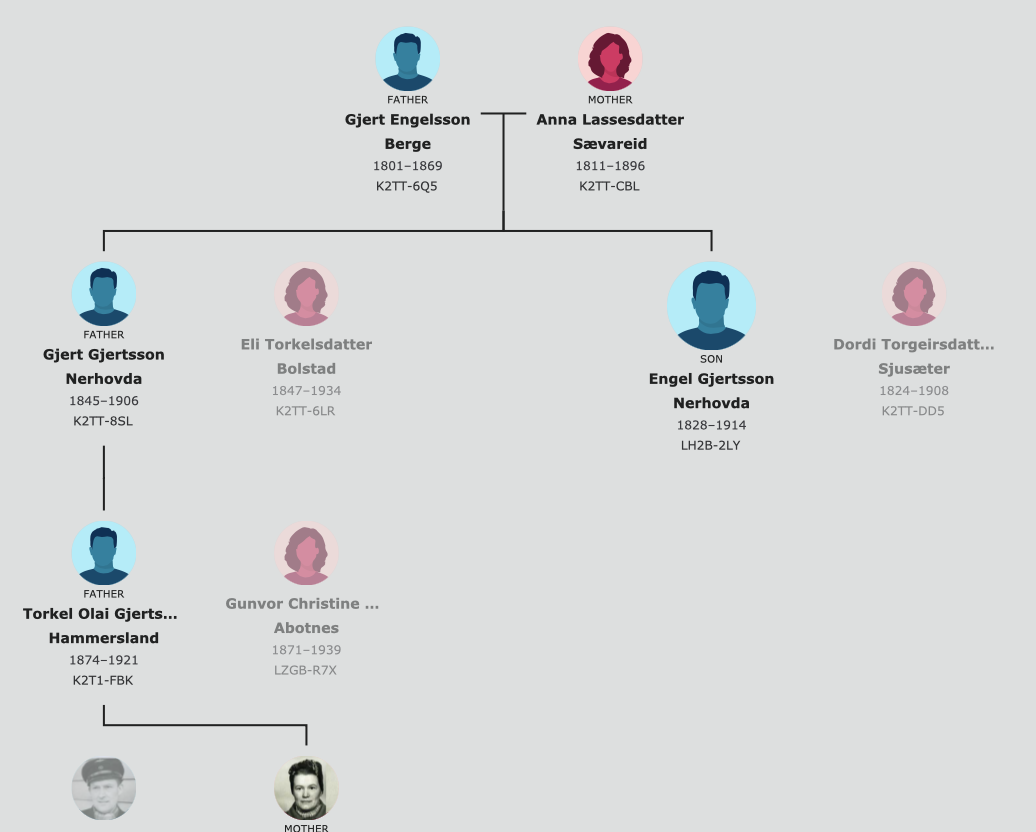Change amount in Ordinances Ready
We sometimes do two sessions, or sessions in two temples in a matter of a few days. It would be so much better to be able to select 1, 2, or 3 endowments to be printed from the Ordinances Ready option than the default of 1. Then we would have cards ready to do without having to reprint between every endowment session.
Comments
-
I agree with you on that. In order to get around that I have to go to my reservation list and print 4-6 endowments to have on hand so that I can do two sessions and have my friend help me with endowments the same day. It would be helpful to be able to print more than one endowment from Ordinance Ready option. 🙂
0 -
I have pared down my reservation list and don't always have endowments ready - waiting on the earlier ordinances. I really hope someone from the development team sees this.
0 -
I agree with other poster here. I sometimes go with my brother and would like to be able to provide him family name but I can only get one
0 -
Agree Totally. I can see why it is done to prevent people from reserving too many names. However there are several of us who could do with at least do witrh reserving atleast 4 from ordinances readyl
. Also when it is gettingf hard to find names as is the case for me with females, it is time saving to use ordinances ready. therwise I have to spend considerable time seraching for names.
0 -
when I use ordinances ready for finding names for baptisms, initiatory, and sealings it gives me, I think, 5 names. For endowments it only lets me have one. If I run it again, it shows me the name it previously gave me. Using ordinances ready I have no way to get more than one name for an endowment. If I'm planning on going to the temple and doing multiple endowments at one time, I can only take one name, then leave, go home get the next one return to the temple and do it and so forth. This is a complete and total waste. They are only reserved for 120 days, let me reserve multiple (at least 3 though 5-10 would be better, since that fills a sheet of paper, and if I'm traveling a long distance to the temple and will spend a day there I can easily do 3 endowments in a day). If I don't get them done in time, they revert back the general pool for anyone else. I used to be able to reserve at least 5 at a time (and if I did it more than once, it wouldn't just select the same ones it just gave me). Now I get one and can't get another one until that one is complete. This is very frustrating.
1 -
The Ordinances Ready feature is intended to quickly provide ordinances for a single session at the temple. The limits were set by the Temple Department -- FamilySearch simply implemented it according to policy set by the Temple Department.
You said "I used to be able to reserve at least 5 at a time (and if I did it more than once, it wouldn't just select the same ones it just gave me)." That has never been the case for Ordinances Ready. You have always only been given one endowment ordinance at a time. If you run it again, you will get that name again, since the clearly-documented first place Ordinances Ready looks is in your current list of reservations.
If you're referring to the regular process of reserving names from Family Tree, then you can reserve many ordinances at a time (you can have up to 300 items in your reservation list). If you want more endowment names than one at a time, I would highly suggest that you reserve names from Family Tree. That will give you plenty of names for your temple trip. You can use the tasks list on the home page, or the various Tasks options available in the Family Tree app to help you find available names.
2 -
If the temple department has made this policy, who can we contact to request a change? This would be a great change for dedicated patrons who frequently have multiple appointments on the same day. Most would continue to attend and just pick up names supplied by the temple, but it seems that over the past several years they have been encouraging us to to do work for our own relatives. This policy seems in direct conflict with that edict
2 -
Using Ordinance Ready also just picks up a name supplied by the temple, although the name has a higher chance of being a 10th cousin than the name picked up at the temple itself.
The encouragement to do work for our own relatives is encouragement to get into Family Tree, get to know our families, look at close lines for available ordinances and get those completed, make use of hints and also do our own primary research to find our relatives that Ordinances Ready will never provide: those relative that are not yet in Family Tree, so that we can get those relatives added to the tree and their ordinances completed.
Another thing to keep in mind: If Ordinances Ready gives you one name for an endowment, there is a high likelihood that there are others in that family that need to get endowments completed. Just go to that person and check out siblings, parents, children and see what else needs to get done. If some of them need other ordinances first, great! Get those done, also, so that all the work can be done for the full family.
Do, however, before following my suggestion, make sure that you are actually related to the person whose name you got from Ordinances Ready. You may not be or it may be a spouse a relative whose family you should not be doing ordinances for.
4 -
To give an example of what I mention above, if my daughter who does not keep names in her reservation list but pulls them from my and her mother's lists uses Ordinances Ready, she gets this endowment:
Going to the father's descendancy chart, you can see:
Her parents need minimal information added to get green icons then the entire family is ready to get everything done.
Using Ordinances Ready as a springboard to finding work your family needs generally leads to as many ordinances as you can do and lets you get the work for full families completed instead of just random single ordinances.
2 -
Many of us live a great distance from a Temple so spend the whole day there when we go. We would like to be able to do more than one endowment for family when we go but can only pull up one name for the trip. It would be great to be able to extract 2 or 3 names for each day at the Temple.
0 -
Ordinances Ready only allows you to print one endowment at a time. However, you don't need to rely on Ordinances Ready. If you have ordinances you have reserved directly from the Tree, you can print them directly from "My Reservations".
0 -
And if you don't have anyone on your personal reservation list then do what Ordinances Ready does.
It works by going up your direct line ten generations then back down five generations until it hits a direct ancestor or a descendant of a direct ancestor or the spouse of a descendant of a direct ancestor to find someone that needs an endowment. That means that you will be a relative of all descendants of the person Ordinances Ready gives you and all descendants of the parents, grandparents, etc of either that person or that person's spouse.
For example, checking Ordinances Ready right now gives me Engle Nerhovde. Looking at View My Relationship I see:
This shows that Engle is in the direct relationship path, rather than his wife, so I can do ordinance work for all the descendants of his parents. Sometimes the Ordinance Ready name will be the spouse so be sure you still look at the parents that are your common ancestor.
Going to Engle's father Gjert's Descendancy Pedigree Chart, I see this:
Seventeen people who need ordinance work done. Now some may need B/C/I and some may be sealings but this is certainly enough to keep you busy on your temple trip if you figure out a plan to get everything completed for a few of them. If not, then go back one generation to both of Engle's sets of grandparents and do the same thing to find even more names. Reserve the names you need to your reservation list and print out all the cards you want from there.
Using Ordinances Ready to get a starting name is more efficient than just browsing through your lines and checking random descendancy charts because it gives you a starting point for a patch of relatives that need work completed.
By the way, as you find these names for your temple trip, also take the time to go to each person's detail page and clean them up. On the screen shot above I can see four name that are not entered correctly. There is probably other data on most of the people in the chart that need improvement. And there are all those hints that need to be evaluated and attached. Those could add extra children to these families and give you even more names. For example, checking the hints on Elizabeth there are six for children that need to be evaluated to see if they are correct and really hers, added to Family Tree if they are, and have all their work done.
2 -
Eliminate the 4 names limit for Ordinance Ready. Eliminate the inability to search more names until after the current list shows done. Have a list view option with filters by gender, ordinance, and expiration date
Problems this solves:
- Going to more than one temple appointment in one day or over several consecutive days
- When the temple takes too long to record the names in order for the next ordinances to be ready to be printed
- Needing to log into each family member's account separately and wasting extra paper in order to get names for the entire family to go to the temple together
- Making it incredibly difficult to sort names already reserved by type of ordinance
- Not getting ordinances done by the expiration date because some ordinances were done, but different names are getting pulled by Ordinance Ready
Since it is painfully obvious that somebody with control issues created this limit thing, it really just needs to be removed. I really doubt that it is a bigger pain for the temple to tell us "you only have time for 4 names today" than it is to take an extra 40 minutes to get up to 4 names per person for an entire family. You'd think the Church's priority would be more temple work getting done, not less.
1 -
Ordinances Ready is.a great tool and works just fine as designed which is to provide one person a name or set of names for one temple trip. It, along with the restriction of only being able to have 300 names on our personal reservation list and have all other reservations we have found be on our shared temple list, works great to fulfill the Church's priority to get more temple work done because users cannot keep thousands of names locked up on their reservations lists but have to put them onto their shared with temple lists where other family members can quickly find them through Ordinances Ready.
But it is not, as you are finding, always the best tool to use. And from your complaints, it sounds like you need to start using the correct set of tools to accomplish what you want to do.
The first alternate tool you should take a look at is your homepage Hints list:
Turn off Records an turn on Temple and you may find a bunch of ordinances to reserve. Even more importantly, you will find a bunch of people that Ordinances Ready will never find for you, people with orange icons who may only need minimal additional research to turn the icons green so you can reserve them.
The other tool is to use a combination of the fan chart and descendancy charts. Go to a grandparent and open a seven generations fan chart for him or her:
Go around the outer rim and open a 4 generation descendancy chart for each person in the seventh generation. You will usually find ordinances that need to be done:
Another tool that can be used is Puzzila whose premium version will show you where ordinances are needed:
When you have collected the large number of ordinances you are looking for, then work directly from your reservation page where the filters allow you to select out just the ordinances you want to do and easily sort them in all sorts of ways, including by expiration dates. If you set the filters like this, for example:
You will get everyone who is ready for endowments to be done and see at the top of the list which reservations are going to expire first.
Now I realized that there are two broad groups of people in the Church. Those who generally just go to the temple and those who generally just do Family History Research. So have the people in your family who do the research also make all the reservations and put them in a Family Group so that all that rest of you can just go to the Family Group to get names to complete the work for using the filters to find and sort out the types you want to do. Then you will never need to use Ordinances Ready again.
5 -
Just on a historical note, let me mention that there used to be a lot of third party programs and mobile apps that would troll through Family Tree following your family lines to find just as many available ordinances as you wanted. As I understand it, they were banned because they took up so much bandwidth and bogged down the entire system so much that they caused too much performance slow down for the rest of us users.
0 -
It can be helpful to look at how Ordinances Ready finds names to see why you never need to use it and that the best way accomplish your goals is to not use it. Here is the information from the help center on how Ordinances Ready works and my commentary as to why you don't need it at all:
Your family names list (or "temple list" or "reservation list"). These are family names that you have reserved in Family Tree. They are on your family names list.
If they are already on your reservation list, don't bother with Ordinances Ready. Just go to those lists and pull them from there. Then you can use the filters and sorting capabilities to get full number of names you want and exactly which names you want.
Family names that you shared with a family group. These are names that you reserved and then shared with a family group.
Likewise, if they are sitting right there in the family group where you can access them with ease just go to the group and pull as many as you want and make sure you are getting the ones closest to expiring.
Family names that have been shared with a family group that you belong to. These are names that someone else shared with a family group that you belong to.
You can print as many as you want to from that family group and choose exactly who you want to print by going directly to the group.
Your family names that you shared with the temple. These are names that you reserved in Family Tree and then shared with the temple. They are on your family names list. As long as a temple has not yet printed a shared name, the Ordinances Ready feature can un-share the name so you can print the card.
You still have full access to every name on your Shared-With-Temple list that has not been printed by a temple. Find as many as you want, un-share them back to your Reservation list, and print them out.
Names of people who are related to you that have been shared with the temple by someone else. These names are in your tree and were reserved by someone else and then shared by that other person with the temple.
"Green temples" from your tree. These are names that Ordinances Ready find by scanning 10 generations of your ancestors and 5 generations of their descendants for incomplete ordinances. The ordinances have not yet been reserved by anyone. If you were to look in Family Tree, the name would have a green temple icon. Before giving you one of these ordinances, FamilySearch makes sure no possible duplicates exist for the record.
These two categories you can find by using the fan chart and descendancy charts as I explained about. Doing this scanning by yourself, you will also find all the people with yellow icons you can research, add information, and reserve; all the people with red error icons that you can fix and reserve; and all the people with hints that you can attach and potentially use to add new people to Family Tree to reserve. Ordinances Ready could be missing a whole lot of people that need work done. Also, while Ordinances Ready will not given you anyone with a possible duplicate, if you find this name on your own, you can reconcile the possible duplicate by researching then either merging or marking as not a match then go ahead and reserve it.
Your ward. These are names that members of your ward shared with the temple.
Your stake. These are names that members of your stake shared with the temple.
These two categories are so far down the list that it is unlikely Ordinances Ready will ever present them to you, but it you get to this point, just ask around church if there is anyone who has so many reservations that they need help getting them done. You will probably find someone more than happy to give you dozens of cards to take care of.
Names not related to you that have been shared with the temple. If no ordinances are available from other sources, Ordinances Ready will retrieve available ordinances that have been submitted to the temple by any patron. These ordinances from temple inventory will be provided in the same order they were submitted to the temple. You can perform ordinances for these individuals to whom you may or may not have a direct relationship.
You don't need Ordinances Ready for these. Just go to the temple without any cards at all and use the ones the temple has printed out.
0 -
@chelsealeighwoodruff1 , the Temple Department set the limits on how many ordinances are provided by Ordinances Ready. FamilySearch simply implements the policy set by the Temple Department. Those limits have been adjusted over time. Although I certainly don't know all the factors that go into those decisions, I trust that those decisions are made carefully and prayerfully.
One comment I would make about your point #3: "Needing to log into each family member's account separately...." One of the fundamental principles of FamilySearch is that each person will be blessed by having their own account and having their own experiences. Certainly most children will not always be living at home, so it will be wonderful for them if they learn how to use Ordinances Ready themselves. Then they will have skills that will free them up both now and in the future to have their own experiences without being dependent on their parents.
3 -
@Gordon Collett Thanks for sharing the idea of using the fan chart in conjunction with descendancy views to find temple opportunities. I've been doing that for years.
For some people, using the mobile Family Tree app can be a great way to do this. The Descendants with Tasks feature is focused on just the record hints and temple opportunities for the 3-5 generations of descendants of a particular person. And you can filter to show only temple opportunities if that's your focus. This can be quite a bit quicker than sifting through long lists of descendants to find those opportunities, especially if there are just a handful of available opportunities for each of your ancestors.
2 -
Thank you for sharing these suggestions. The Ordinance Ready feature is such a blessing for those of us still young in the process of discovering new family names to take to the temple and these suggestioned really help me discover and come to know the people I'm going to do work for. I have felt their nearness.
0 -
I would like the ability to request a certain number of ordinances of a type at one time. For example, I might want to use ordinances ready to select 3 or 6 male endowments at a time (more efficient use of paper) or 12 sealings to parent. Today, when using Ordinances Ready to select endowments you only receive 1.
Further, I would like the opportunity to select ordinances on a specific family line, rather than just a random selection from the system. I might say, give me 5 male endowments from descendants of (insert an individual or FS ID). That way, I feel a stronger connection to the people in that part of the tree.
0 -
Ordinances Ready is intended to be a very simple way to obtain ordinances to perform on an upcoming temple visit. The numbers of ordinances provided are set by the Temple Department. Although I can understand why you might hope for more names to be provided, I doubt that such a change would be made, since it would complicate the user interface and would not be consistent with the goal of a simple way to prepare for a single temple visit.
As for the suggestion to focus on a specific family line, that would also add complexity to the simple user interface, so I doubt that it would be added to Ordinances Ready. But I think that's a great thing to focus on. If you want to do that, I'd recommend that you select an ancestor in that line, then do the Descendancy view for that person's tree on the website, or use the Descendants with Tasks feature on the mobile Family Tree app. Either of those options will show you names of people in that line who have ordinances to be done. Another benefit of doing this is that you can add many names to your reservation list (up to 300) and not be at all constrained by the limits of Ordinances Ready.
4 -
You need the ability to print up to 4 endowments per temple-ready endowment ordinance search. Just make the names expire in 30 days if they are not used. You have the technology; use it. If I can't bring my cell phone to the temple and scan a QR code, then at least make it more efficient. Why can I do 5 initiatorys and 5 sealings, etc, and only 1 endowment? Please Allow us our agency so we do not have to constantly log into our computer .
0 -
You can print all the endowments that you have in your My Reservations at any time. Only Ordinances Ready limits the printing to one Endowment at at time. So, if you have ordinances you have reserved directly from the Tree, you can print them all if you want. There is no restriction when printing from My Reservations.
3 -
Mod note - Several suggestions have been merged into this discussion.
Here are some articles from the Help and Learning Center that might be helpful.
- Can I get family name cards printed at the Temple?
- How do I print a Family Ordinance Request?
- How do I print family name cards from home?
- How do I find family names to bring to the temple?
- How do I request or reserve temple ordinances in Family Tree?
More temple articles
0 -
I don't think it has always been the case but now we can only get one endowment at a time. I get names for three people and have to print off three sheets to get three names, one for each of us. Why do you only allow one name at a time? When we do initiatory, we get five names done. But, when we do endowments based on those five names, we have to go in five different times to do the other temple work. Please, Please let us get three or more names as a time so I don't have to go in every week do get names to do endowments at the temple. It is irritating to have to do one at a time and I do not see any advantage except that of getting a recent person's work done quickly. Not a real good reason in my opinion.
0 -
Ordinances Ready has always only allowed one name at a time. The intent of its design is give one person one set of work for one session at the temple.
You can use Ordinances Ready differently, however. After you have been given that one name, instead of reserving it, go to that person in Family Tree. Check out his or her siblings, children, grandchildren, parents on the branch of the family you are related to, and you will likely find several more people that need ordinance work. Reserve these to your reservation list then print out as many at a time as you want.
3 -
I have always done as @Gordon Collett and @Amy Archibald have suggested: I go into my own personal reservation list and print the number of endowments that I plan to do. Yes, it requires that I do research and find my ancestors and their families rather than relying on Ordinance Ready to provide those names for me. That is the purpose of limiting the number of endowments thru OR--it encourages us to do the research and find the names required to support our temple work.
0 -
It is nice to see that people are embracing Ordinances Ready as a tool to help them do Temple Work.
However, as has been shown by many of these comments, people have misunderstood how the Temple Department is also using it as a tool, in this case, to keep things simple and to "limit abuses" and encourage "thoughtful" behavior. For the latter, they have also implemented the rules on reservations. It is not necessarily the case that people are "maliciously" abusing the system, but some people get "carried away", not recognizing all the consequences of what they do.
If people are simply treating Ordinances Ready as "take-a-number" pull-tab at the deli counter, then they have missed an important point. It is then no different than the "old days" when you went to the temple and were just given the name of "some random person" to do. In the big picture, it is not a bad thing perform ordinances for unknown people, but the Temple Department, in making changes in the process in recent years, has also hoped that people would connect more with the person for whom they labor ("turning hearts" and all...) and increase the probability that they are laboring for a person in their family.
It is noted that one can print any number of ordinances (including endowments) from one's Reservations list. The problem in most cases is that some (many?) people do not have multiple available ordinances in their Reservations list. (One might note that there is a reason for that.....but then one would accused of calling others "lazy" and just looking for the easy way out....)
I would suggest that Family Tree provide assistance for those people by exposing at least part of the Ordinances Ready functionality in the Reservations page: it should provide the same or similar search function that goes up a person's ancestry and down the descendancy and provides suggestions for the person to reserve. Of course, there will be people who will attempt to abuse such a tool 😋, so limits would be in order: the tool would only provide a number of results so that the total of a given ordinance in the Reservations list does not exceed a per-ordinance limit. For example, you can have as many endowment ordinance reservations (up to the overall limit), but once you exceed the "search limit" of say 5, then this search tool would not return any more. (Limits would be different for different types of ordinances, just like in Ordinances Ready.) These reservations should probably also be of limited duration (not two years), so that people are encouraged again to only reserve what they can reasonably do in a short period of time.
The one-endowment-at-a-time policy of Ordinances Ready is probably sufficient for the great majority of temple attenders, but there could be a tool to help those whose circumstances accommodate more than one. (Saving paper, while a noble cause, is not really a solid justification when scratch paper and recycling are available. Hopefully, in the not-too-distant future, the whole process will be electronic...)
I am sure there are some problems with this suggestion, as it just occurred to me. For example, should such a tool return suggestions for people that are unrelated? The general Church Policy is that one only performs ordinances for related persons. But this is not enforced in the general Reservation system. And Ordinances Ready obviously "skirts" this grey area by providing non-related suggestions, when no related suggestions are found.
Just trying to "think outside the box" and provide the appropriate tools to help well-meaning individuals do a good thing....
0 -
My experience in numerous temples is that five baptisms and confirmations are generally allowed and that you can generally do five initiatory ordinances in the 30 minute reservation window. Is it possible to change the amount of Ordinances Ready from four individuals to five?
0 -
David
My experience is that Ordinance Ready will return 5 Initiatory Names.
0