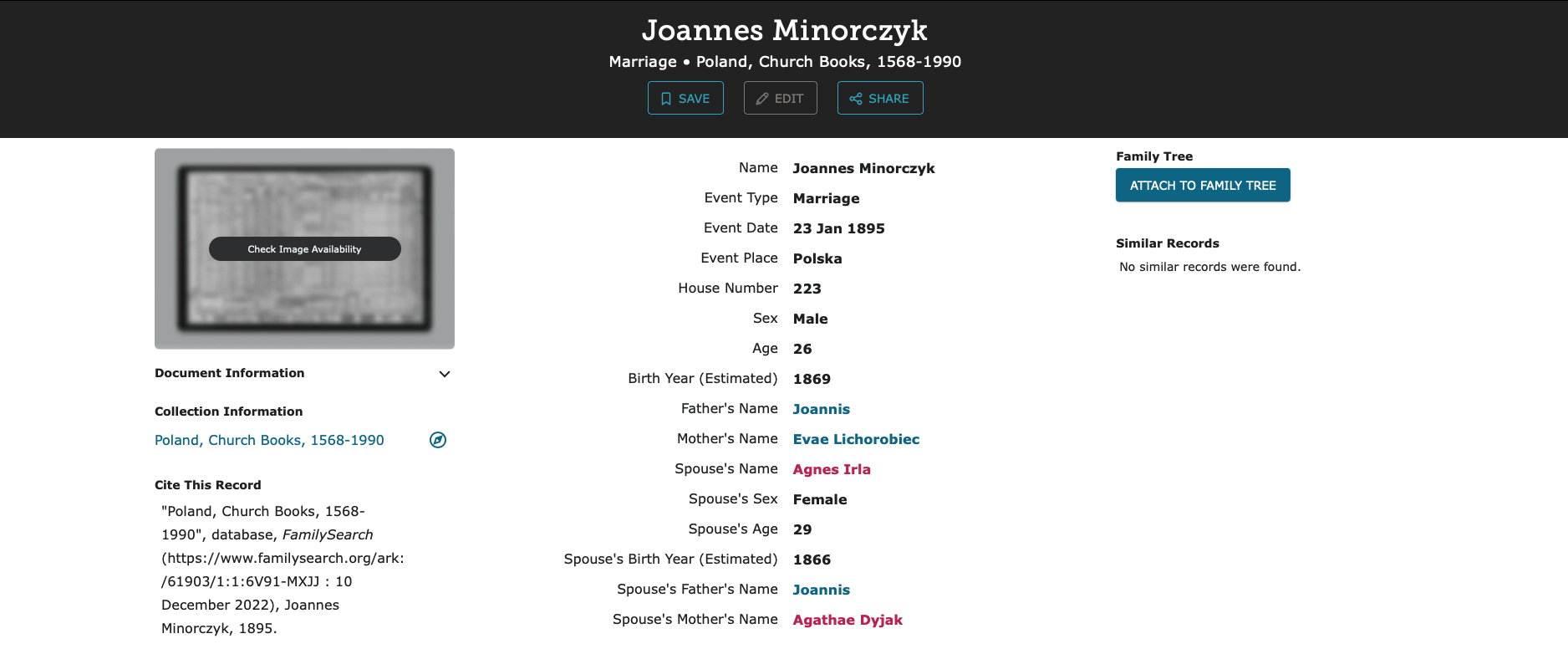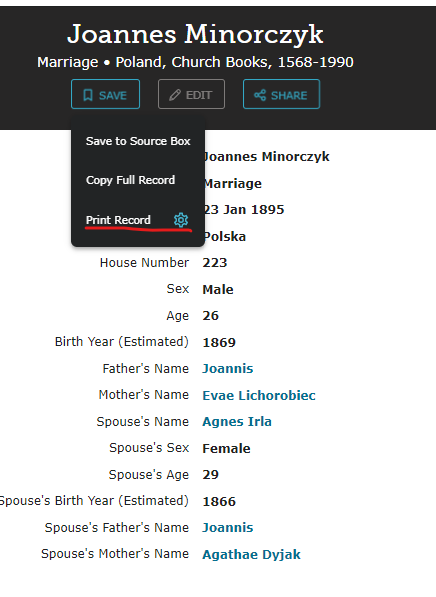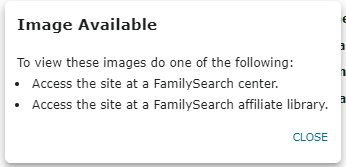Saving a record as a jpd, jpeg, png, etc.
Comments
-
If you choose the Save option:
You can print/Save to file (pdf) or which ever print file types you have on your system - which can be saved to your computer/memory stick. Save to Source Box allows you to access it within FamilySearch> User profile> Source Box menu (for working within FamilySearch app). Copy Full Record - copies the text for you to save in whichever text filetype you want to save it. Of course other image filetypes could be added - as you mention - but as this particular record image is restricted - you would need to:
download the image files at FamilySearch center/affiliate library
0 -
Every computer and device has the ability to take screen shots. I have used pcs extensible and use a Mac now, and screen shots are easily doable. I would be very against FamilySearch developing a capability that I can already do on either my phone or computer. As has been said, there are very good quality prints available that can be saved to PDF. PDFs are printed to paper MUCH easier than images, which can sometimes be lopsided or cut off.
0 -
@Gerard Stefan Zabik Thank you for submitting your idea. It has been passed on to the Project Manager with the request to make the directions clearer.
0