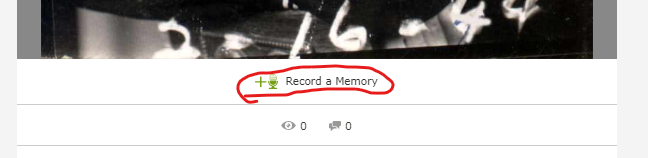Add Audio to pictures or pictures to audio
Why did you eliminate the ability to take a photo with the memories app and the record the audio with the memories app and then in the gallery attach them to each other? A few years ago that was possible. Now you have to record the audio using a microphone attached to the computer. This makes no scense.
Answers
-
I located 3 options for including audio with pictures.
1.If you select multiple pictures in an Album you can create a Slideshow which does allow audio!
Here I am only pointing out the current Slideshow feature. So though the method/features may have changed - the end result can still be the same - you can attach audio to a picture.
Once such a Slideshow is created and you open/run it - there is a share link (upper right corner) which allows you to share in social media or copy the link to share via email.
2.In addition I checked for previously uploaded Gallery photos:
You can still record a Memory - which yes, does require access to a computer microphone.
3.Checking within the updated Memories app (I did receive an update when opening today):
You can still Record a Memory with the picture. It is in the 3-dot menu:
0 -
? No - it works in all cases? Can anyone provide an example case where it is not working?
Do you have a picture, for example, where you are not seeing the above options (1-3)?
In the Memories app (Android - not sure on iphone/ipad sorry - but there should be similar option) - go to your picture and then click on the 3-dot menu (upper right) and see if Record a Memory is not available.
0 -
Thank you for your suggestions. Suggestion #3 was what I was looking for. I was able to add audio directly to pictures 4 years ago and didn't remember it being hidden in the 3 dots. Today 3 different FamilySearch consultants had no idea how to help. All they could recommend was suggestion #2 which is of no use if someone doesn't have a micriphone on their computer.
1 -
Today 3 different FamilySearch consultants had no idea how to help.
FamilySearch can turn this post into a Help Center article (if one does not currently exist). Then people just need to search Help Center for a solution before asking a Community question (but most will probably ask a question in Community - it's almost easier than searching Help Center).
@Bradford Don As far as accessing computer microphone - yes I think one does need to connect one - unless there is a built-in microphone.
0 -
I want to add a voice recording in memories using Audio, it keeps coming up "To Audio Record, Please Allow Access to Your Microphone"
How do I do this? Don O
I forgot to mention that I tried the built in mic to my laptop, & also an internal mic. On the Mic Test, they both work ok. Don O
0 -
I think this is an operating system issue
Just because you SEE the "record a memory " option - doesn't necessarily mean it will work if your device is not configured to GIVE access between the mic and the specific app. (it simply won't find the mic - as the user is encountering) possibly even if it is a built in mic - and even if the mic is perfectly functional otherwise. Im not an expert in the area as to how to resolve this.
but for example here is a page on windows 10.
I believe there may be similar options on a smart phone. But again - this is not my area of expertise.
0