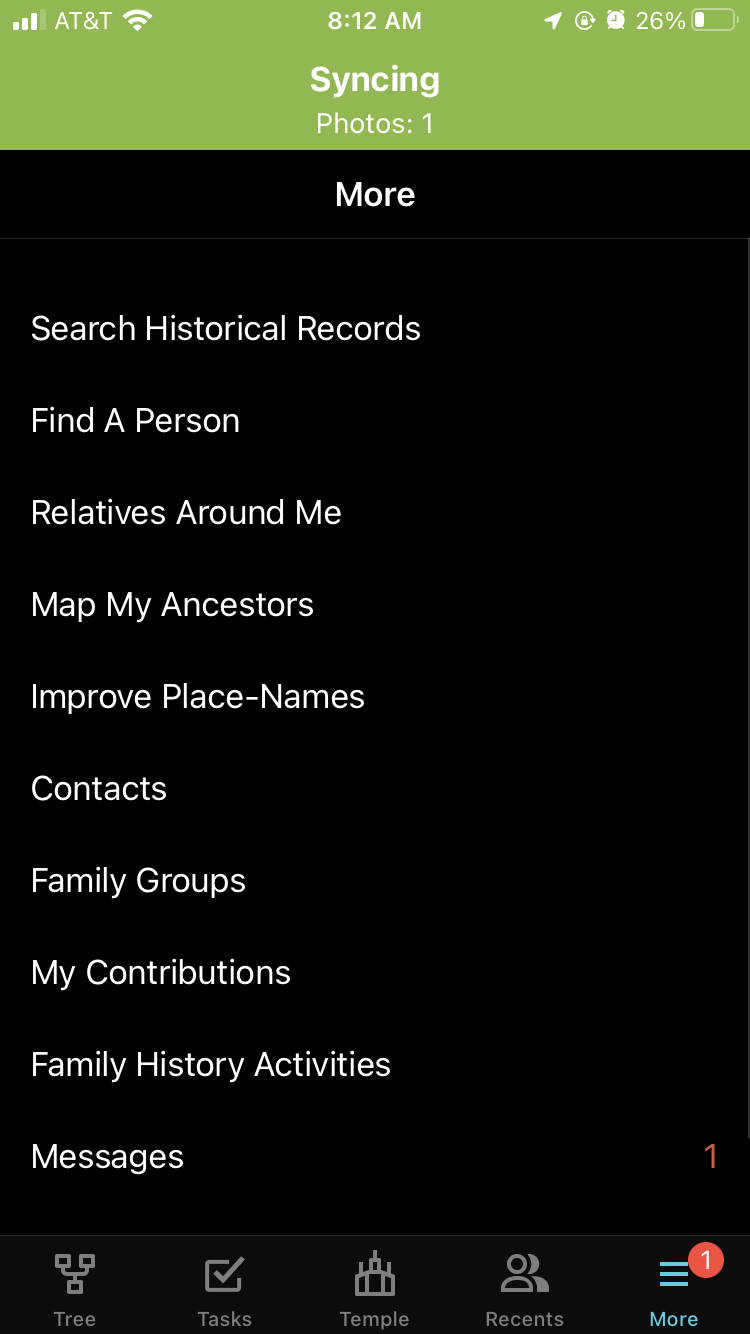I was adding photos from my iPhone. Now FS is stuck in "Syncing Photo" mode.
Answers
-
I just had the same issue today as well. I was uploading several photos to the memories of several people and have the syncing 1 photo bar permanently on the top now. I think I know which one it is too because I dont have the option to delete that one either.
0 -
I was adding photos from my iPhone. I only add one photo. FS is stuck on "Syncing Photo"
It has been in this mode for over 10 days. My neighbor has the same problem.
0 -
also experiencing this issue.
0 -
Hello, Tanner again,
Just wanted to update for everyone that I have found a way to fix this issue. Just go into your app, go to more, go to help (just below settings) then click reset all data and settings. Obviously you might have to re set up any customized settings you have but it does the trick of getting rid of any photos/documents that are stuck in the sync phase. Ive actually had this issue a couple times now but that has worked every time.
0