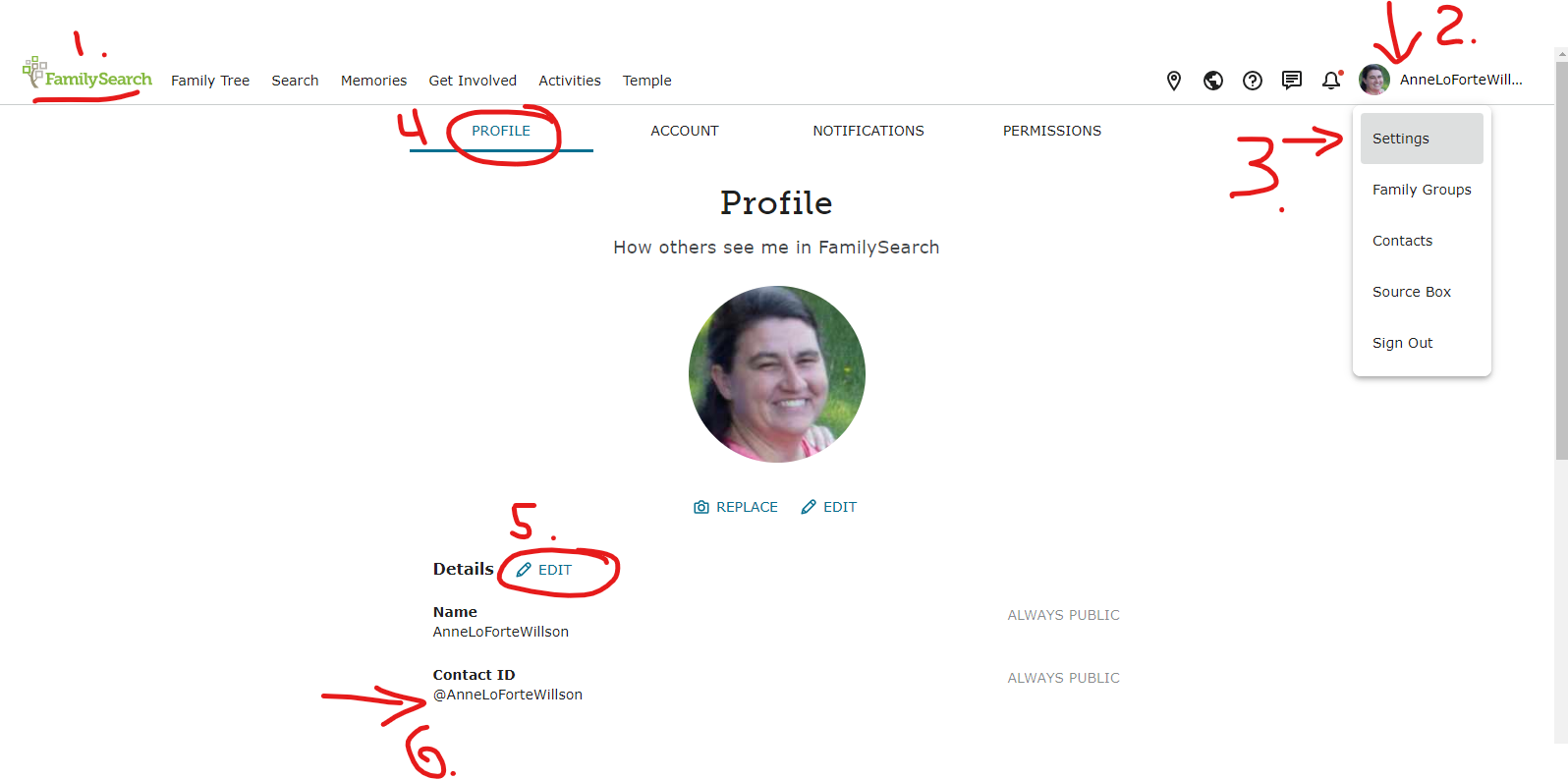How to delete the Community account?
Answers
-
I don't know how to delete it - but you can revoke it from your FamilySearch account permissions:
https://www.familysearch.org/identity/settings/permissions
I believe this would not allow you to login here in Community.
Perhaps Community Admin can help- @Caleb L
0 -
What are you trying to accomplish by deleting it?
(what happens if you just dont use it - - - why does it need to be deleted)??
0 -
I don't have control over my user name as it appears here so I want to kill it to get it off the site. I see you have a custom user name for this community. It did not allow me to set one or edit it after it was created. Therefore I would like to delete it.
0 -
I think you've pointed out a (serious) bug in the Community interface: the "Edit Profile" page (https://community.familysearch.org/en/profile/edit) is completely useless -- you can edit neither your username nor your email, which are the only two things on that page. What happens if you change email addresses? Or get married and change your name? Do they force you to become a different person in the Community thereafter? What is the thinking behind totally disabling profile editing like this?
2 -
Hmm: possibly answering my own question, have you tried editing your profile on the main FS site? Does changing your username there percolate to Community?
1 -
Yes, this is exactly what I was thinking but you said it much more succinctly! We can't edit it, and it appears to be unique to the Community site.
I already had a custom profile name set on FamilySearch before I created the Community account and it didn't carry that over. So per your comment I changed my FamilySearch name to test this and it did not result in a change of the Community profile name. Even the FamilySearch site is not easy to understand what does what.
Under Profile you can change your name:
https://www.familysearch.org/identity/settings/profile
And under Account you can change your Display Name.
https://www.familysearch.org/identity/settings/account
But neither is pulled over to Community when you create your support site account.
https://community.familysearch.org/en/profile/edit
And it doesn't let you edit it once the support site account is created. If Community won't let us edit our Username, maybe it could at least pull in our FamilySearch Display Name so it's clear where it comes from and we don't have to feel like we're being ID'd by the police when we see our posts here.
Until this is fixed I would still like to delete my Community account. Is there a formal way I can request this?
0 -
I had a similar issue when this iteration of Community spun up. I called into support and spoke with a nice lady in the 'user accounts' department who was able to reset my account so that Community then synced with the FamilySearch account.
You could also try your request to the accounts category here in Community:
https://community.familysearch.org/en/categories/familysearch-account
1 -
From my member data I have been a member since March 13, 2021, which must be the approx. date when the current Vanilla platform commenced, as I was on the previous platform years before that. I had to give myself a new user name, as the system wouldn't accept my previous one. So on that occasion at least I was able to edit my details.
I think the current situation must be a bug, perhaps following an "upgrade"
1 -
To change the name that appears on Community, you need to work from the FamilySearch profile settings (not the Community profile settings). The Contact ID is the name that shows here in Community.
- Click the FamilySearch icon at the top of the page to be sure that you are on the main FamilySearch site.
- Click your profile picture.
- Choose Settings.
- Make sure you are on the Profile tab.
- Click the EDIT link next to Details (above your Name and Contact ID).
- Change your contact ID to whatever you wish it to be. Your Contact ID is the name that appears in Community and as Submitter in Family Tree.
- Sign out of Community and then sign back in to see your new name in Community.
0 -
I wonder if it is the original poster or yourself who has marked your post as "Answer"? Unfortunately, I do not see this to be the answer to the question posed here, which does not relate to a change of name, but its deletion without affecting use in other parts of FamilySearch.
1 -
@Paul W, Anne's answer addresses the motivation behind the question: the reason the original poster wanted to delete the Community account is that it showed an undesired username.
Of course, this does still leave the question of how separate the two accounts really are, and thus whether there is any possibility of deleting a Community presence without deleting one's FS account. I get the impression that the answer is "no".
@AnneLoForteWillson, is there any chance that your information could be added to the Community profile edit page, instead of the disabled editing buttons?
0 -
@AnneLoForteWillson Thanks for your input but this is what I tested and confirmed in my comment here on Jan 4. It doesn't work. I even changed the name to a random name, and it didn't update the name of my Community Account. I did this again just now and it's only been a few minutes but there is no change. I will leave my Contact ID with the updated name "CommunityTest" so your developers can see that it doesn't work.
Please unmark this post as "Answered." Using the instructions provided doesn't update the user name. And it doesn't answer how to delete my account. Thanks.
0 -
You are right. I did not mark it as the answer. I tried those instructions already to change my username and it didn't work. And it still doesn't show how to delete the account. So it's "Not the Answer" on both fronts.
0 -
Sorry left out the last step: You need to sign out of Community and then sign back in to see the new Contact ID name appear for your name in Community. I tested with my own account, and just in case some changes might have been made to moderator accounts, I had my son check on his regular user account. I edited my original comment to include this step.
No, I did not mark my own answer as the best answer. Moderators have been instructed to let the original poster mark the Best Answer. If you did not do so, then some higher-up person than general moderator must have done so.
To answer the actual question posted, you would need someone higher-up to delete your account here. There is no way for you to do so.
Whatever changes you make in your FamilySearch Account should translate to your Community account. Notice that there are several names that appear in your FamilySearch Account. (See both the Profile tab and the Account tab in Settings to see them all.) I have made each of my names different so that I would be able to see where each showed up on the site. You are certainly welcome to try the same thing to see how the site interacts with your information.
1 -
Signing out and back in again worked. Thank you!
Looking up support on FamilySearch, it says go to Community and post the question. So I would still like to have it answered on this ticket explicitly how to have our Community account deleted. How do we reach out to have it deleted if we really want to do so? Is there a form, email address or phone number?
This user name process we just went through is more than a little excruciating, so I would recommend letting the developers know that it needs to be made a lot clearer. They should put in a work order for the tech team to add a system feature enhancement to change Contact ID to say Contact ID and Community ID. And they can add a text blurb that says, "For Community users, log out and log in again to see the change."
Additionally I think they could come up with a fix so we don't have to log in and out again for it to update. When a user changes their Contact ID it should automatically check to see if they have a Community account and if they do, to go ahead and push that data to Community platform. It may take six months to get it into a build release but it would reduce frustration for users.
Thanks for your perseverance and helping me get over that hump. I really appreciate it.
0 -
@JLB_CommunityTest Looks you got it to work!
0 -
PS, we have forwarded this information about the difficulty changing your profile name here on Community to the appropriate development team. All the comments here are invaluable in making FamilySearch a better tool for everyone!
0