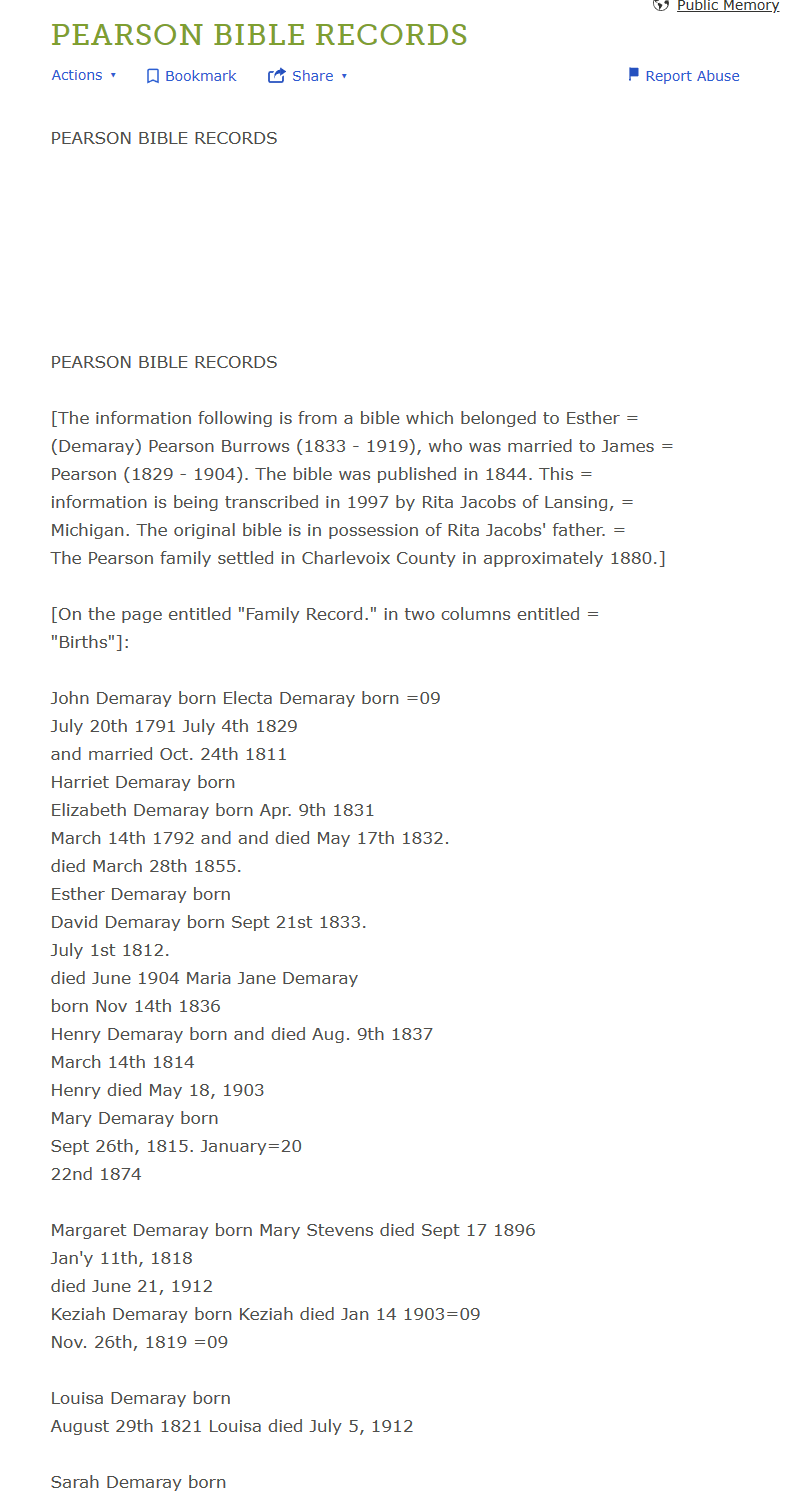Text files don't display correctly.
I am using Microsoft Edge and this is what I see at memories for John Demaray LZ8F-TVD. This is very misleading. Compare with the image that was downloaded. It appears to say John Demaray was born as Electra Demaray). I suspect your viewer does not handle tabs at the very least.
Downloaded file
Answers
-
This has been corrected by replacing the text based item with a pdf that retains the original two column format
see: https://www.familysearch.org/photos/artifacts/166360506?cid=mem_copy
This was not really a bug with FamilySearch - or even a bug with the browser
merely that the original text based item - was meant to be displayed with the full line not being wrapped. (since it was showing two different columns on the same line)
when FamilyTree forced the wrapping (as it does with any text) because of how it has a maximum byte count per line and then wraps - - the two columns got mangled together.
Most "story" items are typed in from scratch and dont have this issue
but when items are copied and pasted in - things like multiple columns - dont get handled well.
0