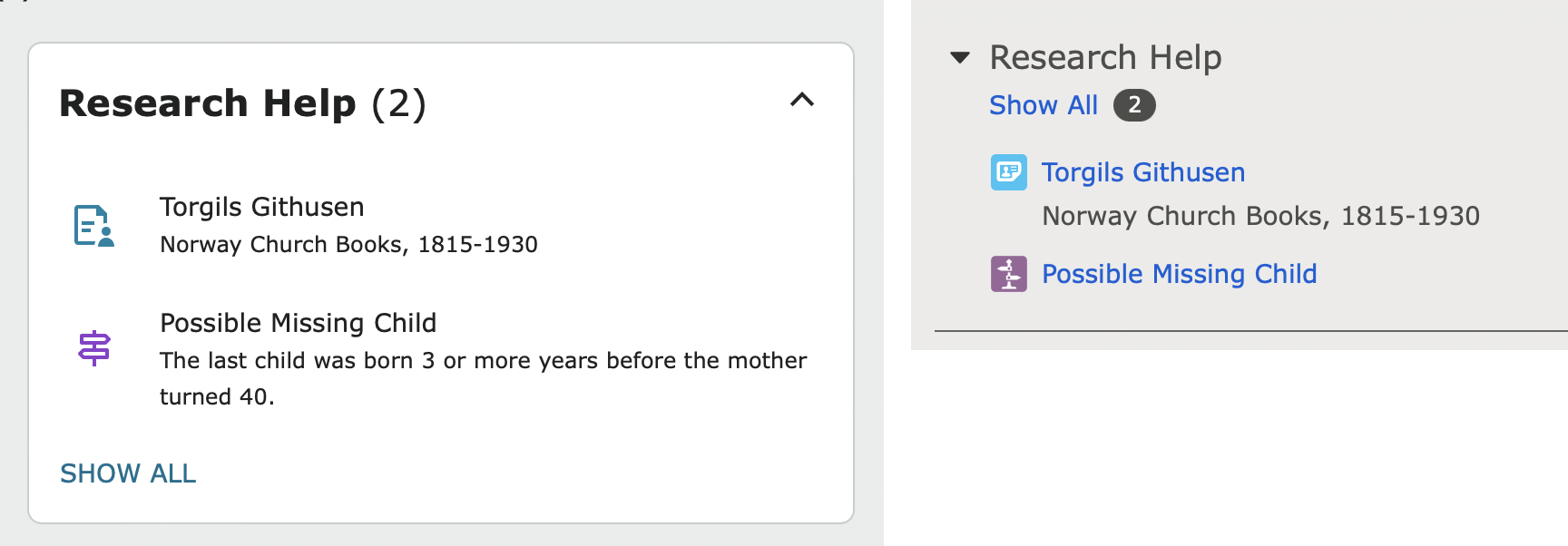New and Old Detail Pages
Why are you changing the detail pages from something concise and clear to to a new version that is messy and unclear. Also, why are there no temple work green icons on the new version as there were in the old version. I do temple work with many people who don't care for the new versions. Why fix something that isn't broken? There must be a good reason. Can you explain it to us please?
Best Answer
-
Thank you for your comment. There is a group in the community specifically for sharing feedback about the New Person Page. You may want to share your feedback there. You may also want to read this comment about why there are changes https://community.familysearch.org/en/discussion/comment/478039#Comment_478039
2
Answers
-
When you do comment in the community group for the new pages, be sure to be specific as to what is "messy and unclear." The detail page is actually very similar, just with some updated styling that I find more clear and actually easier to read. Are you by any chance trying to work with the About page? That is just a fun overview of a person's information. You can't do any editing or other work on it so I rarely visit it. And it does put a whole lot on information in one spot.
Also, the temple icons are right there where they have always been. Currently they are just a colored dot. I did read one comment that that might change by the time the pages reach their final form.
2 -
It's all down to personal preference, I suppose. I'm sure many users will say the new version is easier on the eyes, but this extract of the Details pages (old and new) explains exactly to me why many other users hate the new version. I've had to reduce magnification of the new page so I can just about get all of George's children in one view and am faced with those awful blue and red icons! If there is the option to use either page at present, why does that option have to be taken away early in 2023? Will the whole system come crashing down if the option to use either version is retained?
Sorry, Gordon, but can you tell me why you find (at least this part of) the new Details page, "...more clear and actually easier to read"? I actually do like some of the enhanced features, but would be prepared to continue without them rather than face the awful overall appearance, which is a feature of the new Records and Search pages, too. Far too loud and "in-your-face" for my liking!
0 -
Sorry for the late answer, real life and work have been a bit hectic.
First I should probably admit a bit of context for my view. I am extremely near sighted, getting to that age of stiffer lens so visual accommodation is getting worse, and am probably about 15 years away from cataract surgery according to my eye doctor. Brightness on the screen does two things. It constricts my pupils which improves focusing ability (the pinhole camera effect) and penetrates the early clouding of my lenses. I keep my screen brightness turned up to maximum and find dark mode pages nearly impossible to read.
Here is a partial comparison of the old and new pages and why I fine the new ones easier to read. I'll start with the top sections and go on to the Family Member section in a separate post. For reference:
1) The Banner: The name and date are just larger enough to be easier to read without getting too overwhelming. Moving the View Tree, etc., under the name means I don't have to hunt for them and putting them in the lighter blue keeps them from interfering with reading the name and dates.
2) The Menu Bar: Enlarging the font, going to all caps, and centering this both makes it easier to read, marks it clearly as a menu, and keeps it out of the way. Changing from numbers in black dots to numbers in parenthesis makes it easier to read the menu choice while not diminishing the readability of the numbers.
3) The "Pods": Flattening the page, that is getting rid of the 3D shadowing effect around the white pod sections gets rid of visual static that I never realized was as annoying as I now find it. Putting each item in the left column in pods rather than just as a list on the background makes them much easier to see and read. Also the enlarged and bolded titles of every pod are easier to read than previously.
4) Vitals: I like the two column view that tightens up the displayed information and makes better use of the entire pod rather than leaving half of it blank. I also like the division of the columns into life events (birth/death) and "church" events (christening/burial) which historically have been viewed as substitutes for birth and death when there was no documentation of those events.
5) Search Records: I find that changing from the full logo of the search site to just their favicon really removed the clutter from the messiest part of the old version.
That's probably enough examples of why I find that section of the page less "messy and unclear."
Regarding those terms, since versions of them have come up fairly often from people not liking the new pages, I wish someone would either confirm or refute a private theory. From the little bit of evidence that anyone provides and no follow up comments as to what the actual concern is and based on noticing that it seems to be the case that when first coming to the new pages, the Detail View slider is on, I am fairly convinced that complaints of confusing clutter are either:
1) From people who have never turned on the Detail View and so have never before seen the reason statements, last contributor names, or change dates on the detail page and think that makes the page too confusing but don't know that it can be turned off.
2) From people who think the new About page is the new replacement for the Detail page.
0 -
Regarding the Family Members section:
First looking at the individual boxes:
At least for the couple, the boxes are actually smaller on the new page which produces the optical illusion that the text is larger. It is actually exactly the same size. I find moving the marriage information under the couple and completely outlining the information box makes the box cleaner and clearer. Also, I've never been all that fond of the shaded, gradient background. The uniform color is easier to read, now that they have it light enough. Personally, I think the blue frame would be sufficient to show who is the person on the detail page and that the background could just be white.
Referencing back to your images, Paul, the two things I find more clear and easier to read are the marriage information which is now the same size as the rest of the text for names and dates and the names of all the people being in black. I find the high contrast of black on white much sharper, cleaner, and easier to read than the light blue on white of the old page. (image to follow)
0 -
I find the lower name easier to read than the upper one. And I like the consistent black text in the list of children better than the old alternating black and blue, again finding it less messy.
Regarding the icons, I agree that the old ones were better. New ones give no additional information since the strip already gives the same information. I personally feel that the icons are too small to be useful even when they contain photographs and it would not bother me at all if all the icons/portraits in the Family Member section were just done away with. I think I'll go suggest that just to start a conversation since nothing will probably come of it.
0 -
Regarding the number of children visible at a time, here is what I see when I shrink my browser window down to see just the eight children list you see (this is on my 24" monitor with its default resolution and no zoom in or out) on the old page, on the new page, and on a photoshop edited version of the new page without the marriage information:
So the reduction in number of children seen is due to the change in where the marriage information displayed and a slight increase in the height of the couple box. I find this to be a reasonable trade off due to the increased visibility of the marriage information, particularly if this means that a future update will show all marriage events for the couple.
0 -
Thank you for providing such a detailed "alternative view", which really does illustrate my acknowledgment that some users will find the presentation (new version) easier to work with. Thank you also for raising a separate item on the icons issue.
You have definitely illustrated that ones preference can relate to how ones eyes function! Apart from the matter of the icon, your illustration of the comparison between "Elizabeth Collett" boxes (old and new) is interesting - you say you find the new version easier to read, whereas I have no preference at all, between either version.
Now an embarrassing admission: I have no idea of what you are talking about in points "2" (The Menu Bar) and "3" (The "Pods")! If you have time, would you please expand on this - possibly with screenshots - as I can't find a way of getting to either see, hence replicate, what you are indicating as options. Sorry if I am seeming a bit "thick" here, but I'm a little slow on the uptake nowadays!
0 -
2) I have gotten so used to the new (seen on top) version of this menu bar that going back to the old one is a bit jarring:
But this really is just personal preference and what I find easier to read. And is something that I fully expect to change again in another five years.
0 -
3) I like the flat appearance of the various "pods" (to use a term someone else coined here in Communities which I don't have a better word for) rather than the shading of the edges as seen, for example, in the Vitals section and the increased legibility:
The new version stands out better on the page and separates the various sections of the left hand column better.
0 -
I meant the right hand column, of course.
Here is the 3D effect I am referring to, again with the new page on the left and old page on the right:
This is really minor but it gives just a bit cleaner appearance to the page to have the various sections in the page instead of floating slightly above the page.
0 -
Gordon - thank you for your comparison. Your illustrations I found to be very enlightening. I had not been aware of most of what you pointed out. I know I prefer the new version but had never really analyzed nor understood why to that extent. I have had very extreme myopia all my life so, I understand the brightness thing. (However, I was able to have cataract surgery a year ago and it changed everything!) I have a family history buddy who has recently been diagnosed with macular degeneration. She has problems with too much brightness on her computer and has hers dimmed down. All I can say is I am glad I am not in the driver's seat on this new development.
0 -
I'm with you now, Gordon. Thank you for your patience and in taking the time to illustrate what you meant.
0 -
I have to think the developers have been pretty mindful to find a balance. After all, there have been people complaining on these boards that there it too much contrast, that there is too little contrast, there is too much white space, everything is too cramped, it must have been designed strictly for mobile users and it must have been designed only for large screens. If no one is completely happy, they must have hit a good middle ground!
1