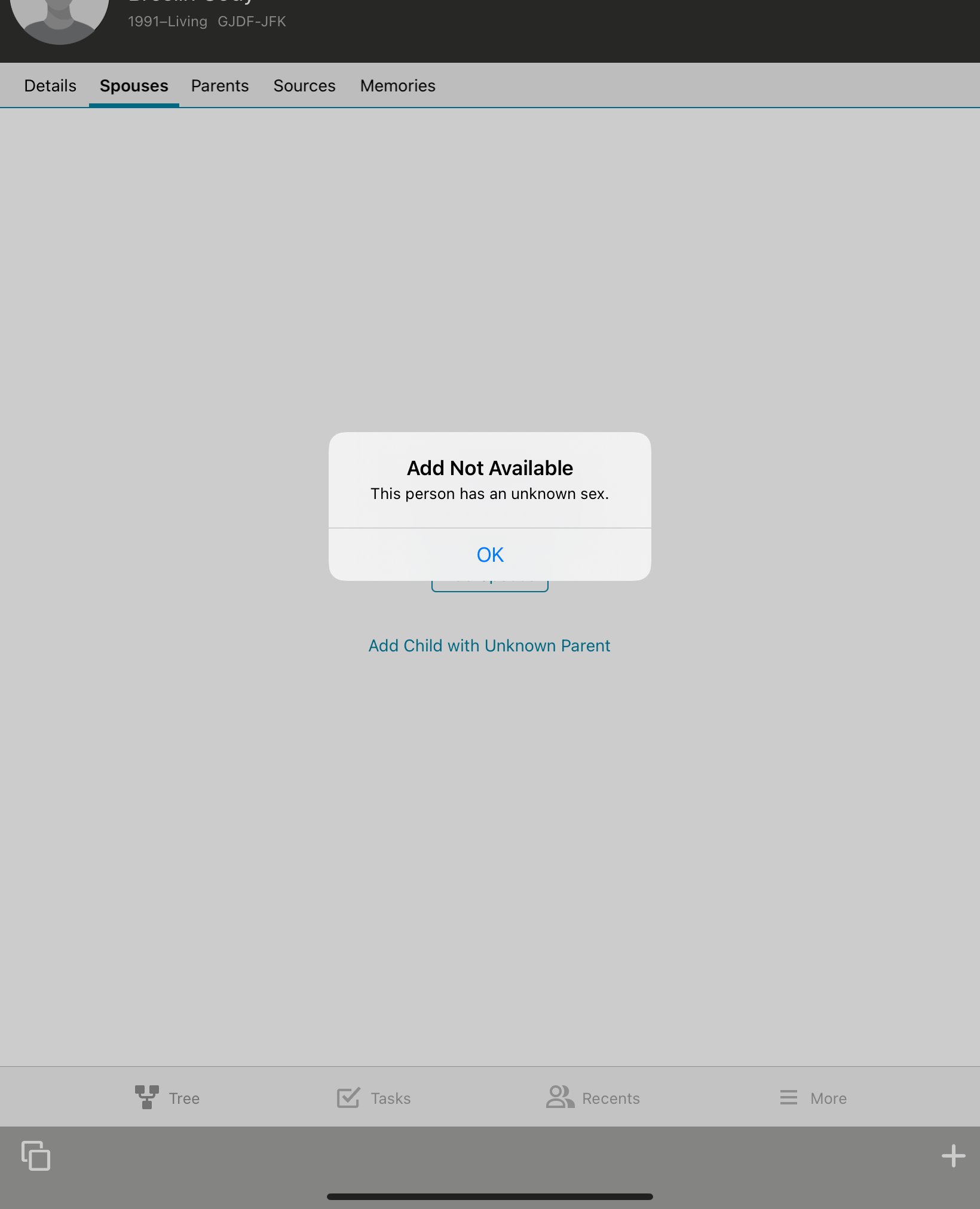How do I add a spouse to my profile and set my gender?
My gender is set in my profile as female and I have that turned on to be public. However at the base of my family tree, my profile says gender is not known. Because of this, every time I try to add my husband, it says I can’t add a spouse and says “Add Not Available: This person has an unknown sex.”
I have searched everywhere, but it doesn’t seem I am able to update my own Vital information. Any help is appreciated!
Answers
-
It looks like you're using the app rather than the website, so I can't help with the specifics, but I think perhaps you're confusing your account profile with your tree profile. They're not the same thing.
On the website, you access your account profile by clicking your name at the top right and choosing Settings. On the resulting page, click Account and scroll down to see the sex associated with your account.
To access your Tree profile on the website, click Family Tree in the top menu bar and choose any of the options. On the resulting page, click Recents in the secondary menu, then choose your name from the drop-down.
You can edit your sex in either profile by clicking the edit/pencil button.
1 -
In the app, when you are on yourself, click on the Details tab, then click on your name, then you will see the option to edit sex.
0