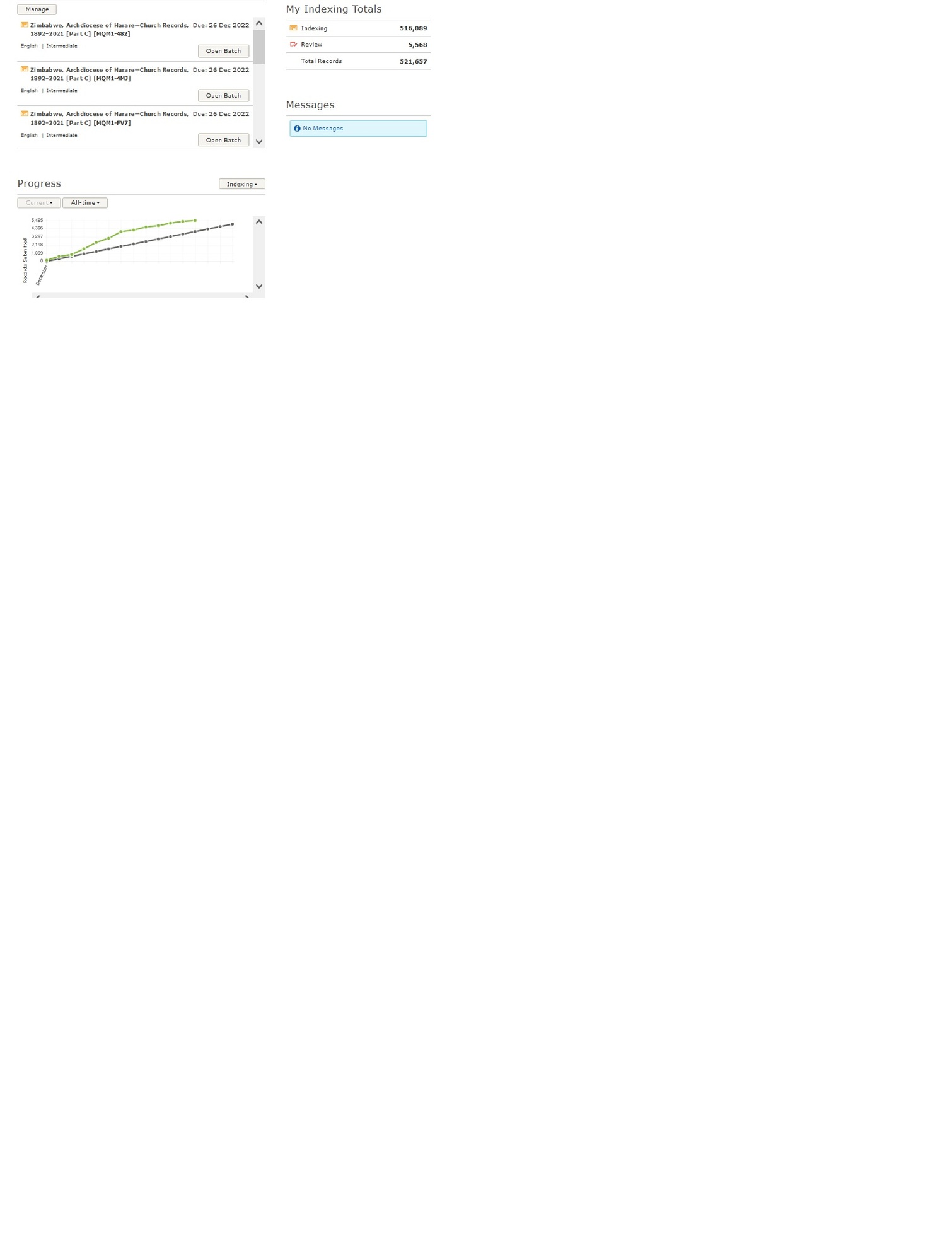I have indexed over 500,000 records but my totals do not show on the charts. Any reason?
Answers
-
It appears the chart is stuck on current month although you have selected All-time. Have you tried logging out, then back in or clearing FamilySearch cookies? If those don't help it might be interesting to know your OS, browser, internet security settings/cookie settings for FamilySearch.org. I could not duplicate the problem - my All-time chart appears to be reflecting accurately - which suggests it is a profile issue (which cookies should handle as far as I know).
0 -
Thank you for such a quick response. I have logged out repeatedly and have used a variety of browsers to compare results but have not trued clearing the cookies. I will try that and see what happens. Thank you again. Hope you have a Merry Christmas.
0 -
The Charts, either for indexing or review, show totals for work done only under the Web/Browser based indexing program (launched during 2017).
The My Indexing Totals tables include both the Web Indexing work plus any indexing or review work done under the old Desktop Indexing program (pre-2017 or pre-mid-2017 — I can’t remember exactly when it was retired).
So, unless you’ve only used the newer Web-based indexing program, there will be differences between those two tallies of your work. Your My Indexing Totals does show the 500k+ indexing total you mentioned.
1 -
Playing around with the chart further on Android phone the chart did reach the state of showing the Month when All-time was selected - so I was able to duplicate the issue. What I did to resolve this was Refresh the page and select All-time again.
0