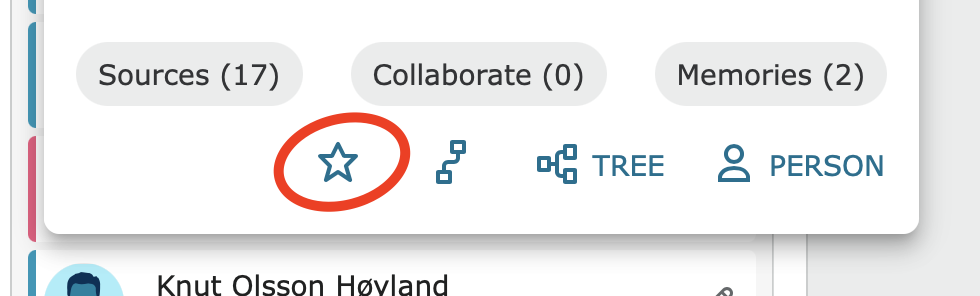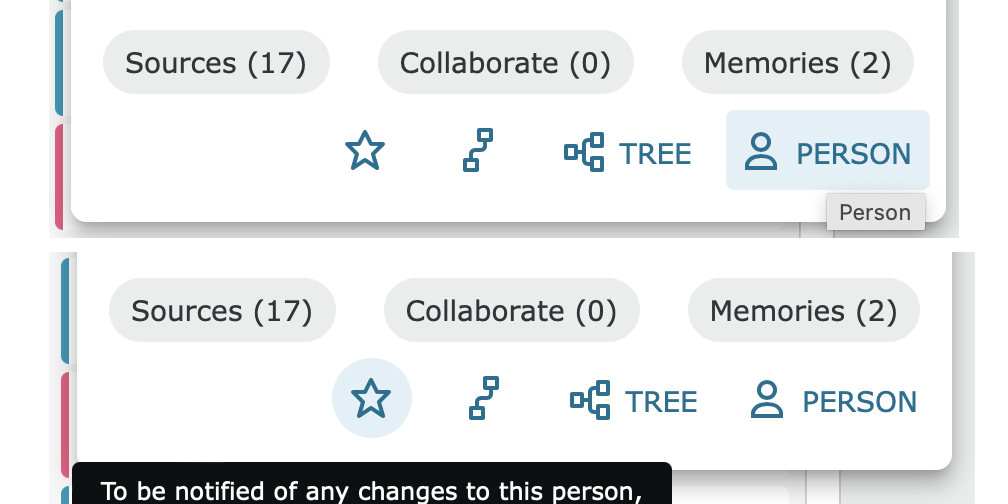Re-establish the "follow" in a pop-up profile
On the older system, when you click to open one of the children's profiles, it shows whether this is a child that you are following (see below). The new system is missing this feature which is extremely helpful to the user to figure out which child is the one they are following without having to actually open the profile of every child to find that information. Thank you!
Old system:
New system:
Comments
-
Or possibly a family filter view on the Following tab/feature.
0 -
The Follow icon is still there. They just moved it to the bottom line and removed the label:
They also added "View My Relationship" to the same line.
Why did they move Follow? Your guess is as good as mine. It does put all the active icons in one row. And if they were all labeled the card would have to be significantly wider. They probably figured Tree and Person would be the most used and deserved a larger target area, which having the label provides, and needed to be the most obvious. But is does seem a little off to have half of the icons labeled instead of all or none.
3 -
Here is what I mean by "target" area. To click the icon, you can click anywhere in the blue area that appears when it is hovered over:
It is significantly bigger for Person and Tree than it is for View My Relationship and Follow.
2