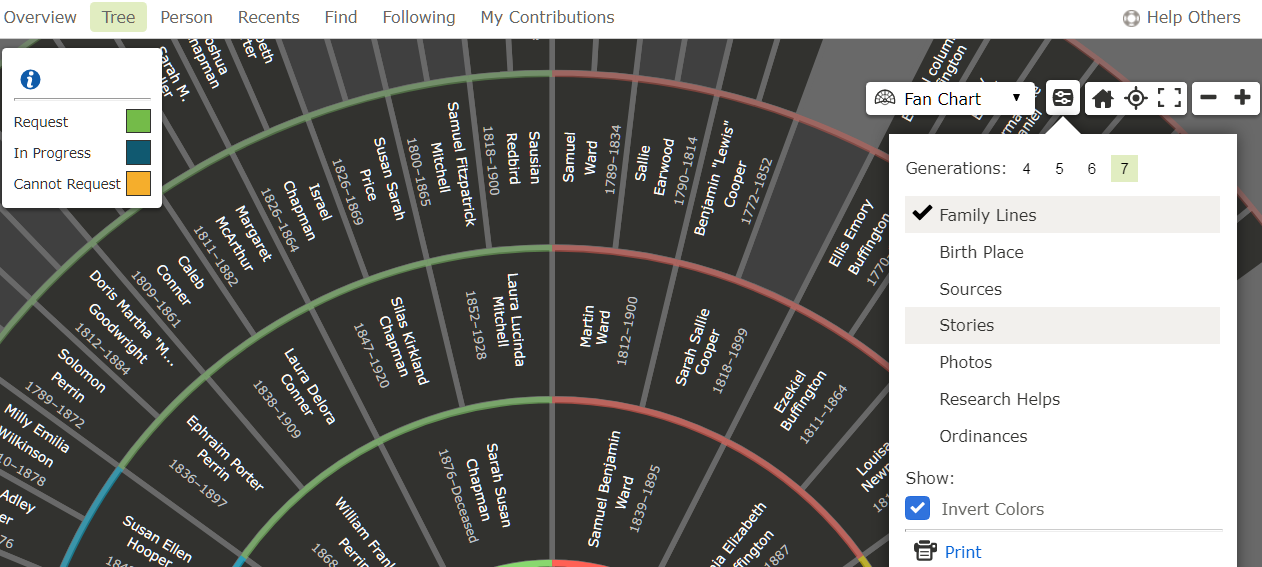dark screen on Family search
Two items.
First-how do I darken my computer screen in the Family Search website?
Second and most important-When I am on the Family Search website it does something to my eyes and brain, especially if I am going back and forth from Family Search screen to my computer screen.
It causes huge reactions between my eyes and brain. Sometimes it causes me to feel sick to my stomach, dizzy, I can't walk, I quickly HAVE to lay down on the floor for about 20 minutes, fall asleep and reset my brain. Then I am fine.
Another less violent reaction is that I get really tired stress right behind my eyes and a huge urge to fall asleep. The feeling does not go away until I get away from the screen for about 20 minutes or lay down.
If I am not looking between screens, I don't get as sick but my eyes see a pulsing/flickering something that is really bothersome and I have to close my eyes often to avoid it.
Can you send this comment to the computer people? I wonder if there is some kind of strobeing or background resetting, at certain intervals, going on that is not the same as my computer or other more common strobe like bands/resetting (?)
I was just talking to one of our missionaries and he says that the same thing happens to him on Family Search. He is able to go to dark screen on his phone that helps him with this app. (I don't know how to go to dark screen on Family Search on my computer.)
I wear blue light blocking glasses and it helps a bit-it keeps me off the floor, but not from having the overwhelming desire to fall asleep and a weird stress behind my eyes.
This ONLY happens on your website!
So, as a health issue AND an issue that is interfering with my ability to serve, could you send this request to people who would have understanding of the problem and make changes?
Thank you,
Katherine Christensen
Answers
-
Whilst I have not experienced anything like the awful problem being encountered here, I am regularly disturbed by a "strobing" effect when a record page takes a while to open. If I find it unpleasant, I imagine anyone who has a problem with flashing images could be seriously affected by this - flashing horizontal lines across the page / image while it loads.
Perhaps the engineers could investigate the wider issues involving possible adverse reactions to users caused by the way the pages are designed, involving when pages are static or are loading. In my example, I have only experienced the effect on one other website, so there must be ways to avoid this behaviour with slow-loading pages.
0 -
@katherine christensen, not sure if this is what you mean by trying to darken your screen, but there is a setting where you can change how your display shows light/dark. Go to the Icon that looks like two parallel lines with little circles. It is between the words Fan Chart and the little house (home) Icon. Click that then check the box next to "Invert Colors"
0 -
@katherine christensen Can you give us a few more details around what browser you're using, when this occurs, how often. What type of computer do you use, a laptop or desktop? Do you use Windows or IOS . The more information you can give us the easier it will be to re-create or identify the problem.
You could also encourage your friends who are having the same problem to comment on this thread and share what they are experiencing. Including these same details.
Thank you.
0 -
You could also try a browser extension called Dark Reader. This allows an inversion of colours on all web sites (or ones you choose to use it on).
0