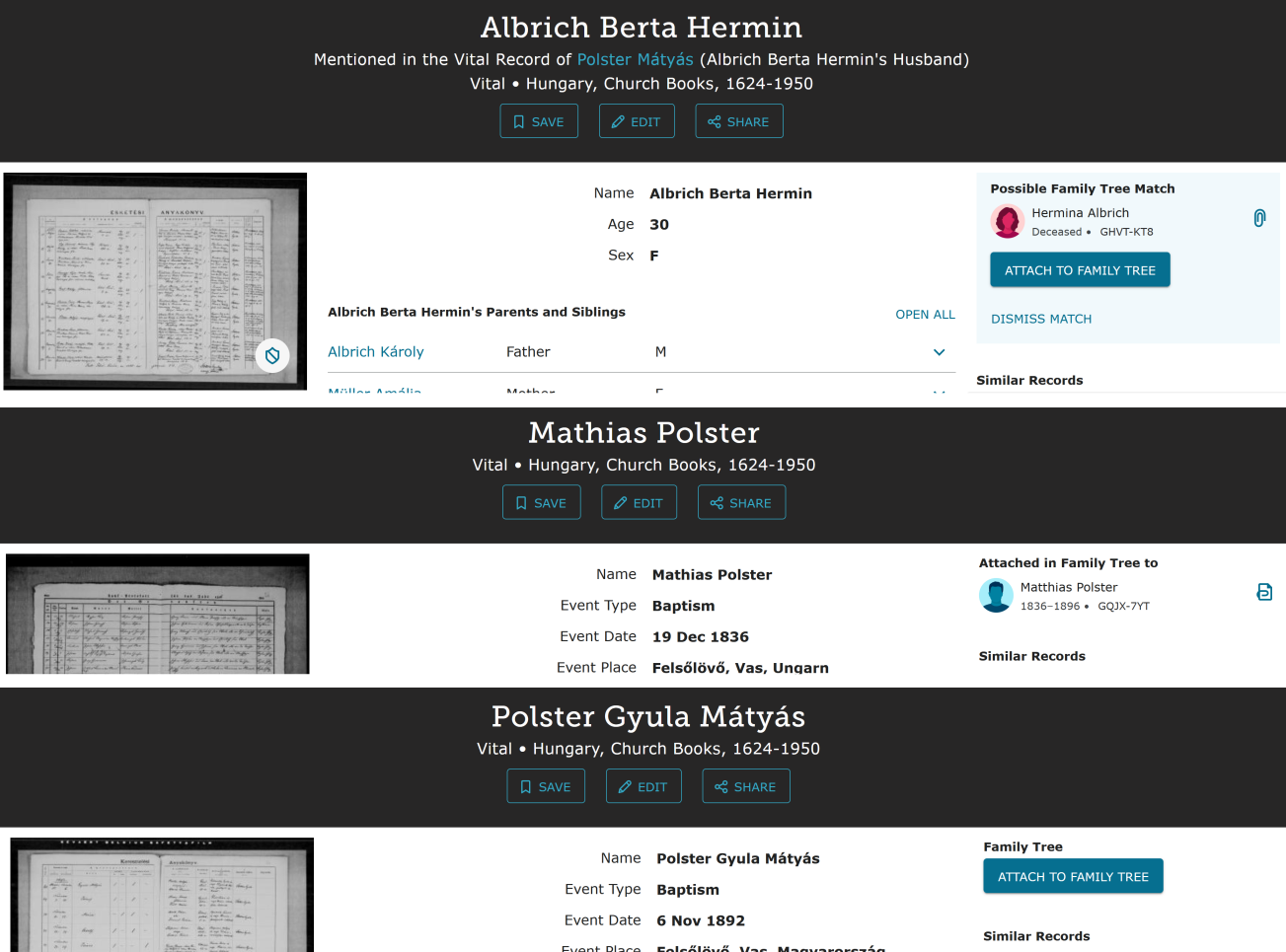How do I simply add an existing record to my tree?

Comments
-
Hello, I am very non-techie! I need help. How do I simply add an existing record to my tree? I've tried and tried and tried clicking on all sorts of things but I do NOT see one option to do this. HELP!
I have been sent a possible record and checked it out but I cannot add it. Should be VERY simple but I am lost!!!!!
0 -
@Gregory DeanLindebaum, the next time you have a question, you can start a new thread for it (instead of hijacking an old one like this) by clicking the appropriate category (such as Family Tree or General Questions) from the Categories box in the right-hand column, and then clicking the big blue Ask a Question button at the top of the right-hand column.
First, you mentioned "my tree", so I feel it needful to point out that the Family Tree on FamilySearch is a single, collaborative tree, intended to have one and only one profile per deceased person. In other words, none of us have our own separate trees here, because it's all one tree.
Next, I'm not quite sure what you're asking about, but judging by your mention of being "sent a possible record", I'm guessing that you haven't unsubscribed from all of FS's fluff (as I have), so you've been sent a notification about a record hint in your "recommended tasks" list. If so, you'll want to get to the indexed record's detail page, which has a big black header and three columns of information below that, such as these:
https://www.familysearch.org/ark:/61903/1:1:6NSB-MQFR
https://www.familysearch.org/ark:/61903/1:1:6NSV-9Q6G
https://www.familysearch.org/ark:/61903/1:1:6NS2-FB3Y
How you get to that page depends on where the email takes you, and as I said, I don't get those emails, so I don't know. I would guess that it goes to Recommended Tasks? If so, then you'll need to look for the button that says "Review", which will open the index entry page in a new tab. Once there, there are several variations on what it'll show at the top of the right-hand column. Given that the system sent it to you as a hint, the most likely situation is that the record is not yet attached to any profile, but the system has a suggestion. Other possibilities include a record that is already attached to a profile, and a record that is not yet attached and for which the system has no suggestions.
In the first scenario, click either the paperclip or the Attach To Family Tree button to bring up Source Linker with the suggested profile already selected. In the second scenario, you'll need to do some research to see if the existing attachment is correct; if it isn't, you can click the paper-and-clip icon to bring up Source Linker and change the attachment. In the third scenario, you'll need to do some research to find the correct profile, and then use either the drop-down (which is basically your Recents list) or the "Go To" box in Source Linker to select it.
0