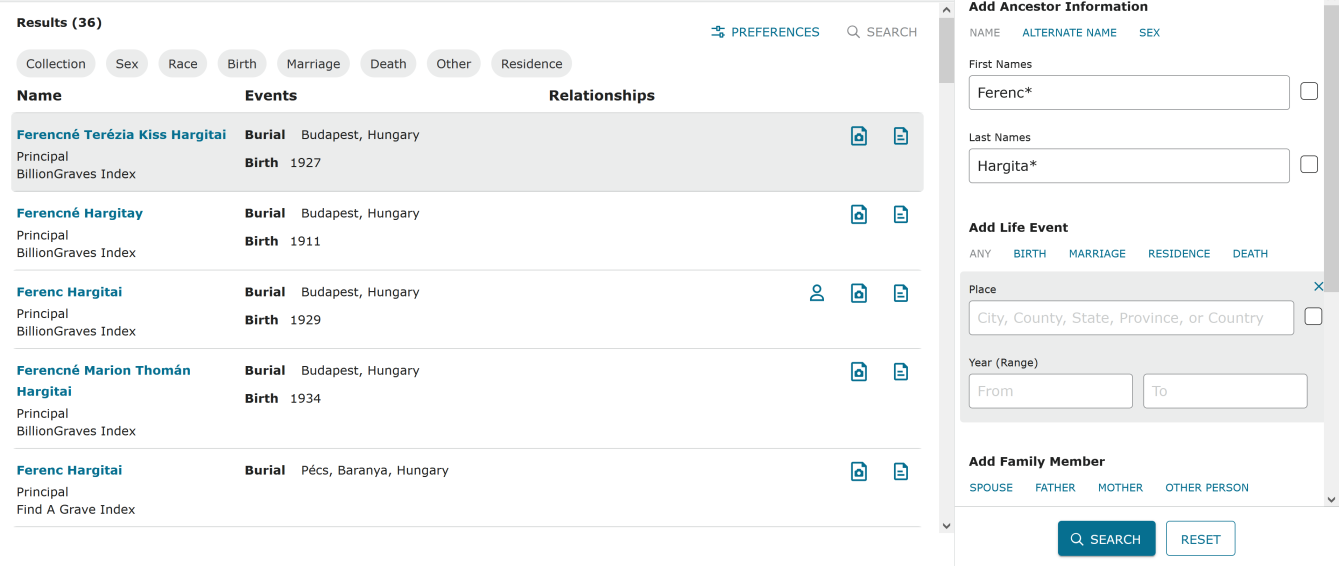No Results Found
Best Answer
-
Hi everyone- Thank you for your feedback. We understand how frustrating this is for you and are actively working to get a resolution. This has been communicated to our engineers and they have applied some fixes that should work and are continuing to monitor this situation. Thank you for your patience as we get this issue resolved!
-Stephanie 😊
2
Answers
-
It's working just fine for me. Have you tried it in a different browser?
(For some reason, FS is particularly prone to problems caused by browsers "helpfully" saving the results of a temporary internet glitch; checking with a different browser is the easiest way to diagnose this.)
1 -
Also working fine for me. I've been using search all day, in both Firefox and Chrome, Windows 10, all fully updated.
0 -
I came back after 6 hours and the problem went away. If it happens again I will try a cache dump.
0 -
I cannot believe there is not already a long discussion about this, but today I get no search results. I get no results even when I search for records for a profile that already has lots of records attached, so I know the search terms should be returning at least those records.
0 -
....and it's back again. Yay.
0 -
And it's broken again. This is the 2nd or third night in a row for me where search gives NO results whatsoever.
I'm going to look on the bright side and presume it's because they're fixing the disastrous 1950 US census problems. And the 1920 census place names mess. And the catastrophic 1900 US census.
:-/
1 -
Since my last comment it has stopped working again at least twice. Right now it is working.
It would be nice if the error message were a little more on point. I just get the "less is more" page instructing to try fewer search terms.
1 -
It is not working for me today! Having the same issue.
2 -
This is happening to me too now, even after clearing my cache and cookies and restarting my browser, nothing. I guess it just doesn't work sometimes?
0 -
Broken again for me (several days in a row now intermittently). Confirmed with different accounts, different browsers, and even different computers.
0 -
worked for about half an hour then unable to search - I get the "less is more" page instructing to try fewer search terms too. I can still look at details if assigned to a person though and see hints, just unable to search from the originally start up.
0 -
Search has worked flawless for me for months on Chome and Firefox but starting last night I am having this problem with both Chrome and Firefox.
0 -
On the fritz again !
Tried all sorts of variations to "force" it, reloaded from the URL, logged out cleared cookies and history, started again, all to no avail. Perhaps somebody's trying to improve it !
0 -
Right now I can search with Firefox but not Chrome. I've tried clearing the browser cache and deleting the FamilySearch cookies.
0 -
Why should it be browser dependent ! If it's working one minute and then stops, it's not likely to be a browser issue. The pitiful "No results found ... less is more" banner is a dreadful way of presenting an error message for a problems that's not due to user input.
Earlier today I had an intervention claiming to be a Validation with a Captcha. I don't whether it was real or not, but I refuse to deal with them anyway so I just killed the browser, cleared everything and started again.
It worked, until recently... and now there no results to any searches on any collections.
There are gremlins running amok !
1 -
I've been in and out of the website all day, and I have not had a problem searching and getting results.
0 -
I think I might have found an explanation. I did a traffic capture with Wireshark, and I see that something is issuing RST. This is typical of IDS/IPS systems.
English translation: when I looked under the covers at the raw network traffic with specialized tools, I saw that something on FamilySearch's side is deliberately killing network connections when I do failed searches. The mechanism used is typical of a specialized type of security device which deliberately kills connections when it doesn't like the looks of something. These systems are usually adjustable in cases (like this?) where they're being too trigger-happy and killing legitimate traffic.
5 -
I've also been having problems with this for days, including trying cache/cookies dump and trying a different browser. Still no luck.
0 -
I've been experiencing this problem today, too. The only thing that seems to fix it is waiting a couple hours and trying later.
This makes me wonder if a traffic management service has determined too many searches are coming from my IP address.
If that's the case, the error message should say FamilySearch declined to process my search request, and not "No Results Found".
I use FamilySearch for several hours almost every day, with more than 440,000 total sources attached to individuals in the family tree over the past 8 years, according to my contributions page. (I have no idea how that's possible, but that's what my Contributions page says.) So unless this improves, it's just going to be the end of the road for me.
0 -
Hello Community,
In addition to the "Error Loading Images" issue after scrolling 50 or so images in a database, I'm running into this "No Results Found" issue today! What is happening to Family Search? If these issues are related to changes being made on the site, please go back to what was working.... these are not updates, but "downdates". I've been using the site for about 2 years & until this past July or August had no problem.
Are the engineers or IT folks aware of this "no results" issue? Is there an explanation?
Thanks
Steven
0 -
As above, "No Results Found" keeps coming up.
Even if I search for "John Smith" with no limiting criteria = big fat zero.
Have rebooted and cleared cookies to no effect.
What solutions are known to work for this issue?
Thank you.
0 -
A "Me Too" post here. Last night, searches returned no results. I deleted Familysearch cookies, no help. This morning it began working for a couple of hours, then again I started getting zero results.
0 -
Thank you for your analysis that this may be caused by traffic limiting by FamilySearch. I, too, am a heavy user, working on a community genealogy project.
0 -
Search is currently working for me. May have been a temporary glitch in the system.
Have you checked that your browser is up to date and have you tried a different browser?
0 -
Sounds like some server somewhere is having a problem?
Whenever I see these reports (different location likely) and the behavior is not the same as I am experiencing it makes me wonder if FamilySearch can quickly identify the problem and reboot/refresh/replace that server/mirror and get it working again?
0 -
Same here, in the UK. Search stopped working last night. It started working about 11 am this morning, now it's back to returning zero results. Cookies reset, no change.
0 -
I am also experiencing this issue and have been intermittently throughout the last week.
0 -
This is happening to me today. If it's not letting me search because it has determined I'm searching "too often," that's kind of extreme. I was looking up a few names on one census over the course of a few minutes. When I kept getting the "no results found page," that encouraged me to try different spelling variations. I assume that is what blocked my traffic. I'm sorry, but I would find it difficult to efficiently search a census if I have to space out each single search five minutes+ apart to prevent this from happening.
0 -
I am using Google Chrome on a Windows 10 Laptop. This problem started last night.
FamilySearch was working fine, but after a while every time I did a search for records using FamilySearch for any person it would start to display the findings but then a screen pops up saying "No results found" and "Sometimes in life, less is more. Try your search again with a little less information. If you get too many results, you can always add more later."
I called and was told to clear my cache and cookies, which I did, but it was still doing that. I gave up and restarted my computer and went to bed.
This morning, FamilySearch was working fine again and I thought the problem had been resolved. However, after working for about an hour it started doing the same thing again.
Any ideas on what the problem can be and how I can fix it?
Thanks.
0 -
Is FamilySearch deliberately throttling use of its site under some undisclosed circumstances? The image-viewing issue that is recurring right now is also clearly a throttle on FS's end.
If it's not deliberate, then they need to fix their settings ASAP.
1